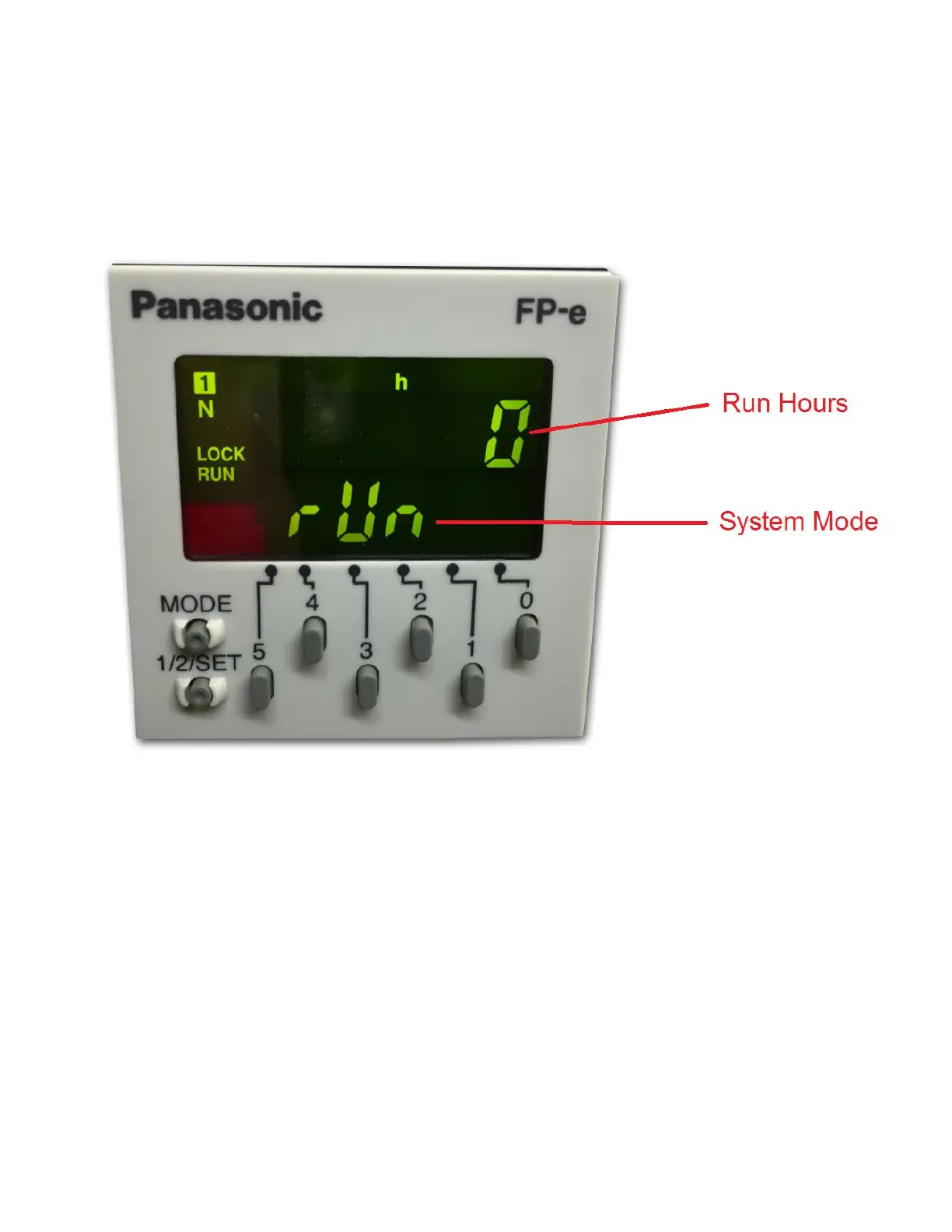BeerBlast™ 7/14KPH & N2-GEN™ 7/14KPH O&M South-Tek Systems
10
3.4 SYSTEM OPERATIONS
The system has three standard run modes – Run, Cool, and Standby. When the power switch is turned on, the
controller will automatically determine which mode to enter and will display the current run mode on the screen –
“Run” in Green, “Cool” in Yellow, and “StdBy” in Yellow.
“Run” mode is when the BeerBlast™ 14KPH / N2-GEN™ 14KPH is producing nitrogen and feed it to the storage
tank. It will run through a couple cycles and then enter into a “Cool” mode for one cycle. This prevents the internal
air compressor from overheating and over working. The system will automatically enter “Standby” mode when the
tank is fully pressurized (65-75 psig). It will remain in “Standby” mode until the tank pressure falls 7-10 psig.
