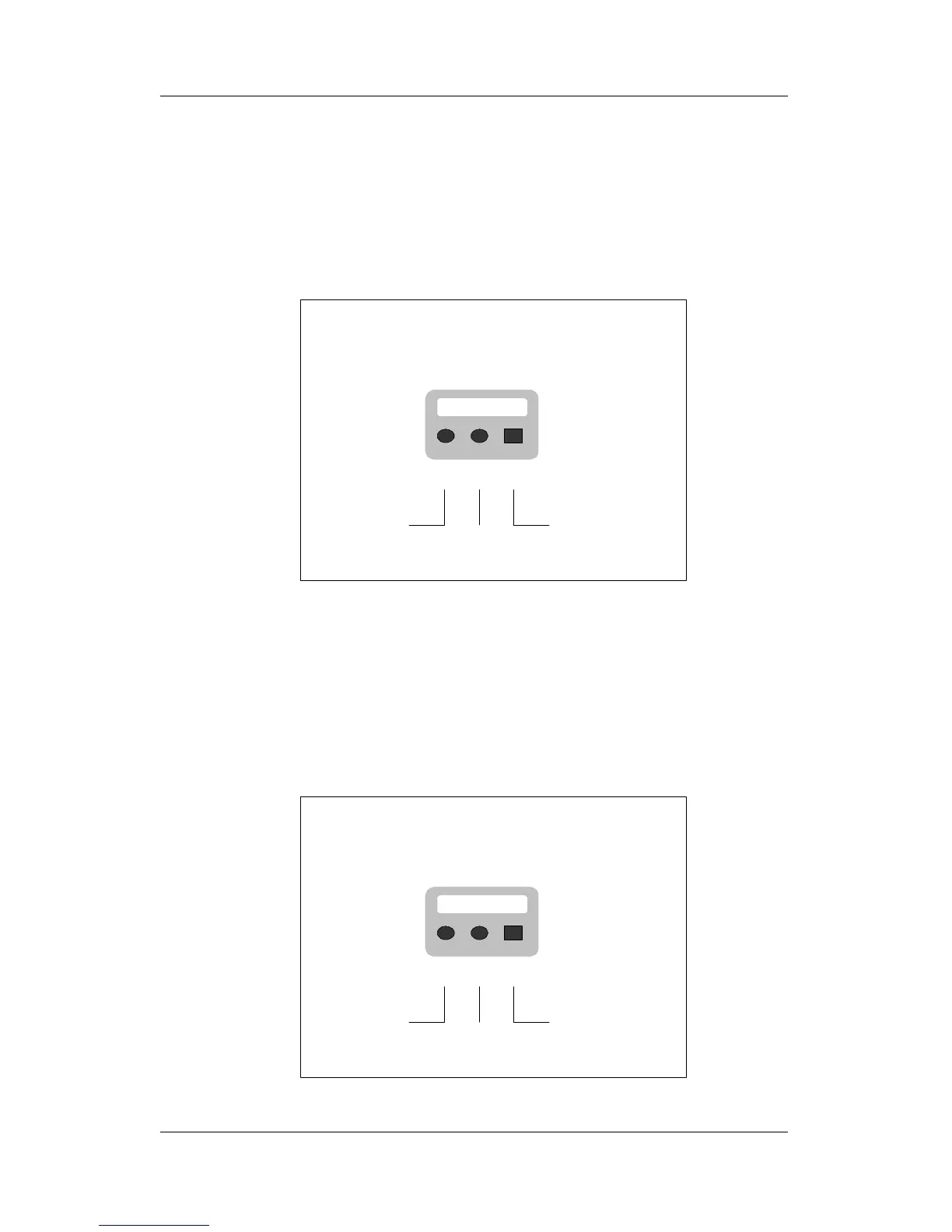Introduction SY-5EMM
27
Step 11. CPU Cooling Fan Installation
After you have seated the CPU cooling fan properly on the
processor, attach the 3-pin fan cable to the CPUFAN connector on
the mainboard.
To avoid damage to the system, install according to the following pin
assignment:
Step 12. Chassis Cooling Fan Installation
After you have seated the Chassis cooling fan properly on the
processor, attach the 3-pin fan cable to the CHAFAN connector on
the mainboard.
To avoid damage to the system, install according to the following pin
assignment:
