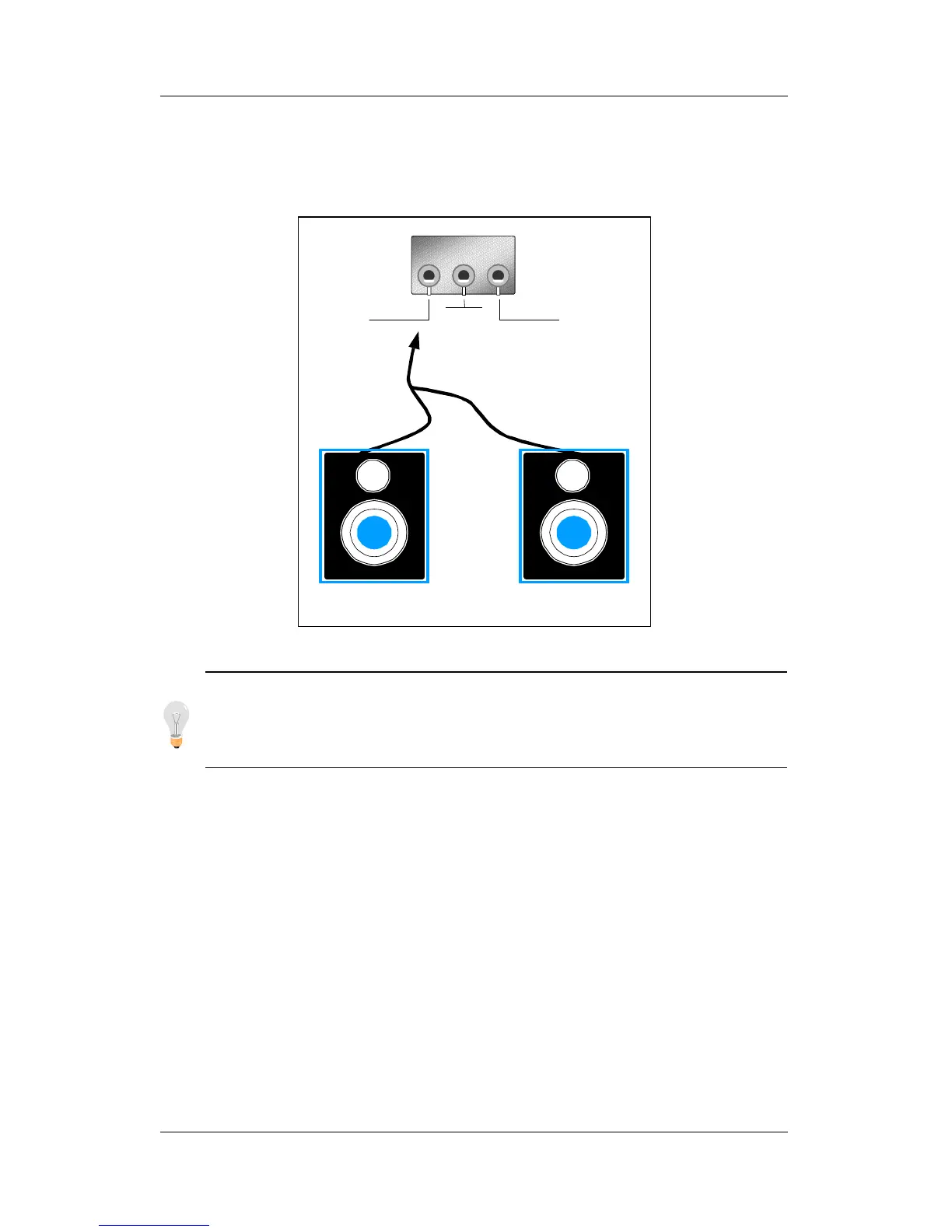Introduction SY-5EMM
33
Connecting Speakers
You can connect external speakers to the "Line-out" port on your
SY-5EMM mainboard.
Note: This mainboard requires a speaker with built-in
amplifier (Amplified Speaker) to generate proper output
sound volume.
Using the Avance Audio Driver
To access the Avance™ Sound Mixer audio driver controls, follow
these steps:
1. Open the Windows 95/98 [Start] menu.
2. Select [Programs], [Accessories], and [Multimedia] path.
3. Find and click the [Volume Control] option to run the
application.
MIC JACK
LINE-INLINE-OUT
(Amplified Speakers)