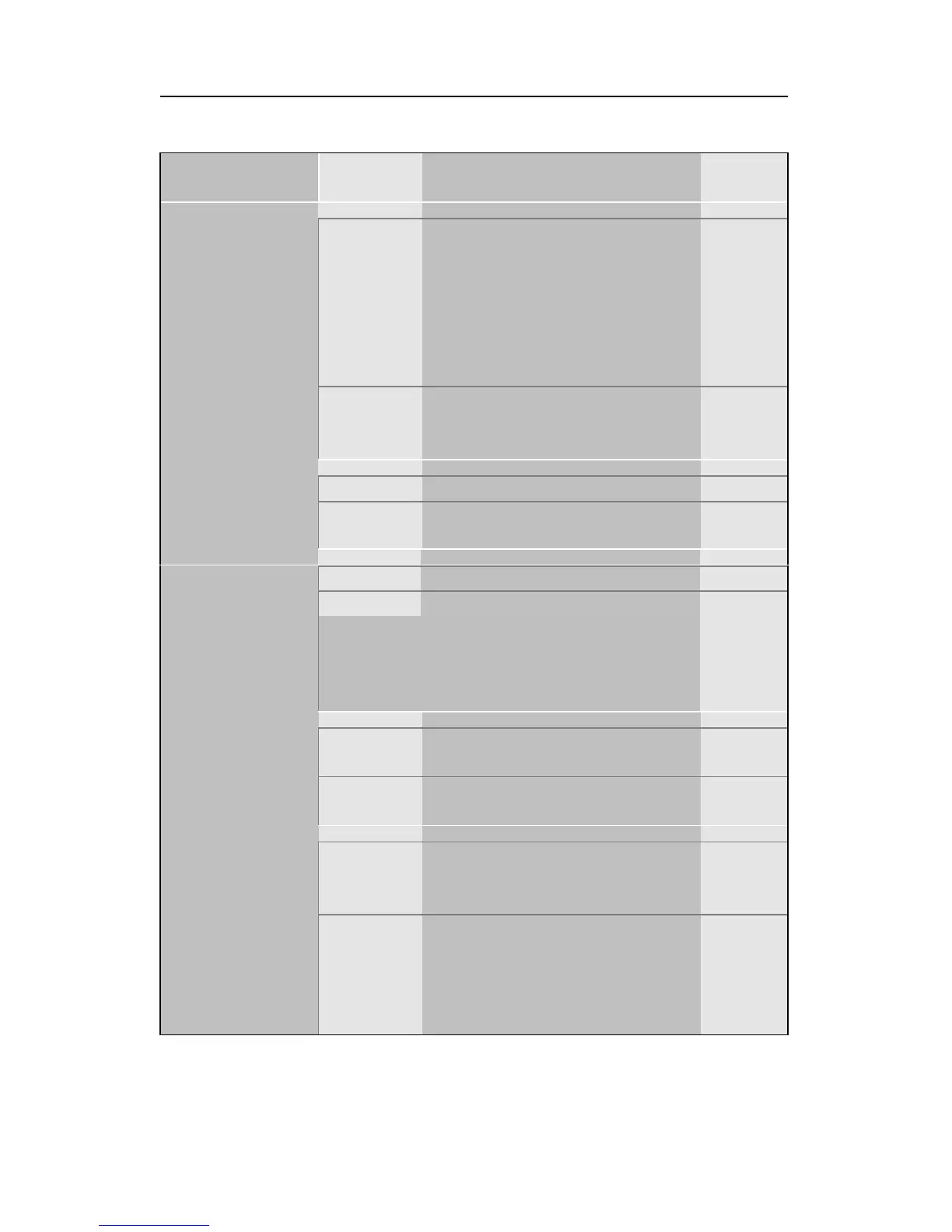BIOS Setup Utility SY-5EMM
45
3-2.5 Other Control Options
Other Control
Options
Setting Description Note
Setup Use this feature to prevent
Unauthorized system boot-up
or use of BIOS Setup.
“ Setup”, If a password is set,
the password prompt only
appears if you attempt to
enter the Setup program.
Default
Security
Option
System Each time the system is
booted the password prompt
appears.
Disabled Turn off the on-board IDE.
IDE Second
Channel
Control
Enabled Use a PS/2 mouse. Default
Disabled Default
Enabled
PCI/VGA
Palette Snoop
The color of the monitor may be altered
when using an MPEG card. Enable this
option to restore the monitor's normal
color.
OS2 When using an OS2
operating system.
OS Select for
DRAM>64MB
Non-OS2 When using another,
non-OS2 operating system.
Default
No Windows will reserve INT 6
for your FDD, whether it is
Disabled or not.
Default
Report No
FDD For WIN
95
Yes Windows will release IRQ line
6 (normally used by the
Floppy Disk Drive) after you
disable you on-board FDD
and set this field to [Yes].
