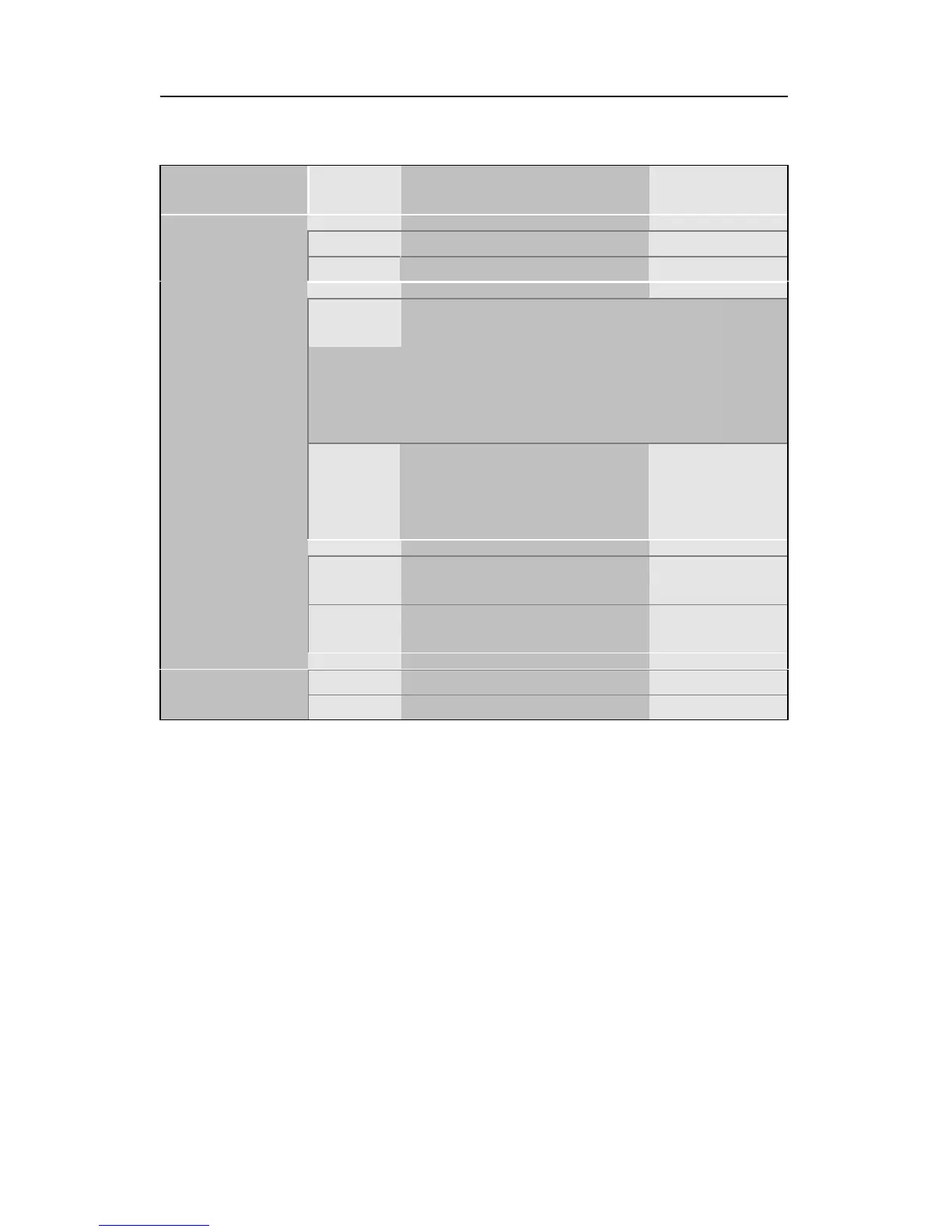BIOS Setup Utility SY-5EMM
57
3-5.1 PNP/PCI Configuration Controls
PNP/PCI
Controls
Setting Description Note
Yes Use the default setting Disabled
PNP OS
Installed
NO
Manual BIOS does not manage PCI/ISA
PnP card IRQ assignment.
Requires to assign IRQ-# and DMA-# to PCI
or ISA PnP manually.
IRQ-3,4,5,7,9,10,11,12,14,15 assigned to: _
DMA-0,1,3,5,6,7 assigned to: _
Resources
Controlled By
Auto The Plug-and-Play BIOS
auto manages PCI/ISA
PnP card IRQ assignment
automatically.
Recommended
Disabled Retain PnP configuration
data in BIOS.
Default
Reset
Configuration
Data
Enabled Reset PnP configuration
data in BIOS.
Disabled Use the default setting Default
ACPI I/O
Device Node
Enabled
