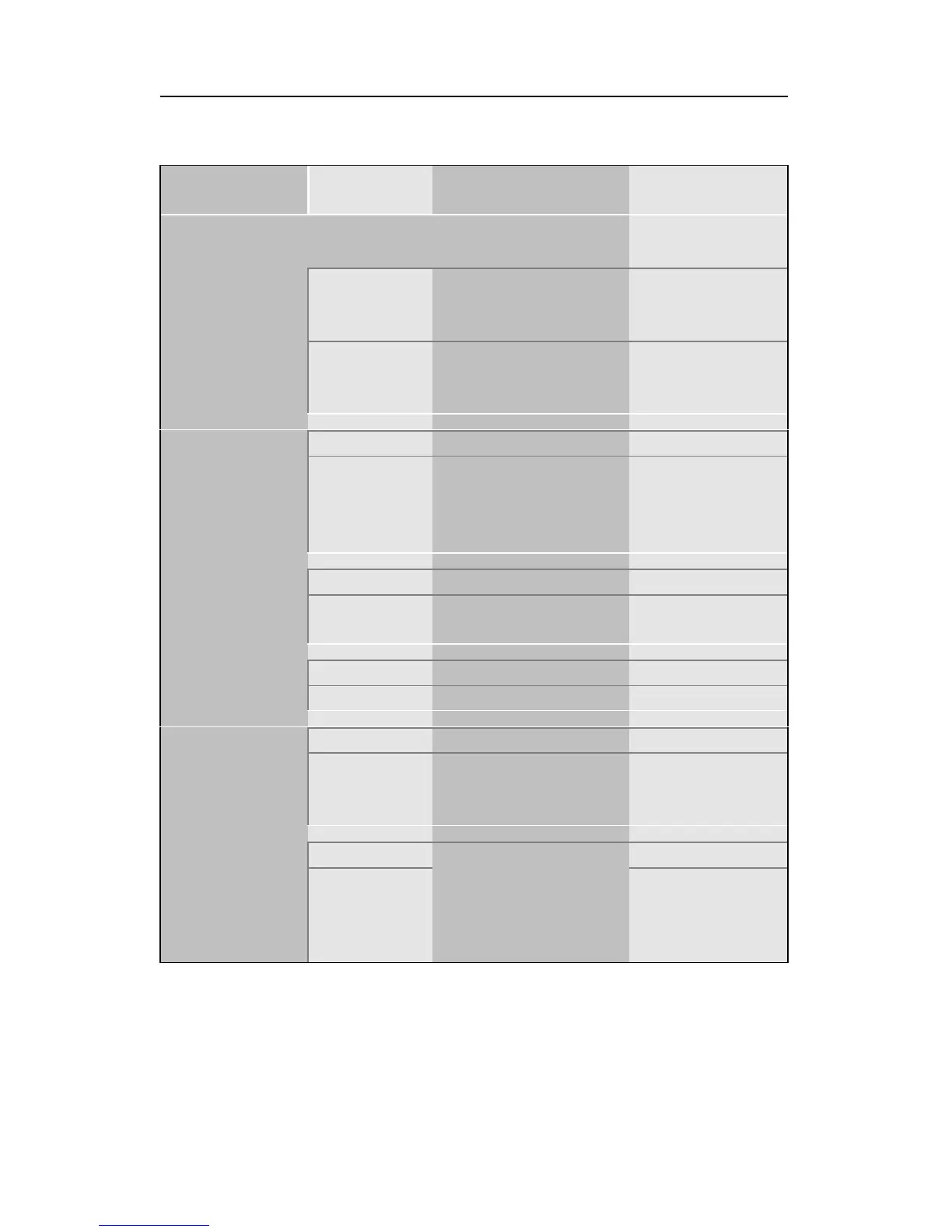BIOS Setup Utility SY-5EMM
58
3-5.2 PNP/PCI Configuration Setup
PNP/PCI
Setup
Setting Description Note
If [Resources Controlled By] is set to [Manual]
PCI/ISA PnP Choose IRQ-# and
DMA-# assigned to
PCI/ISA PnP card.
IRQ-3,4,5,7,9,10,
11,12,14,15
DMA-0,1,3,5,6,7
IRQ-# and
DMA-#
assigned to:
Legacy ISA Choose IRQ-# and
DMA-# assigned to
Legacy ISA card.
IRQ-3,4,5,7,9,10,
11,12,14,15
DMA-0,1,3,5,6,7
Disabled
CPU to PCI
write Buffer
Enabled Enable buffering of
CPU writes to the
PCI bus, the CPU
will not have to wait.
Default
Disabled Default
PCI Master
Broken Timer
Enabled Enable to allow for
slow PCI masters.
Disabled
Assign IRQ
For USB
Enabled Enable RSB IRQ Default
Disabled
Assign IRQ
For VGA
Enabled Enable if your VGA
card needs an
interrupt.
Default
IRQ10
Default
Assign IRQ
For ACPI
IRQ11
IRQ9
If you enable ACPI
on your system, set
this item to a free
interrupt for ACPI to
use.
