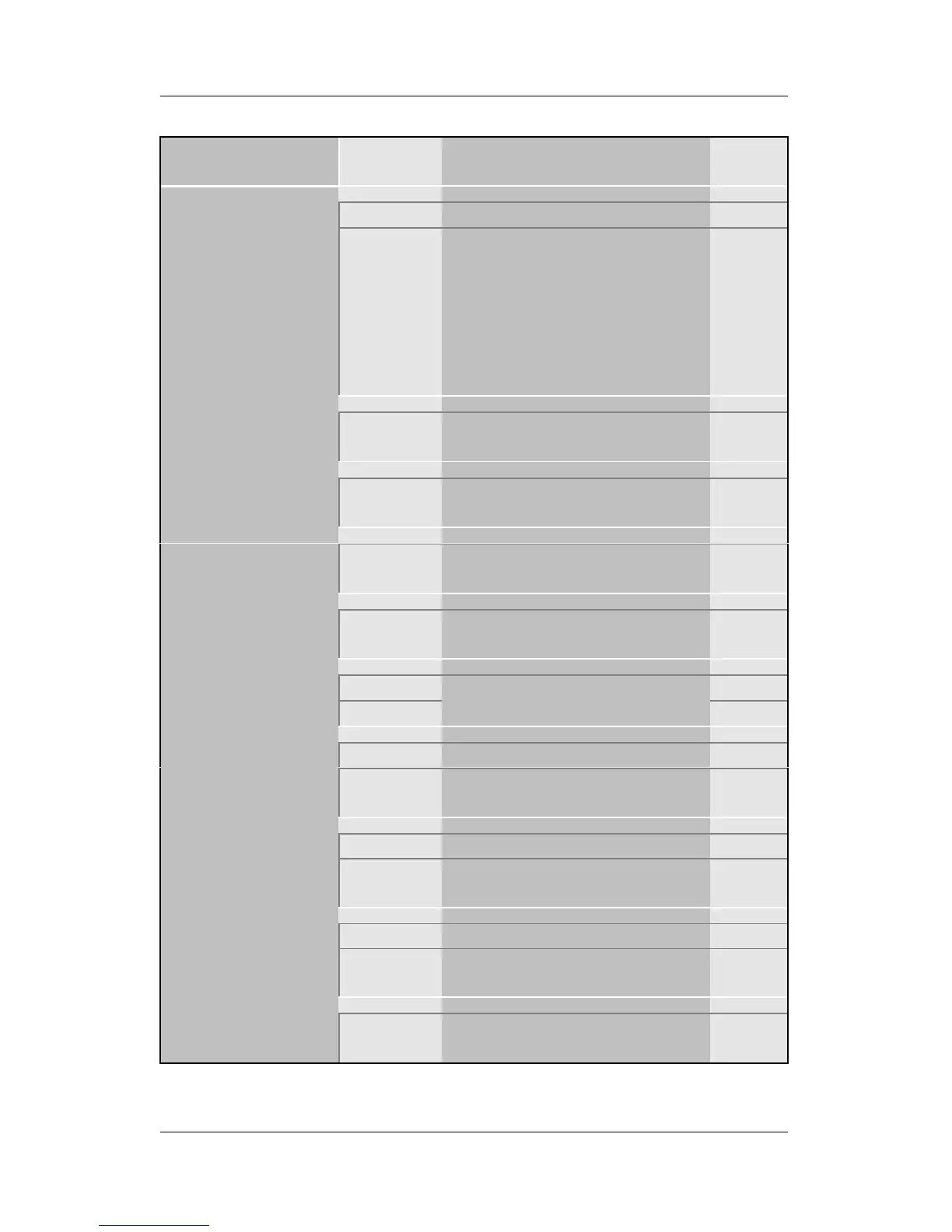BIOS Setup Utility SY-6BA+
41
CHIPSET FEATURES SETUP
CHIPSET
FEATURES
Setting Description Note
Disabled
Auto
Configuration
Enabled It is strongly recommended
to enable this option so that
the system automatically
sets all chipset feature
options on the left panel of
the screen (except for cache
update & BIOS cacheable).
Default
SDRAM RAS-to-
CAS Delay
3
2
Use the default setting Default
SDRAM RAS
Precharge Time
3
2
Use the default setting Default
SDRAM Cache
Latency Time
3 Use the default setting Default
SDRAM Precharge
Control
Disabled
Enabled
Use the default setting Default
Non-ECC Default
DRAM Data
Integrity Mode
ECC
Choose according to the
DRAM type you have.
Disabled
System BIOS
Cacheable
Enabled The ROM area F0000H-
FFFFFH is cacheable.
Default
Disabled
Video BIOS
Cacheable
Enabled The video BIOS C0000H-
C7FFFH is cacheable.
Default
Disabled Default
Video RAM
Cacheable
Enabled The ROM area A0000-
BFFFF is cacheable.
8 BIT I/O
Recovery Time
1 Use the default setting Default