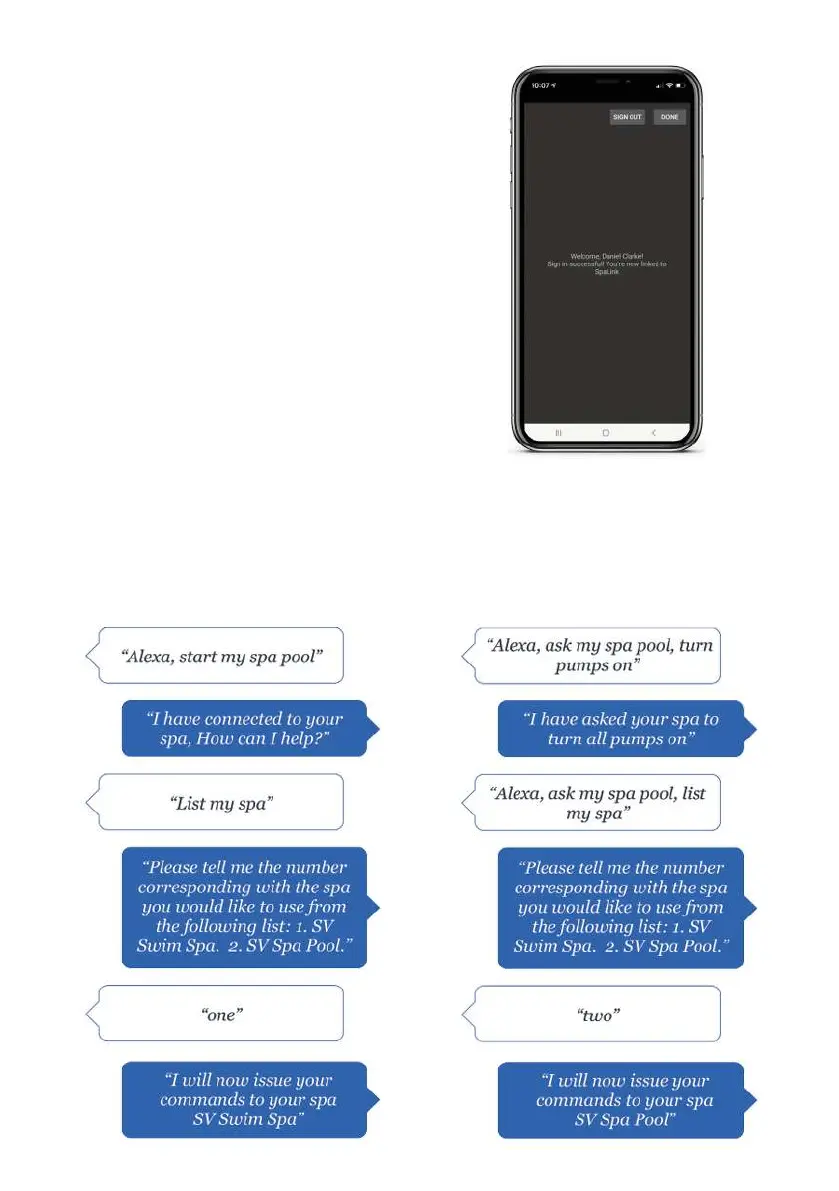27
Step 7: With account linked, the nal step
is to con rm which spa to issue commands
to. Start by saying, “Alexa... start my spa
pool”.
Setup Complete: Now say “List my spa”
and Alexa will list any spas setup on your
SpaLink app. Select the spa number
(i.e. 1 or 2), not the spa name, to complete
the link.
Change Spas: You can now issue vocal
commands to your spa. i.e. “Hey Alexa...
ask my spa pool... turn pumps on”.
To change spas issue the “List my spa”
command again.