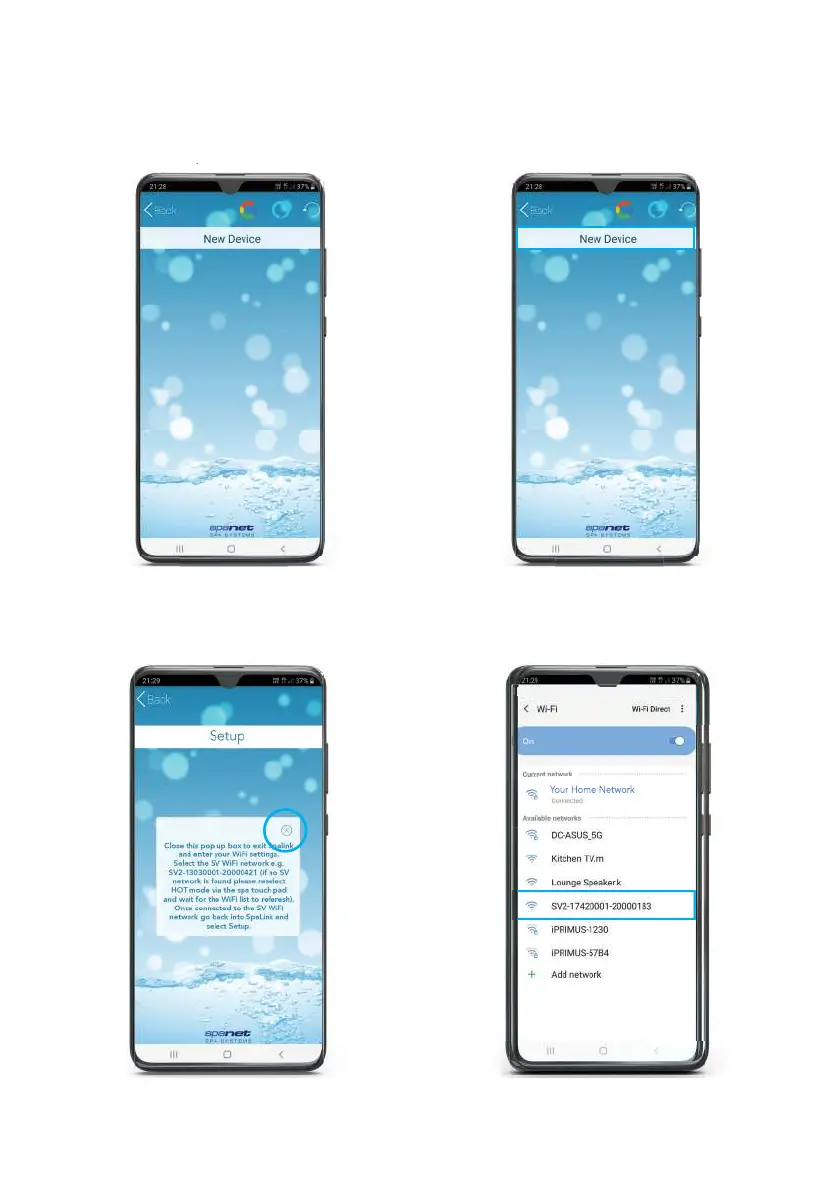18
Step 4: Under Available Networks locate
the SV WiFi network, which matches your
spa control’s serial number
Step 3: Tap the X button to close the
pop-up box. NOTE: Your device will launch
straight into your Android WiFi Settings.
5.2.2 Android Devices
Step 1: Open app and press login. If you
have just registered, you will already be
logged into this spa list screen.
Step 2: Tap on New Device bar.
NOTE: If no SV network is found, repeat section 5.1 again to activate the SmartLink WiFi
hot spot mode. If still unsuccessful follow Troubleshooting 7.4