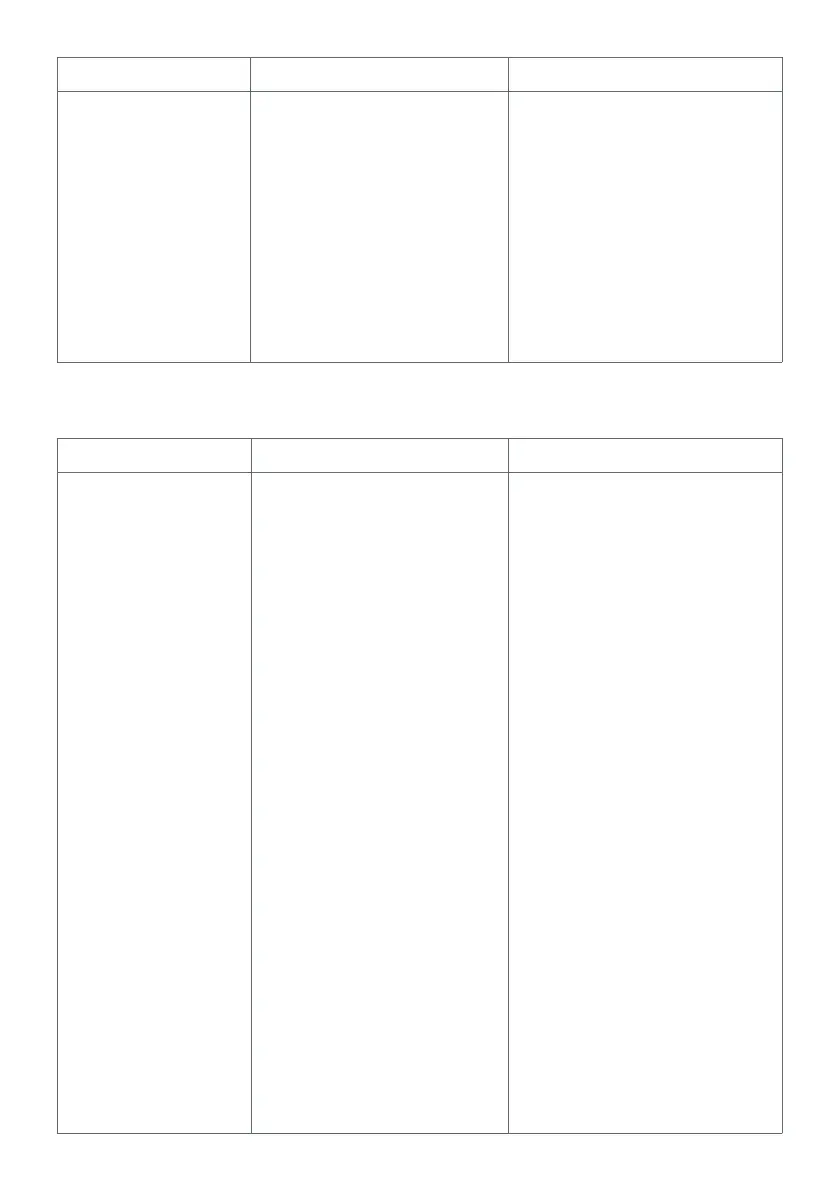31
7.6 Input socket error during setup process
Problem Causes Solutions/Actions
“Input socket” error
when pressing on
Setup bar to conduct
WiFi scan during
setup process
SmartLink module HOT mode
has not executed properly
Follow these steps in this exact
order:
1) Force close the app
2) Go to your device WiFi
settings, disconnect from the SV
network and reconnect to your
home WiFi network
3) Access the WIFI menu via
your spa-side keypad
4) Press the UP or + button until
display shows [ RSET ]
5) Press the OK or SAVE button
to execute the RSET (reset)
command
6) Wait for 20-30 seconds for the
reset process to be completed
7) Reboot your phone or tablet
8) Reset mains power to spa
(power spa OFF for 10 sec, then
power spa back ON)
9) After priming cycle access the
WIFI menu again via your spa-
side keypad
10) Press the OK or SAVE
button to execute the [ HOT ]
command
11) Login to app and start setup
process again
Problem Causes Solutions/Actions
4) Press the UP or + button until
display shows [ RSET ]
5) Press the OK or SAVE button
to execute the RSET (reset)
command
6) Wait for 20-30 seconds for the
reset process to be completed
7) Reset mains power to spa
(power spa OFF for 10 sec, then
power spa back ON)
8) Login to app and start setup
process again