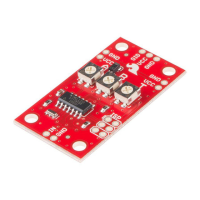
Do you have a question about the sparkfun Servo Trigger and is the answer not in the manual?
| Brand | sparkfun |
|---|---|
| Model | Servo Trigger |
| Category | Controller |
| Language | English |
Details on the standard 3-pin plug and common color coding for RC servos.
Instructions to build a circuit to demonstrate the Servo Trigger's functionality.
Guidance on diagnosing and resolving issues like no motion or incorrect timing.
Information on reprogramming the microcontroller and modifying firmware.
How to adjust transit times by modifying the timing table in the firmware.
Details on selecting and implementing different response modes via compile-time symbols.
