Rather than controlling position, the continuous rotation servo translates the
same pulse-train signal into the rotational speed and direction of the shaft.
Otherwise, they’re very similar to regular RC servos – they use the same
power supply, control signals, 3-pin connector, and are available in the
same sizes as RC servos.
The overall speed is relatively low – around 60 RPM is a common
maximum rate – if you need higher rotation speed, servos aren’t the best fit
– DC gearmotors or brushless DC motors are more likely candidates, but
they aren’t directly compatible with servo control signals.
With the Servo Trigger
The Servo Trigger is capable of controlling both regular and continuous
rotation servos. We’ll explore some more specific use cases in the following
sections.
Getting Started Quickly
Let’s jump in and build a circuit to show how the Servo Trigger works!
Materials and Tools
You’ll need to following materials to build this example circuit.
• The Servo Trigger module.
• A hobby servo motor - we’ll be using our micro size metal gear servo.
• A switch - any momentary-contact switch is suitable, so we’ll use a
12mm tactile pushbutton.
• A 5V power supply.
• A barrel jack adapter to make conecting the power supply easier.
• A 3-pin section of a snappable header, either straight or right-angle.
• A small screwdriver to adjust the trimpots.
• Finally, not shown, we’ll need some hookup wire and soldering tools.
Beginning Steps
To start, solder some wires to the tactile switch. If you solder to legs on on
opposite corners (top-right and lower-left, for instance), you can be
confident that you’ll get a contact closure when you press the button.
Page 5 of 1
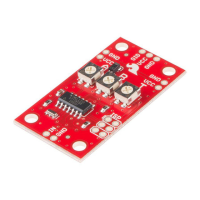
