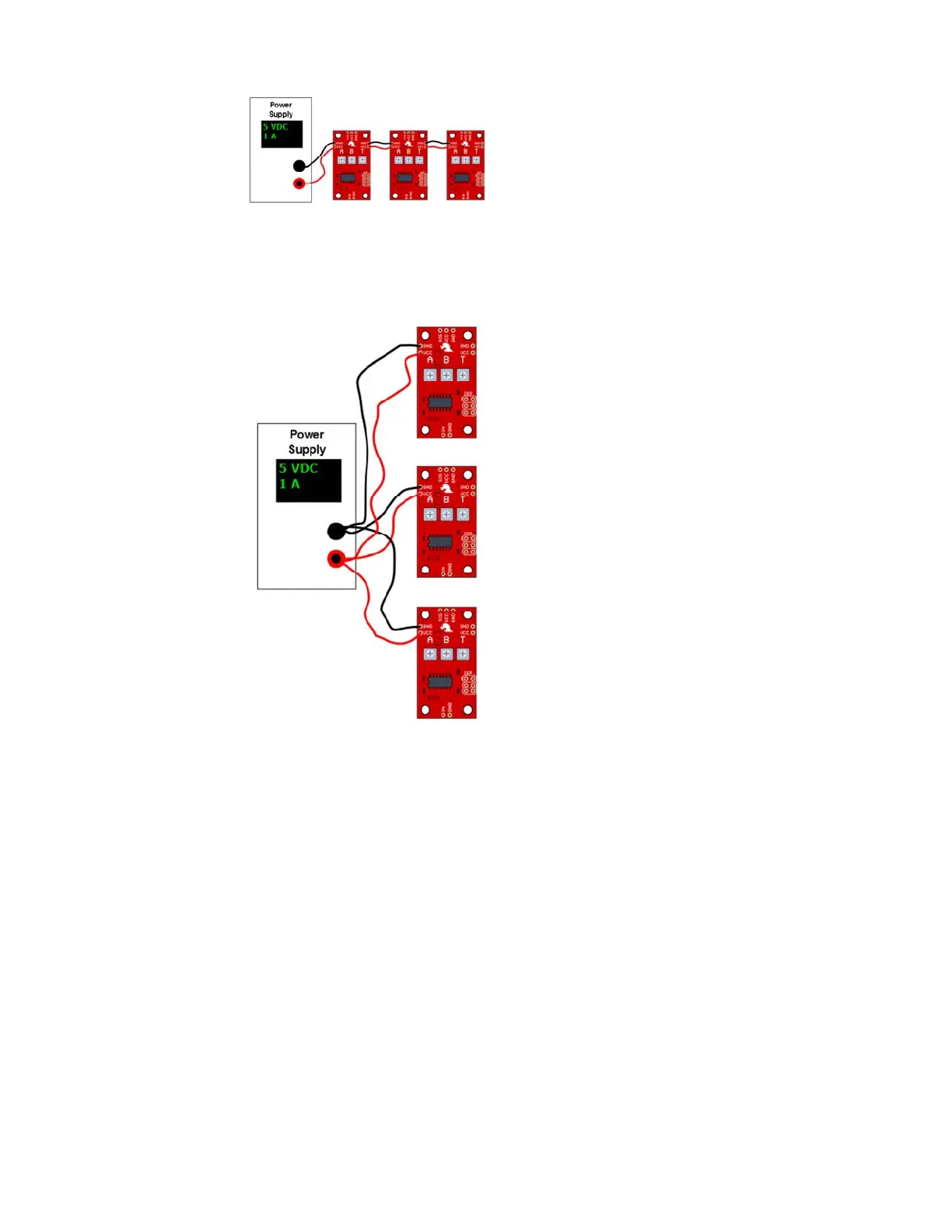In applications where the motors are moving non-trivial loads, it’s a better
bet to use heavier gauge wires and give each Servo Trigger a direct
connection to the power supply. The configuration is commonly known as
“star power.”
When in doubt, grab a multimeter, measure the current consumed, and
check whether VCC at the board input is falling below the rated voltage
when the servos are turning.
Troubleshooting
If there’s no motion when you actuate the input, first check that A and B are
not set the same, otherwise there’s no position change!
If you’re feeding the input with a logic signal from an external device, be
sure to drive the signal for more than 50 milliseconds. The PWM signal is
updated every 50 mSec, and events shorter than that may missed.
It’s also possible to set T shorter than the time it take the servo motor to
physically rotate. In this case, the motor may not reach B before returning
to A. Try turning up T, to see if a longer transition time allows the motor to
turn.
Expert Exercises
Customizing the Servo Trigger
Page 10 of 1
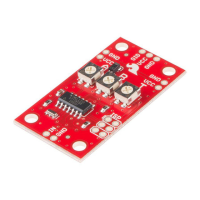