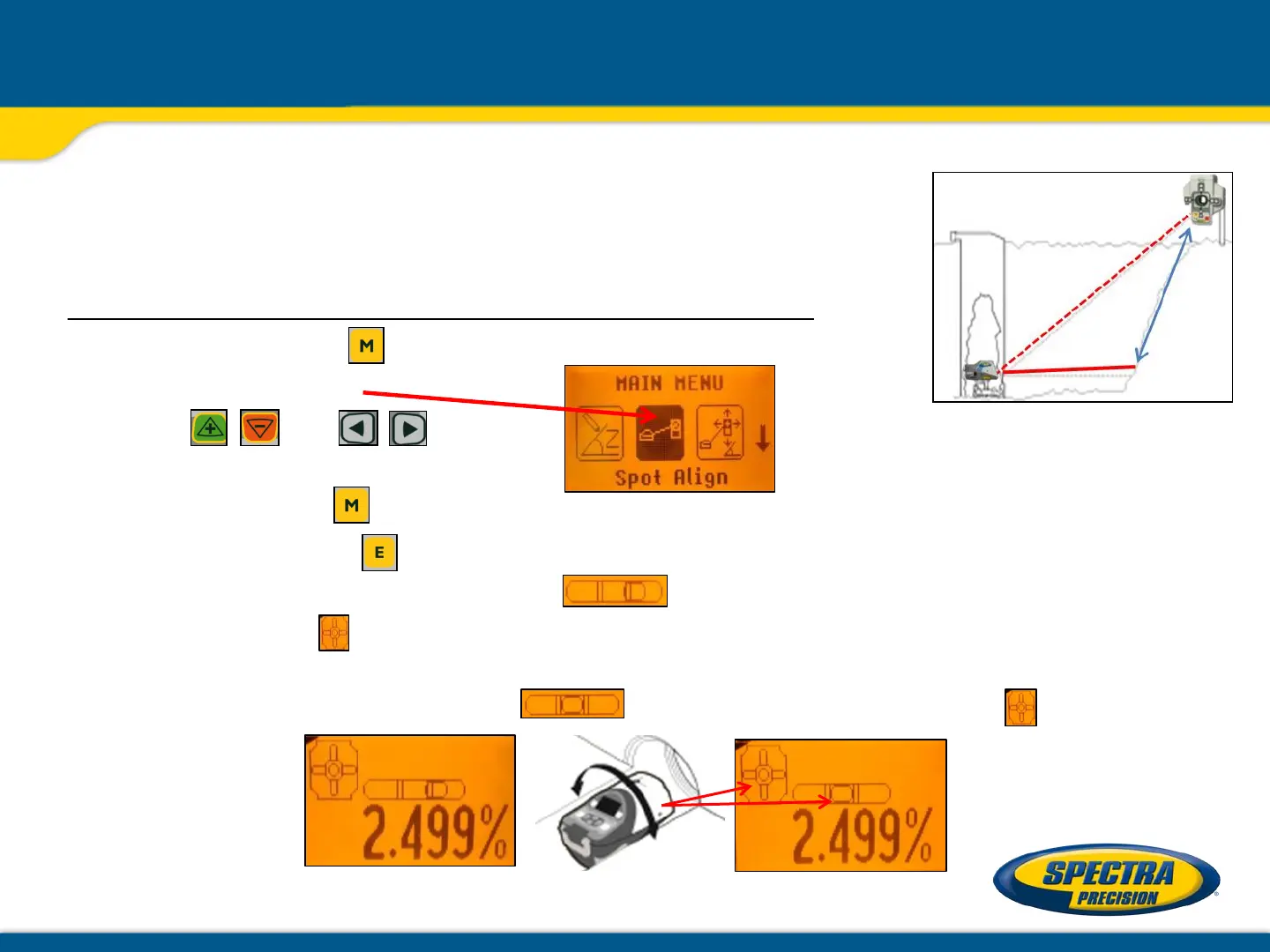Automatic Spot Align
The Spot Finder SF803 guides the beam to the target point, while
the grade value will be maintained.
Don’t start Spot Align while the Reference Check is running.
Press and release the button at the standard display and
select icon Spot Align
using the and buttons.
Press/release button escape/return to the standard display.
Pressing and releasing button activates the Spot Alignment function while the beam
moves to the 0% position. A bubble vial appears while the beam and a
Spot Finder symbol will flash.
To make sure the beam moves plumb, roll the unit at the invert or use the screws of the
invert plate until the vial is centered and the beam and SF symbol stop
flashing.
Menu functions – Spot Align (only DG813)
