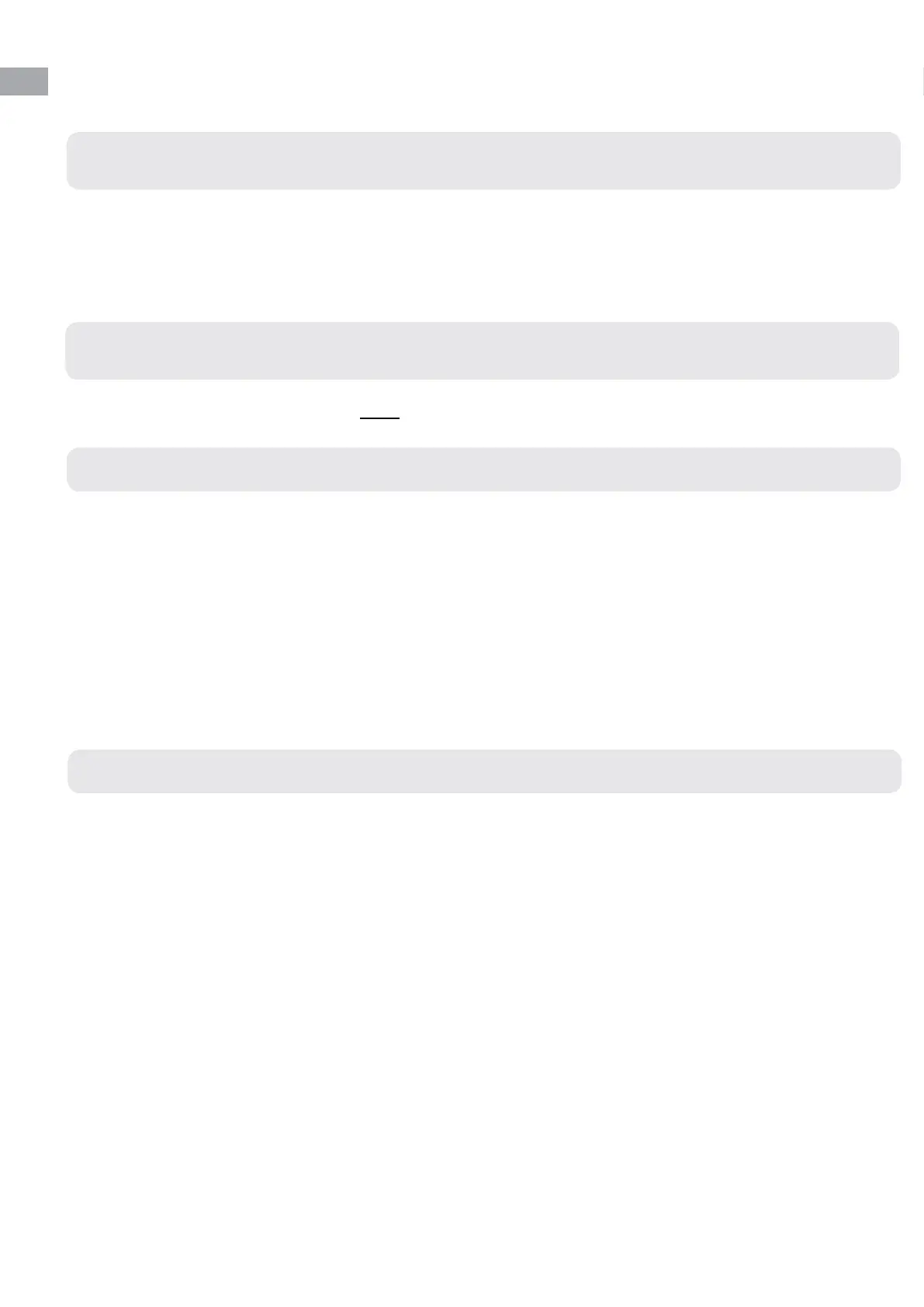RC601UK REMOTE CONTROL (CONTINUED)
12
Power Supply & Battery Replacement
● The RC601UK is powered by 1 x 9v PP3 alkaline battery which will be pre-installed.
● When required, unscrew the rear battery compartment and fi t 1 x 9v PP3 alkaline
replacement battery, taking care to ensure correct polarity.
HV101
Rotational Speed Control
● Press the Rotational Speed Control button on the face of the laser or on the remote to cycle
through the 4 rotational speeds.
● The rotational speeds are Zero (Stop Dot), 50, 200, 600rpm.
● For Indoor work, we suggest using slower speeds, where the laser beam is easier to see by
eye; but for Outdoor Groundworks – run the HV101 at its maximum speed of 600rpm; which
gives the best working range when used with the supplied Laser Detector.
● The default rotational mode is 600rpm when the laser self levels after being turned on.
The following general guidance is only applicable to: Spectra HV101.
Scan Mode
● Press the Scan Mode button on the face of the laser or on the remote to cycle through the 6
scan modes. Each mode adjusts the angle of the beam.
● The scan modes allows the user to set a Stop Dot, 3°, 8°, 45°, 90° & 180° Line
● The scan mode is typically only used indoors and enables the user to see the beam better in
a specifi c position.
● The Detector cannot pickup the Laser beam when in scan mode.
● Pressing the Rotational Speed Control button once will turn off scan mode and return the
laser to rotating at 600rpm.
