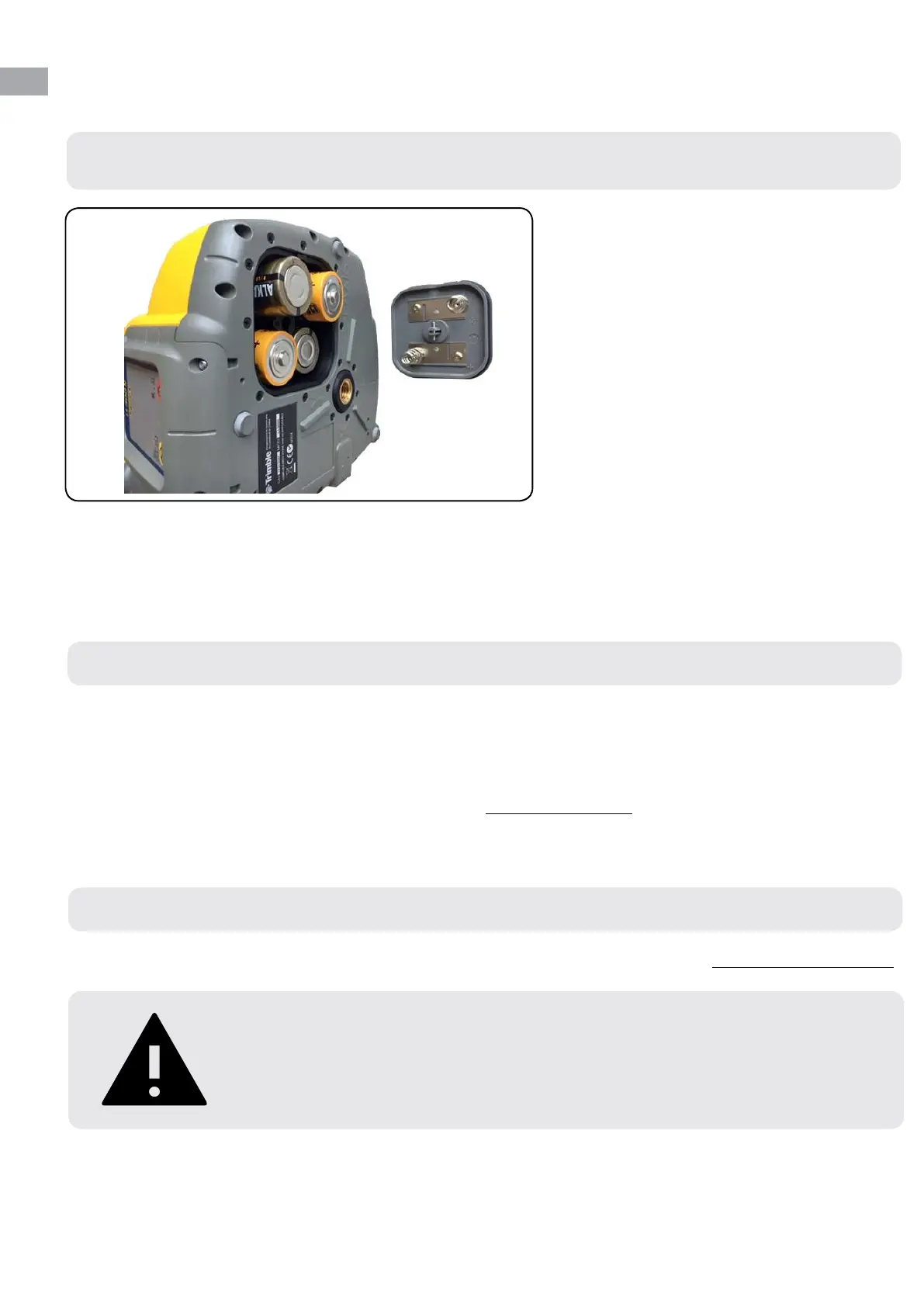CHARGING & BATTERIES (CONTINUED 3)
9
LL300N, LL300S, HV302, HV302G, GL422N (Alkaline Batteries)
Rechargeable Battery Pack Removal Procedure
● Turn the laser over.
● Twist the central battery latch through 90 degrees to remove the battery cover, noting its
orientation. No tool is required for removal; its just fi nger-tight.
● Withdraw the rechargeable battery pack and place to one side.
● NEVER remove the individual cells from the black battery cradle.
Alkaline Batteries Fitting Procedure
● Insert 4 x type “D” (D/LR20 1.5V) alkaline batteries with correct polarity, into the laser itself.
Although the Spectra LL300N, LL300S, HV302, HV302G and GL422N Lasers are intended to
run using a rechargeable battery pack, it is also possible to use 4 x type “D” Alkaline batteries
instead. This is a useful backup power source if the rechargeable battery pack has not been
charged.
IMPORTANT
Under no circumstances fi t alkaline batteries into the black battery
cradle. Place the loose type “D” batteries into the laser itself.
● Refi t the grey battery cover, ensuring the correct orientation.
● The laser is now ready to use.
● An important safety feature on these Spectra lasers is that it only allows the Charger to
operate when the rechargeable battery pack is fi tted.
Non-rechargeable
alkaline batteries
being fi tted.
