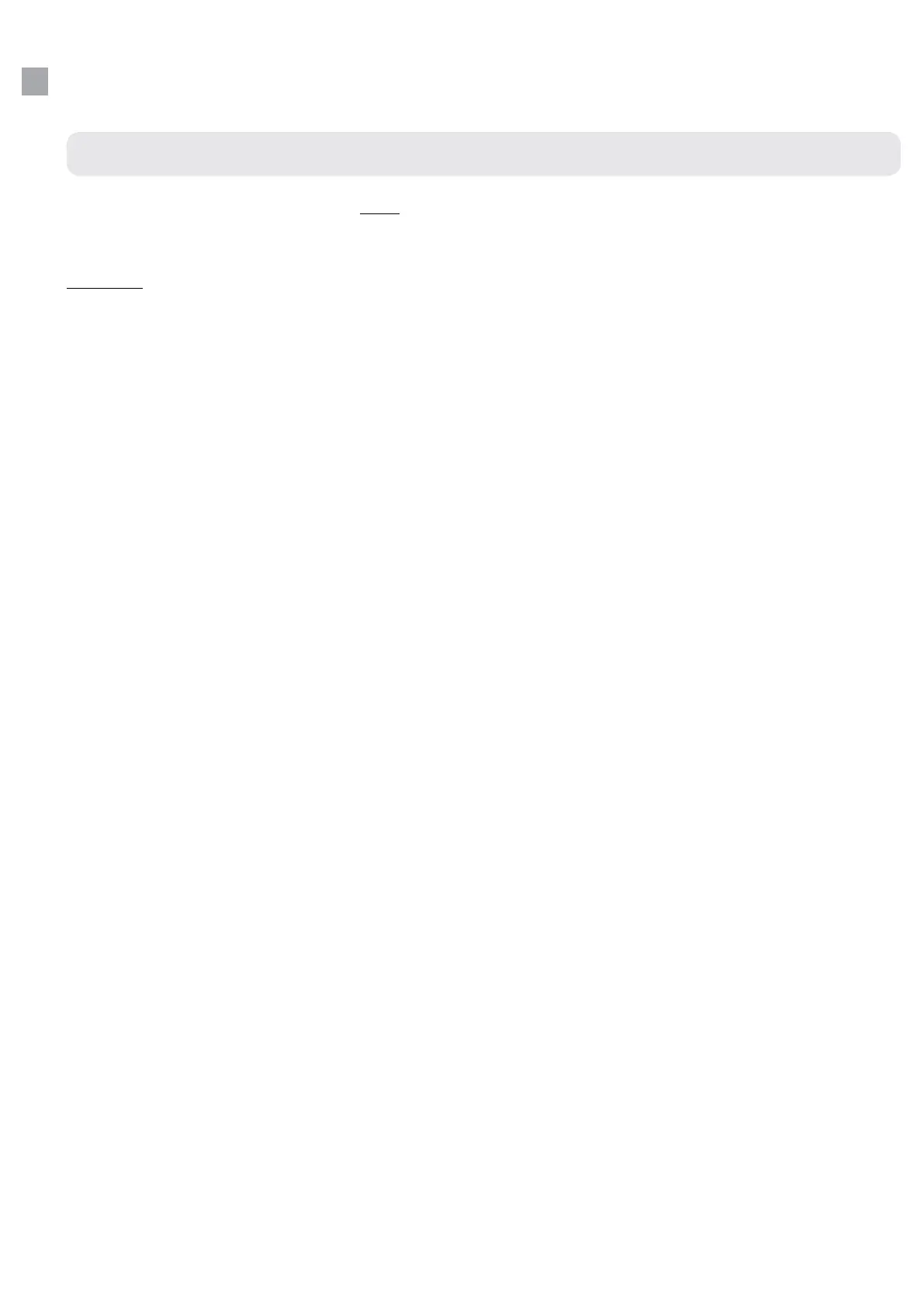HOW TO SET 90° SQUARING
16
Working Example (Continued)
The following general guidance is only applicable to:
Spectra HV101, Spectra HV302, Spectra HV302G.
User Tip
Do not mount the Laser Level in “lay-down” on a surveying tripod. It must be positioned directly
onto the working surface. If mounted on a tripod, it can potentially introduce an error or
inaccuracy to the 90 degree squaring procedure.
Dot axis alignment:
Depending on your make/model of laser level, most have a light house cover over the prism
with glass windows. When setting the laser dot axis, the depth of this cover (usually around
20-40mm) prevents you from running your line back to the datum *mark*. So simply mark two
positions say 100mm & 1m away from the laser level & strike a line back under the laser’s cover
to the datum *mark* to give the intersection of both axis.
