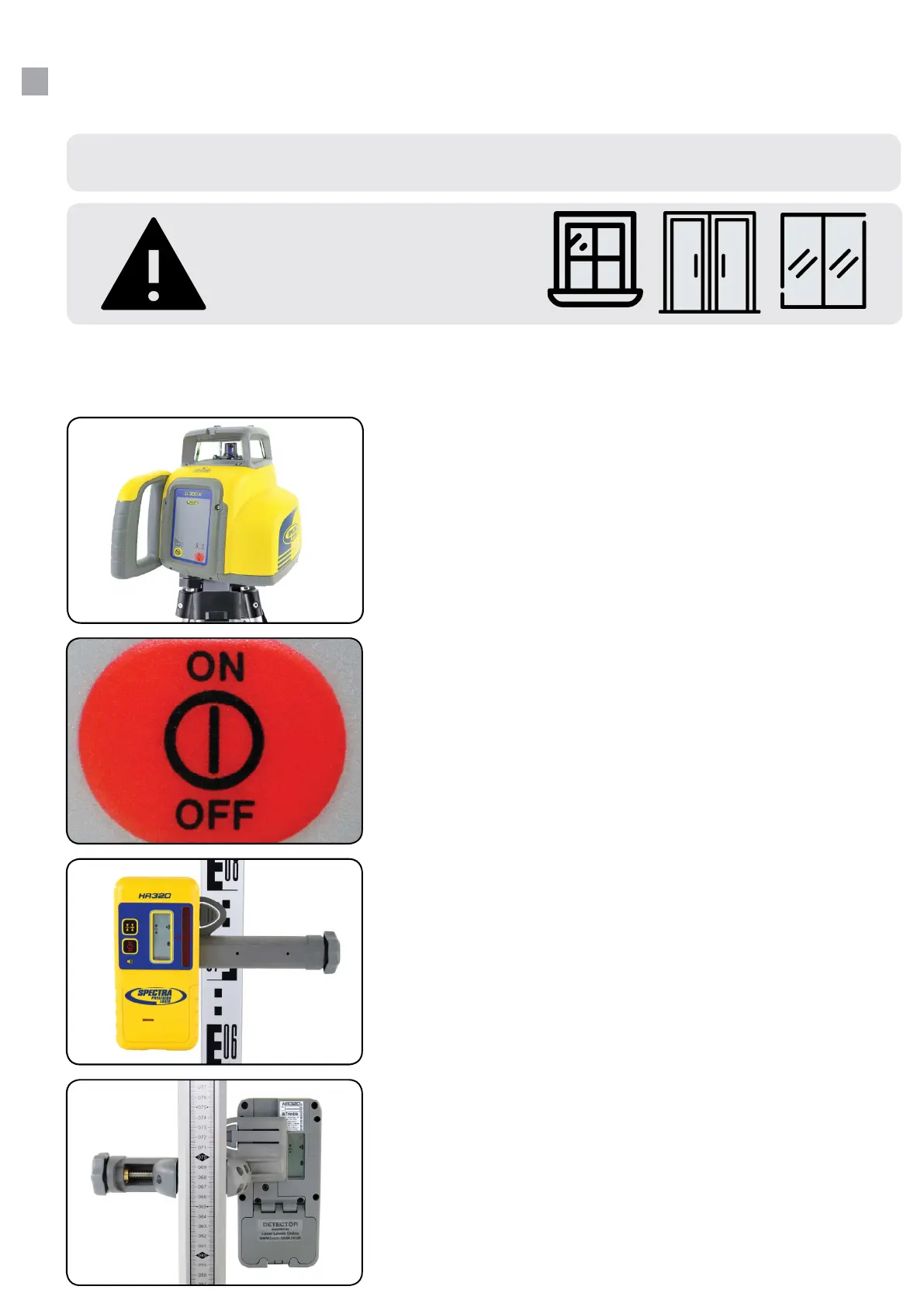WARNING
Never operate Laser in front of
glazing or any shiny surfaces!
See page 24 for further details.
INSTRUCTIONS
3
Position Laser
Pick Up The Levels
Place the Laser Level on a fi rm, generally level surface
or screw onto the 5/8” thread of the surveying tripod.
You do not need to independently level the surface or
tripod, but is does need to be within ±5 deg of true horizontal.
1.
3.
Horizontal Levelling (All Spectra Laser Levels)
Power On
Read The Levels
Press the ON/OFF button once and the Laser Level
will power on and begin automatically self-levelling horizontally.
This process takes around 15-20 seconds.
When the levelling process is complete, the laser beam will start
spinning at 600rpm, indicating a level datum.
No other button needs to be pressed for the laser to self level.
When you have established the horizontal datum, you can then
use the mm scale on the rear of the measuring staff (which is
zero mm at ground level) to either measure a uniform distance
down or a uniform distance up, to then set your base level, deck
level, ground level etc.
2.
4.
Clamp the Detector onto the front face of the measuring staff and
face towards the Laser. If you are above the horizontal datum, a
down arrow will be shown. Below the horizontal datum an up
arrow will be shown and when you are completely level or on the
same datum, a horizontal line will be shown on the display.
There is also a corresponding audible tone for high / low and
level.
The following general guidance is applicable to: Spectra LL100N, Spectra HV101, Spectra
LL300N, Spectra LL300S, Spectra HV302, Spectra HV302G & Spectra GL422N.
