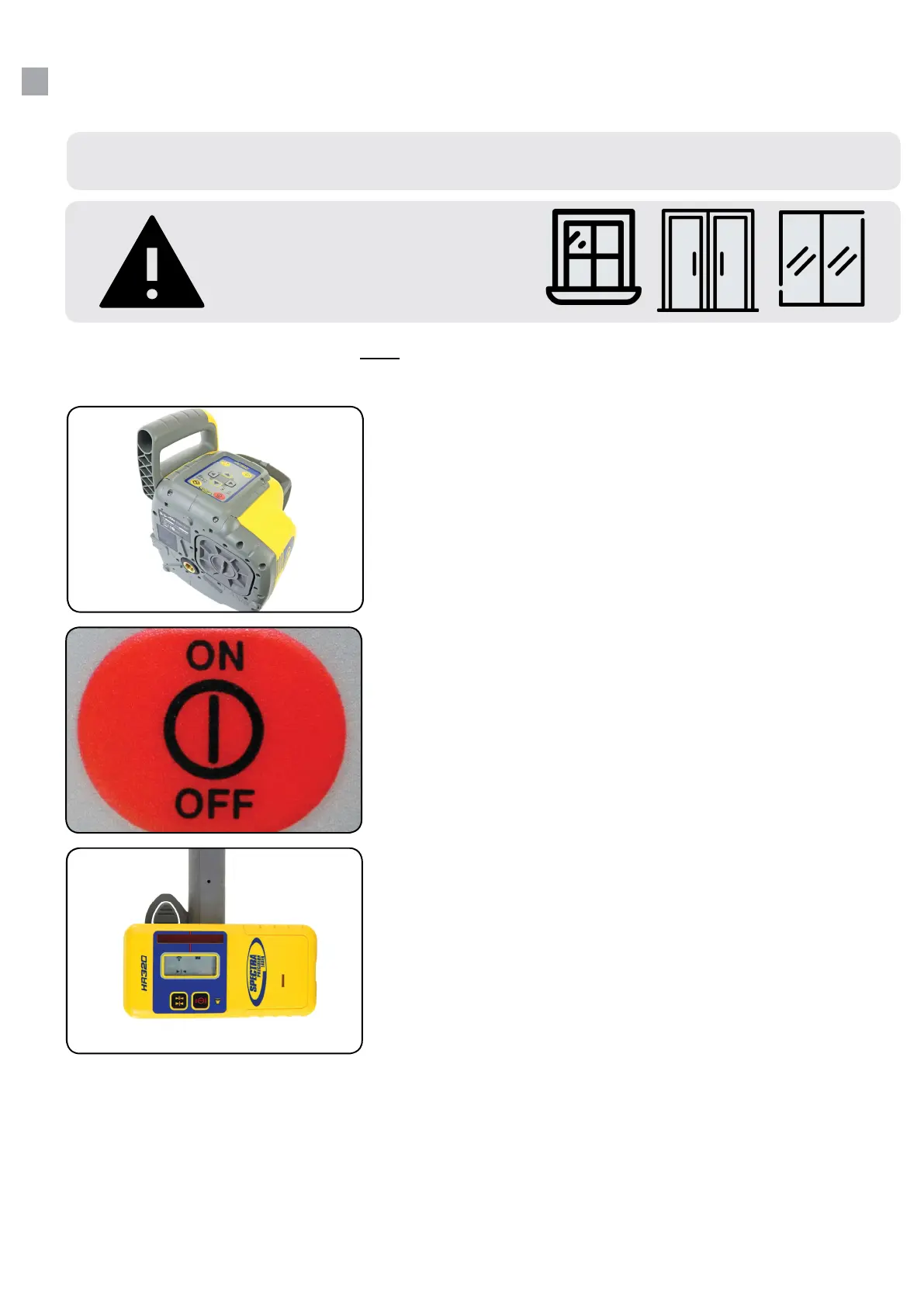WARNING
Never operate Laser in front of
glazing or any shiny surfaces!
See page 24 for further details.
INSTRUCTIONS
4
Position Laser
Pick Up The Vertical
Place the the Laser Level on the rear lay-down mount
on a fi rm, generally level surface. The mount is located on the
opposing side of the keypad.
You do not need to independently level the surface but is does
need to be within ±5 deg of true horizontal.
1.
3.
Vertical Levelling (HV101, HV302, HV302G, GL422N)
Power On
Press the ON/OFF button once and the Laser Level
will power on and begin automatically self-levelling vertically.
This process takes around 15-20 seconds.
When the levelling process is complete, the laser will start
spinning at 600rpm, indicating a vertically level datum.
No other button needs to be pressed for the laser to self level.
2.
Turn the Detector onto it’s side (landscape mode) and face
towards the Laser. The up and down arrows used for horizontal
levelling will then become left and right arrows. The Detector will
accurately pinpoint the vertical datum and the arrows on screen
will indicate which direction to go. When in alignment, it will
display a vertical black line. You can then walk forward of your
position continually marking the datum. This method can be
used instead of a string line or to align a datum on the vertical. e.g. I-section steels, fence posts, timber
frame structures, racking etc.
The following general guidance is only applicable to: Spectra HV101, Spectra HV302, Spectra
HV302G & Spectra GL422N.
