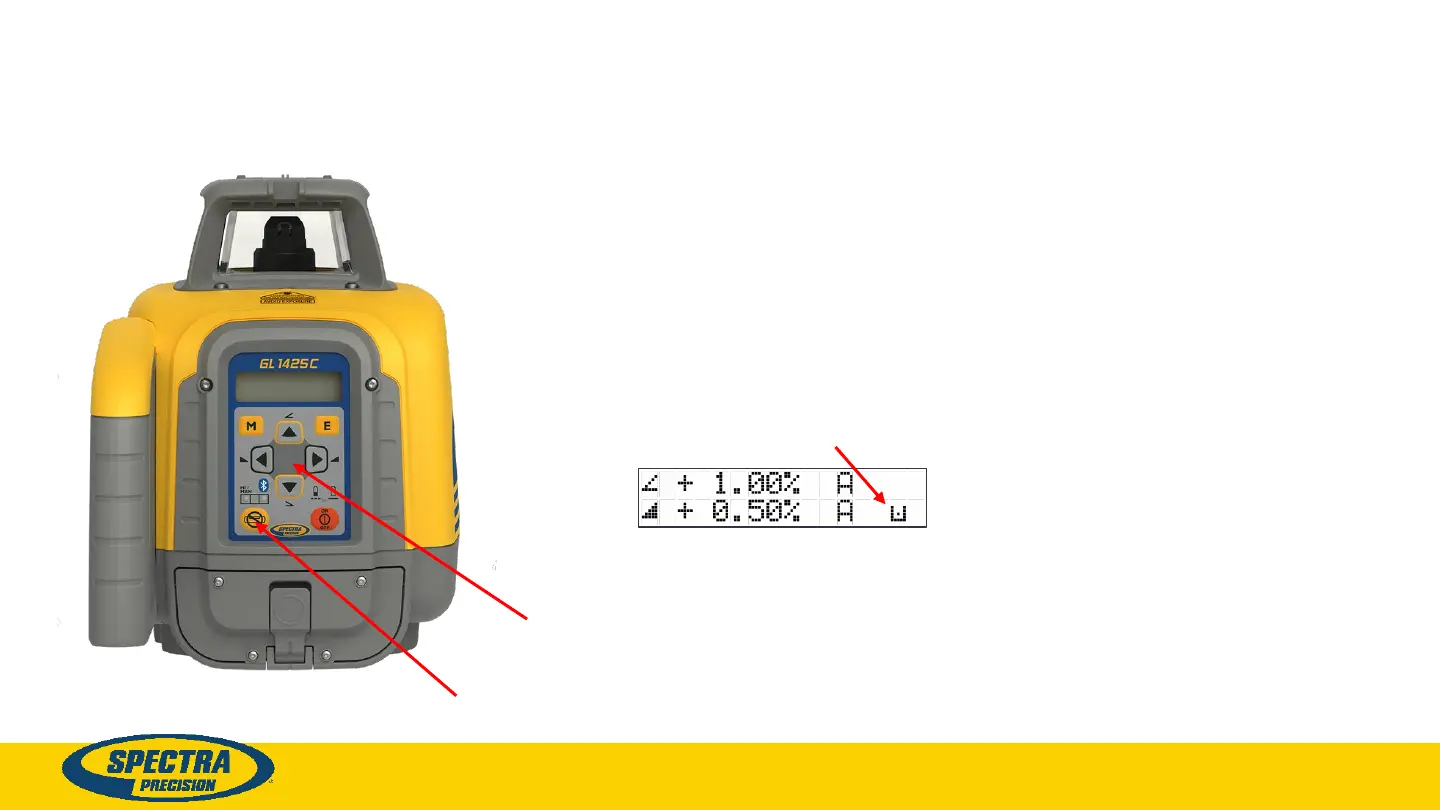©2023 Spectra Precision | All Rights Reserv ed
Mask mode
Manual button
Mask mode allows you to electronically turn off the laser beam in up to three lighthouse
sections to prevent interference with other receivers or reflecting surfaces on the job site.
At the laser or remote control press up/down arrow button and within one second press
the manual button to mask the + or – Y axis.
At the laser or remote control press left/right arrow button and within one second press
the manual button to mask the + or – X axis.
The display indicates which section of the laser has been turned off.
Note: The laser always powers on with the mask mode deactivated.
Up/down and left/right arrow buttons
