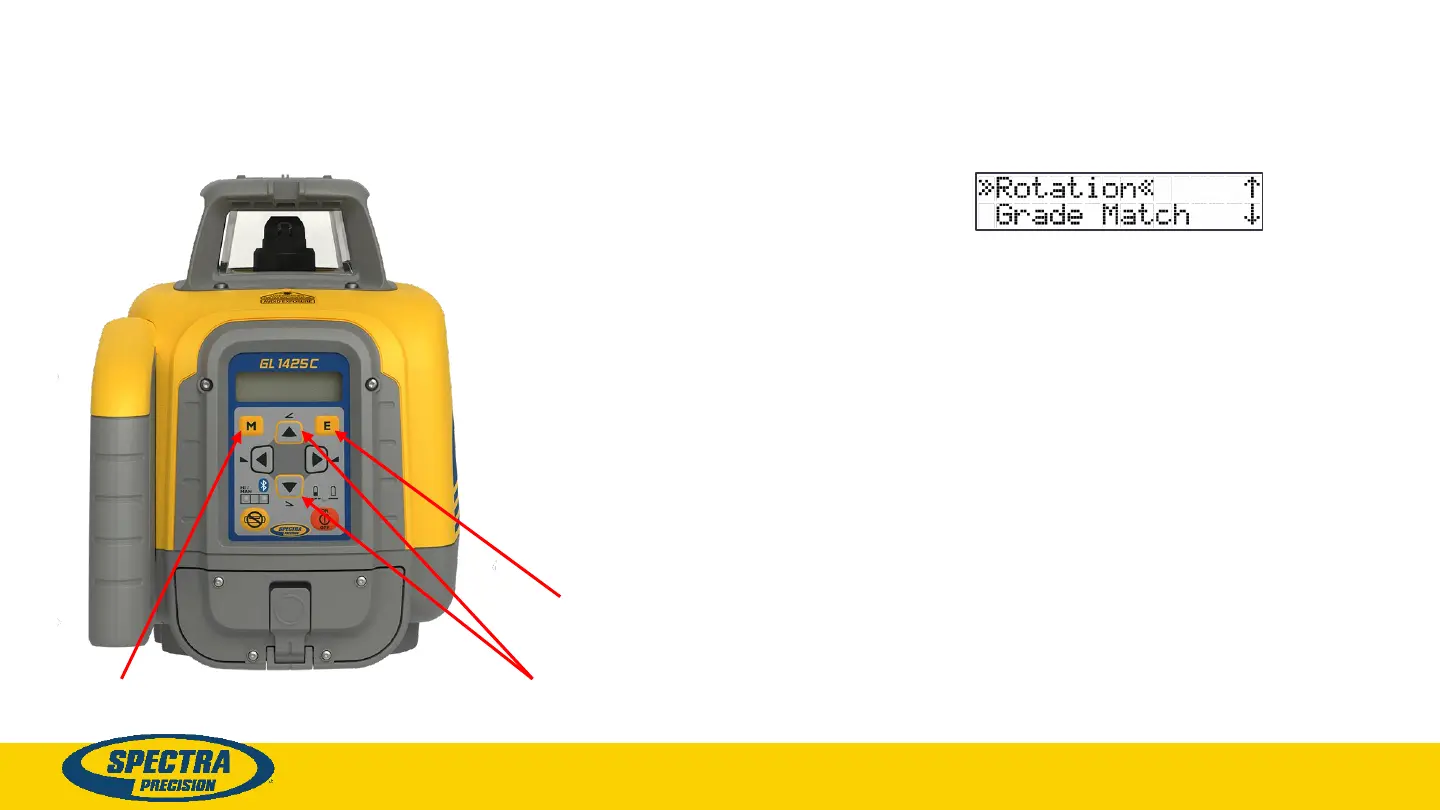©2023 Spectra Precision | All Rights Reserv ed
Rotation speed
Press the M (Menu) button to open the menu.
Scroll down until >>Rotation<< is marked.
Press E (Enter) button to enter the submenu. All available rotation speeds are shown. The
current rotation speed is marked in >> << brackets.
Scroll up or down using the up/down arrow buttons to select the requested rotation speed
marked in >> << brackets.
Press E button to confirm the selected rotation speed and to return to the standard display.
Note: When powering on the laser always starts with the previously saved rotation speed.
Up/down arrow buttons
M (Menu) button
E (Enter) button
