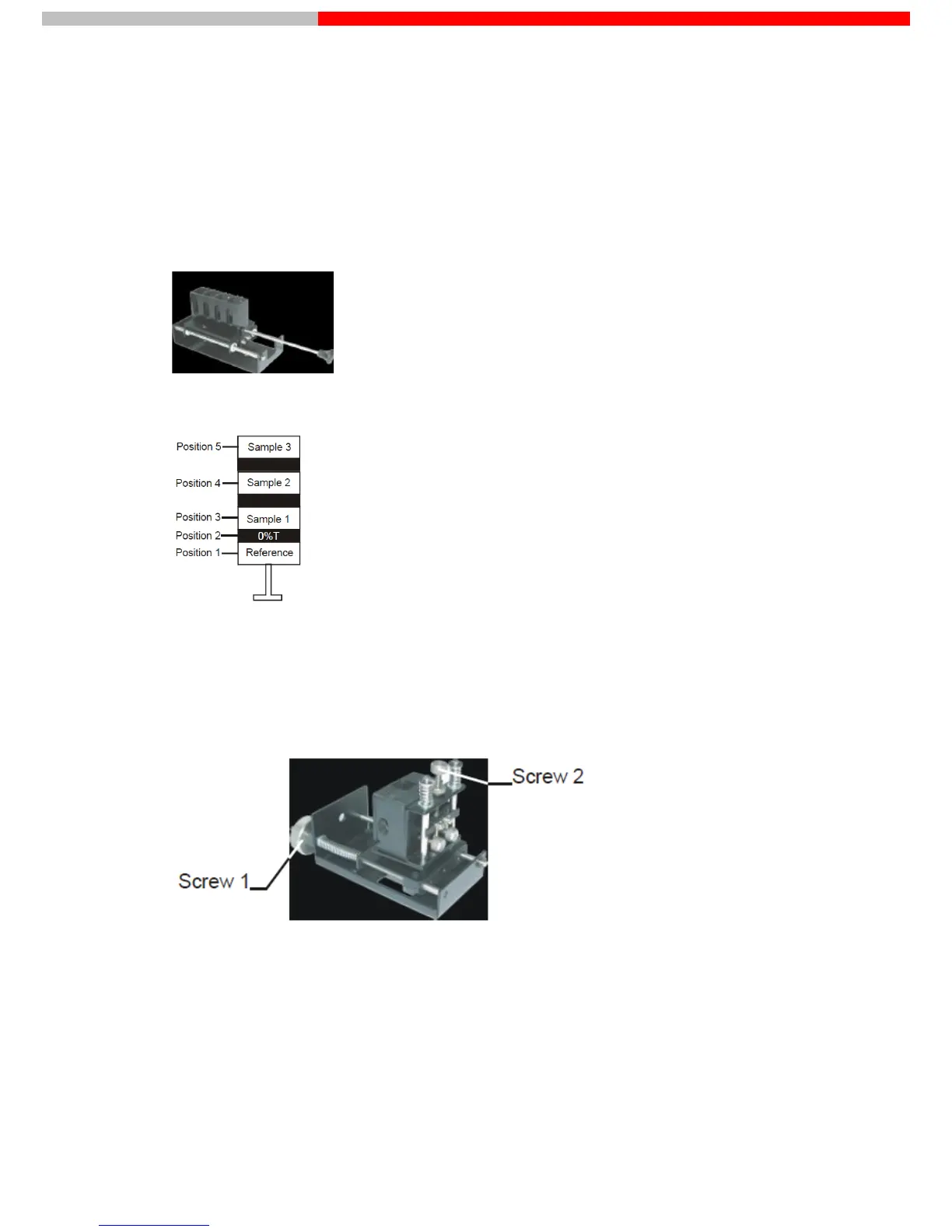8 Accessories
For the installation of accessory use the two screws on the bottom of the sample compartment.
8.1 Manual 4 cell changer
The standard configuration is a 4 cell changer for 1 cm cells. There is also 4 cell changer for 5 and 10 cm
cell available. As an option there are also 4 cell changer for cells with 50 and 100 mm path length available.
Fig. 6 Manual 4 cell changer
Use the cell selector armasacattl of the manual cell changer to set the position of the manual cell changer.
Fig. 7 Positions of the 4 cell changer
8.2 Adjustable cell holder
Micro cells and ultra-micro cells have the standard outside width of 12.5 mm, but a reduced inside width or
filling aperture of 1 to 4 mm. This requires accurate alignment of the cell in the light beam.
This adjustable cell holder can be used for cells with an aperture high of 8.5 mm.
Fig. 8SP-UV 200 adjustable cell holder
Insert the adjustable cell holder in the sample compartment with screw 1 to the back site. Use the screw 1 to
adjust the cell horizontal to the light beam and screw 2 to adjust the cell vertical to the light beam. The cell
has the optimal position if the high transmittance is reached.
User’s Manual SP-UV 200 15
Spectrum Instruments
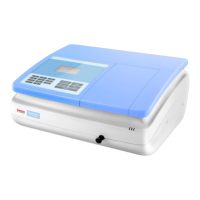