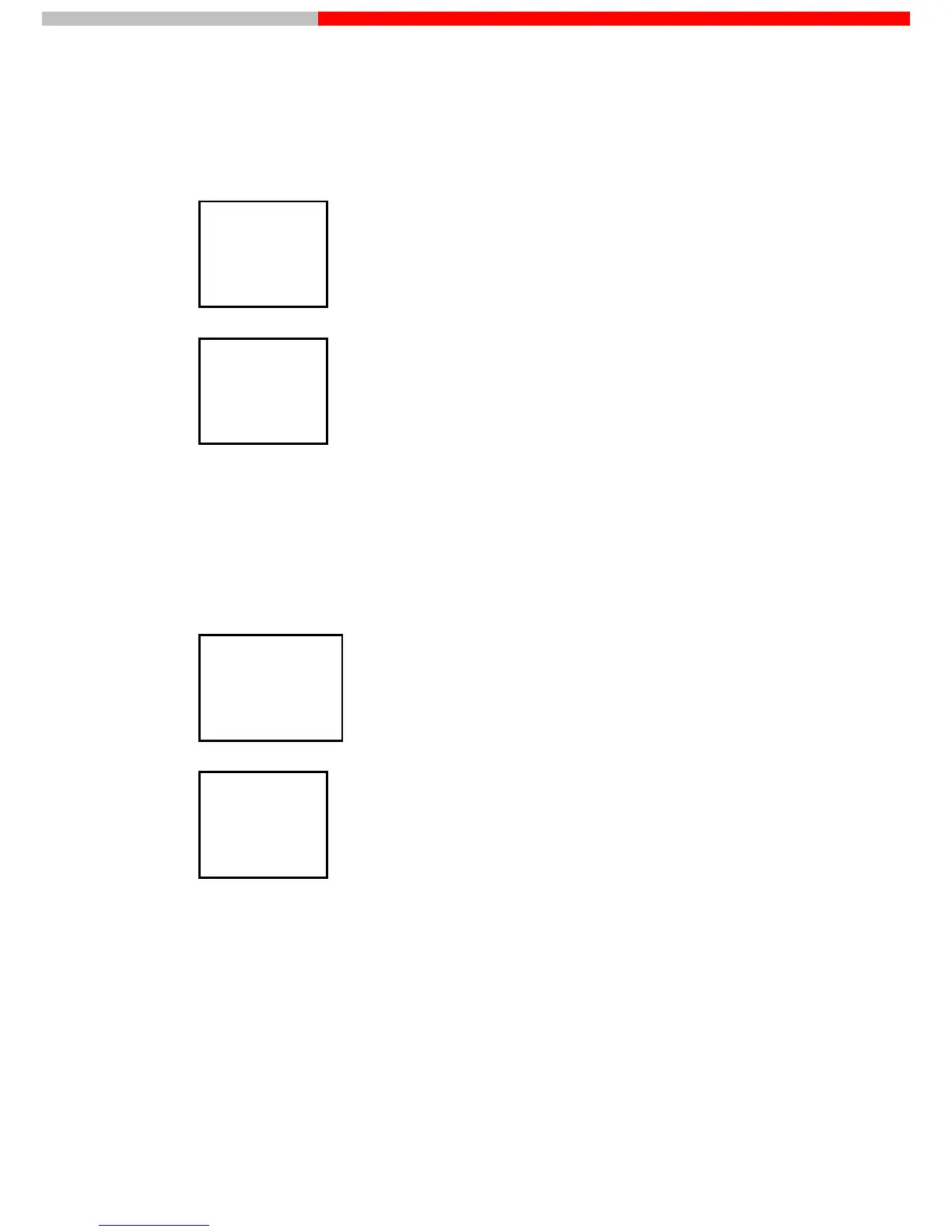10.6 Set time
1. Press [Function]. (Press again, if necessary, to display Set time menu item). The LCD will display as
below.
9.Set Time
2. Pr
ess [9], to select Set time menu item. Press [Enter].The LCD will display as blow.
Set Time:
Date:
Time:
3. F
or example: The data is 2014/01/10, time is 16:20:10, you can input 14.01.10. After that the
symbol () move to [Time:], then input 16.20.10 and press [Enter]. The LCD will display the date
and time about 10 seconds and change automatically to the main page.
10.7 Select Lamp Exchange
1. Press [Function]. (Press again, if necessary, to display Lamp Exchange menu item). The LCD will
display as below.
1.Abs/%T/Conc
2.0%T
3.Factor/Conc
4.Lamp Exchange
2. Pr
ess [4], to select Lamp Exchange menu item. Press [Enter].The LCD will display as blow.
Select Lamp
Exchange:
3. U
se digital key to enter the wavelength of lamp exchange, press [Enter].
11. Connect to PC
You can connect to a personnel computer (PC) when you need to control the system by PC
control.
1. Press [Function]. (Press again, if necessary, to display Com. With PC menu item).The LCD will
display as blow.
User’s Manual SP-UV 200 24
Spectrum Instruments
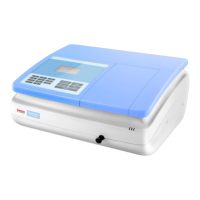