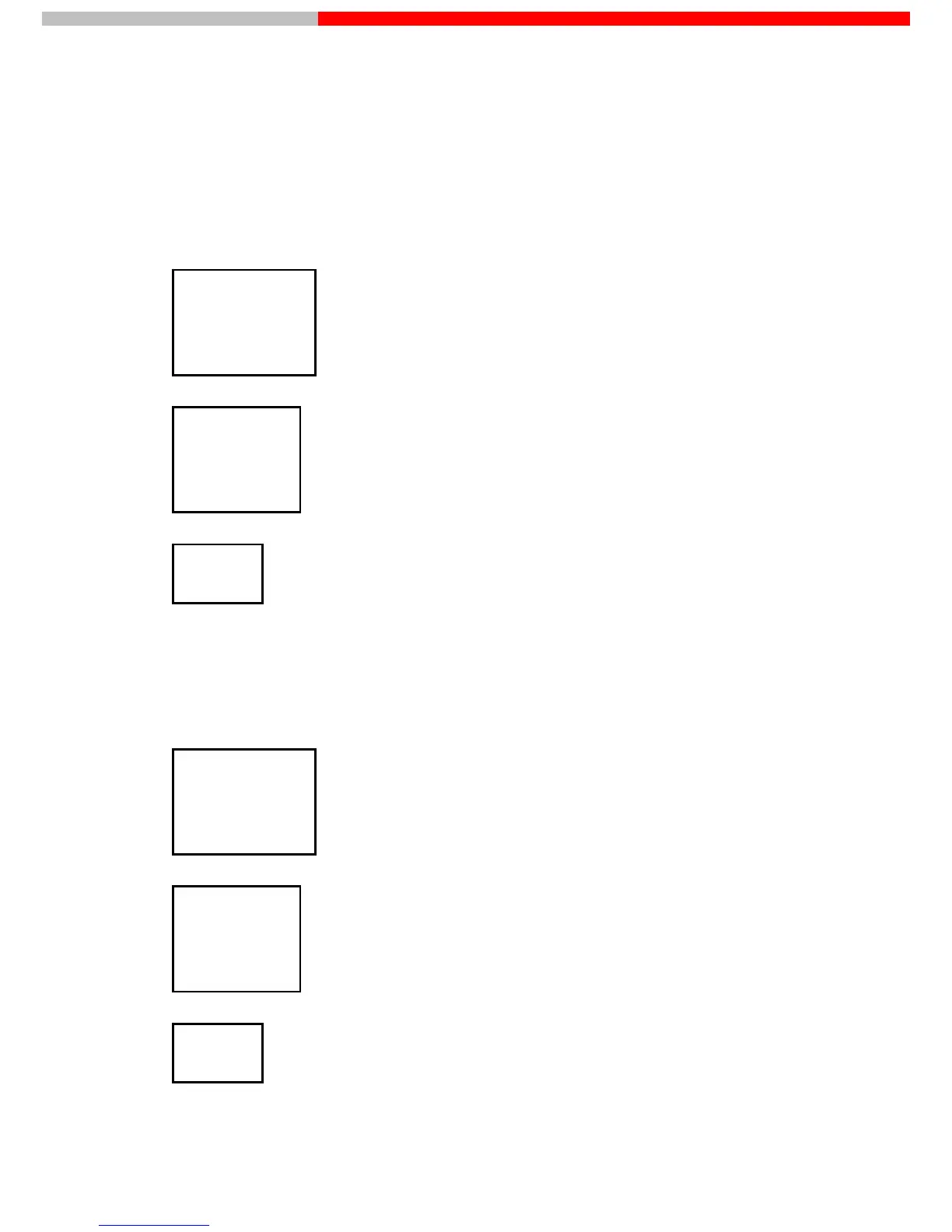If all standards are measured, you get the co
efficient of the calibration K and B as well as the coefficient of
determination R.
10.5.4 Use an existing calibration curve
1. Press [Function]. (Press again, if necessary, to display Standard Curve menu item).The LCD will
display as blow.
2. Press [6] to select Standard Curve menu item. Press [Enter]. The LCD will display as blow.
3. Press [2] to select Load Curve menu item. Press [Enter]. The LCD will display as blow.
4. Use digital key to load curve stored in spectrometer, press [Enter].
10.5.5 Delete an existing calibration curve
1. Press [Function]. (Press again, if necessary, to display Standard Curve menu item).The LCD will
display as blow.
5.Lamp on/off
6.Standard Curve
7.Language
8.Com. With PC
Curve No.:
1.Create Curve
2.Load Curve
3.Delete Curve
4.Print Curve
5.Lamp on/off
6.Standard Curve
8.Com. With PC
7.Language
2. Press [6] to select Standard Curve menu item. Press [Enter]. The LCD will display as blow.
3. Press [3] to select Delete Curve menu item. Press [Enter]. The LCD will display as blow.
Curve No.:
1.Create Curve
2.Load Curve
3.Delete Curve
4.Print Curve
4. Use digital key to delete curve stored in spectrometer, press [Enter].
User’s Manual SP-UV 200 23
Spectrum Instruments
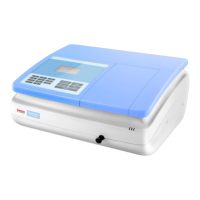