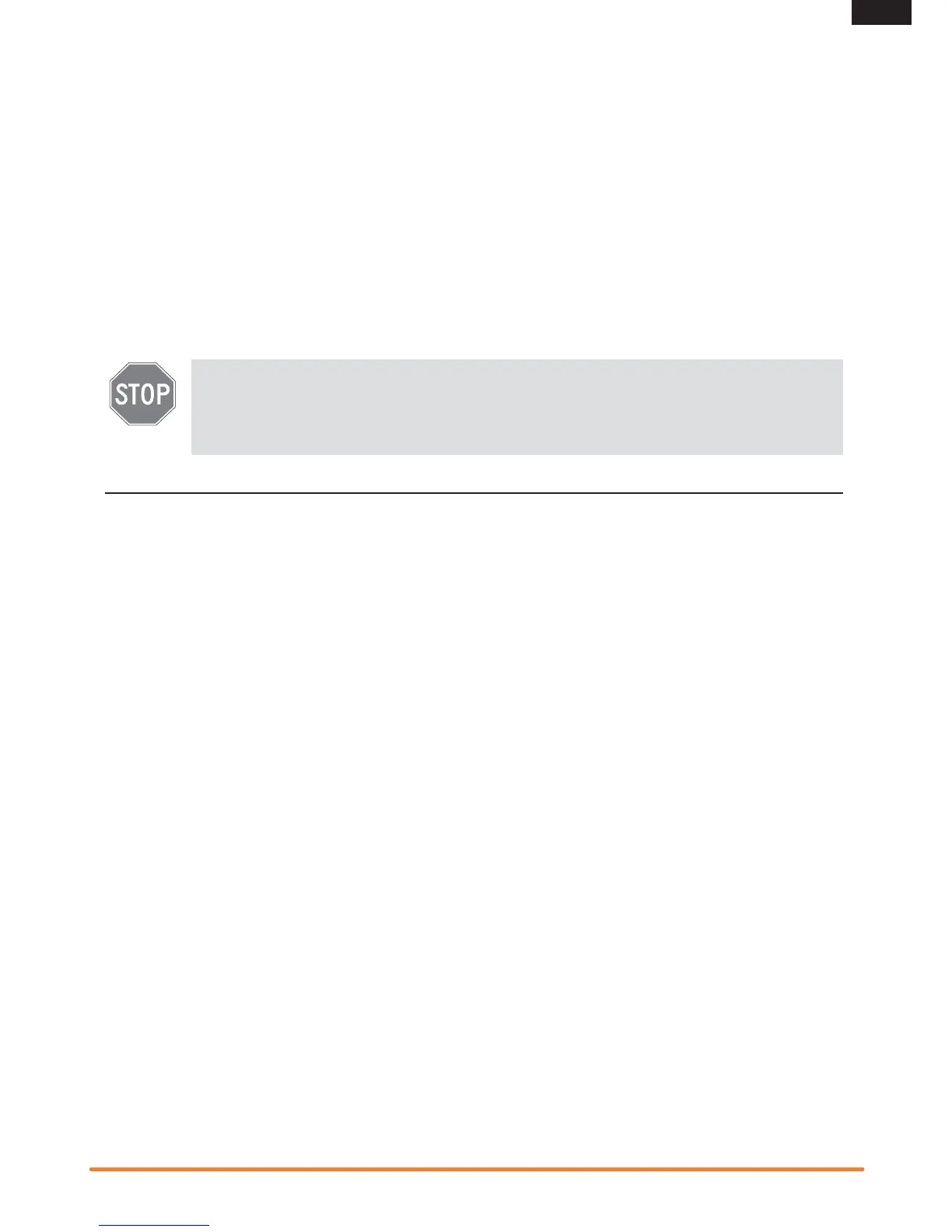3SPEKTRUM DX18 • TRANSMITTER INSTRUCTION MANUAL
EN
BOX CONTENTS
Welcome to a new era of RC precision and freedom. With the DX18 you can fl y just about anything you want exactly the way you
want to. And you’ll do so with less hassle than ever before.
Its wide array of Spektrum™ AirWare™ programming functions is the most powerful ever made available in a handheld transmit-
ter. Not only do you get a wealth of programming options for airplanes, helicopters and sailplanes, but you can freely assign any
switch, stick, lever or slider to perform just about any function you want. You can perfectly balance the output of CCPM servos or
multiple servos on a single control surface. You can even program an intricate sequence of events over multiple channels that are
activated by a single switch.
Perhaps best of all, the DX18 gives you all these expert features without requiring you be a programming expert to use them. If
anything, its intuitive SimpleScroll™ programming interface and menu screens make model setup so simple, you just might fi nd
yourself trying all kinds of new and exciting fl ying challenges that you never would have before.
That’s why you must read this manual before you fl y with the DX18 for the fi rst time. There is so much this transmitter is capable of
that you don’t want to miss a thing. These pages will help you get the most from it all. You’ll also fi nd important binding instructions
as well as a handy troubleshooting guide.
• 2600mAh LiPo Transmitter Pack (Installed in transmitter)
• SD Card
• 12V DC Global Power Supply
• SPMAR9020 9-Channel Receiver
(Not included with Transmitter-only versions)
• SPM6803 Male/Female Bind plug
• Manual
• Hex Wrench
• DX18 Neck Strap
• DX18 Decal Sheet
BEFORE USING YOUR TRANSMITTER:
Before going any further, visit the Spektrum Community website at community.spektrumrc.com to register your
transmitter and download the latest AirWare fi rmware updates. A registration reminder screen occasionally
appears until you register your transmitter. When you register your transmitter, the reminder screen does not
appear again.
