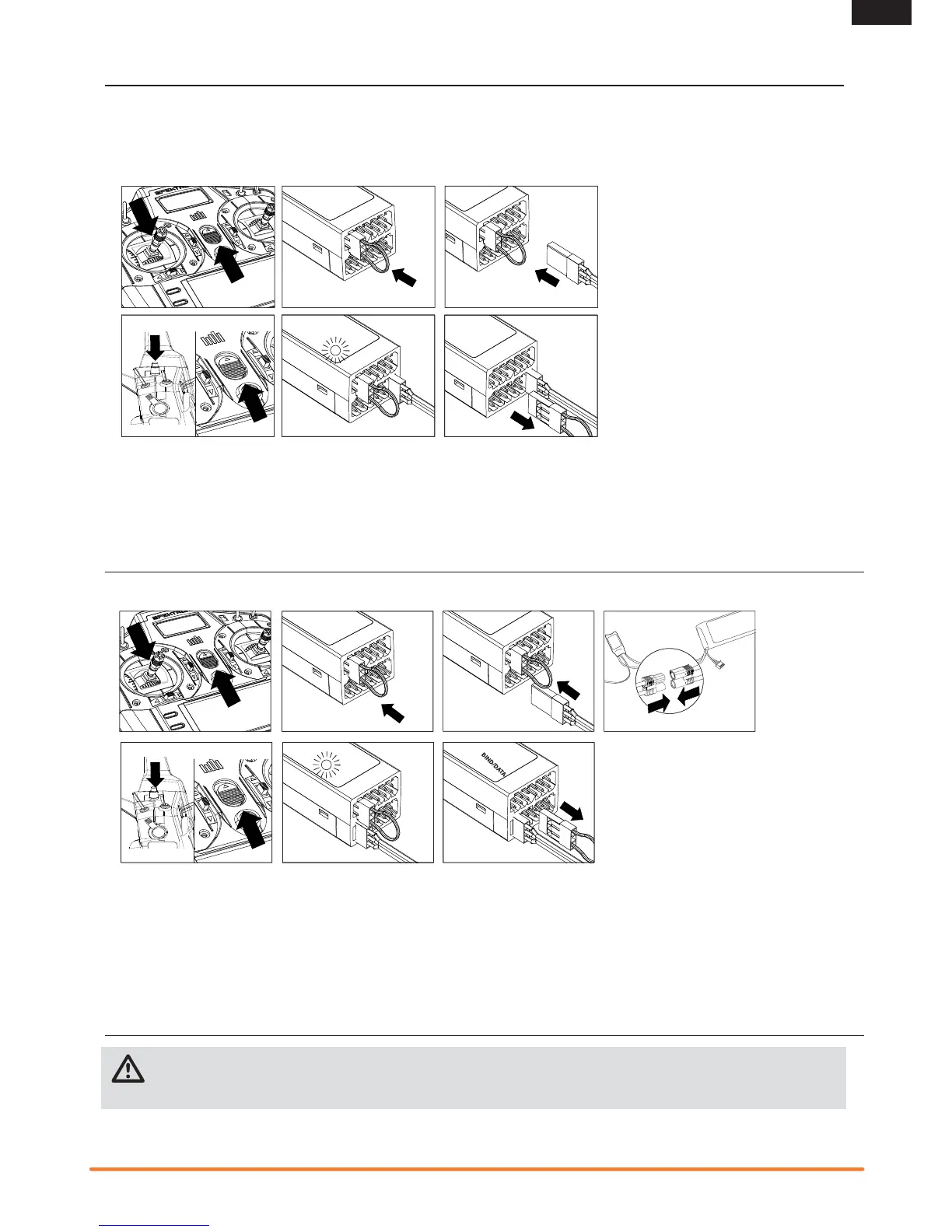9SPEKTRUM DX18 • TRANSMITTER INSTRUCTION MANUAL
EN
BINDING
Binding is the process of programming the receiver to recognize the GUID (Globally Unique Identifi er) code of a single specifi c trans-
mitter. The DX18 and AR9020 are pre-bound at the factory. You will need to rebind after the model programming is initially set up to
fully program the model’s failsafe positions.
2. 3.
4.
6.
7.
1.
5.
Binding Using the Receiver and Receiver Battery
Binding Using the Receiver and ESC
2. 3.
1.
4.
5.
6.
1. Move the throttle stick to the lowest position and power off
the transmitter.
2. Insert the bind plug into the BIND/DATA port on the receiver.
3. Connect a fully charged receiver pack to any open port on
the receiver. The orange LED on the receiver rapidly fl ashes
when the receiver is in bind mode.
4. Press and hold the transmitter bind button while powering
the transmitter on.
5. Release the Bind button when the transmitter screen
displays “Binding”. Binding is complete when the orange
transmitter and receiver LEDs are on solid.
6. Power off the receiver and remove the bind plug.
1. Lower throttle to the lowest position and make sure the
transmitter is powered off.
2. Insert the bind plug into the BIND/DATA port.
3. Insert the ESC plug into the THRO port.
4. Connect battery to ESC and turn on ESC switch, if available.
The receiver’s LED will rapidly fl ash when the receiver is
ready to bind.
5. While pressing the Bind button, power on the transmitter.
6. Release the Bind button after the receiver has stopped fl ash-
ing rapidly, once the receiver’s LED stays illuminated; this
indicates the receiver is bound to the transmitter. The screen
also provides binding information.
7. Remove the bind plug from the receiver.
CAUTION: When using the DX18 with parkfl yer receivers, only use such receivers in parkfl yer-type aircraft. (small electric
airplanes or mini and micro helicopters). Installing park fl yer receivers in larger aircraft could cause signal blocking and loss
of connection.
Mode 2 shown
Mode 2 shown
Hold button while powereing on
Hold button while powereing on
