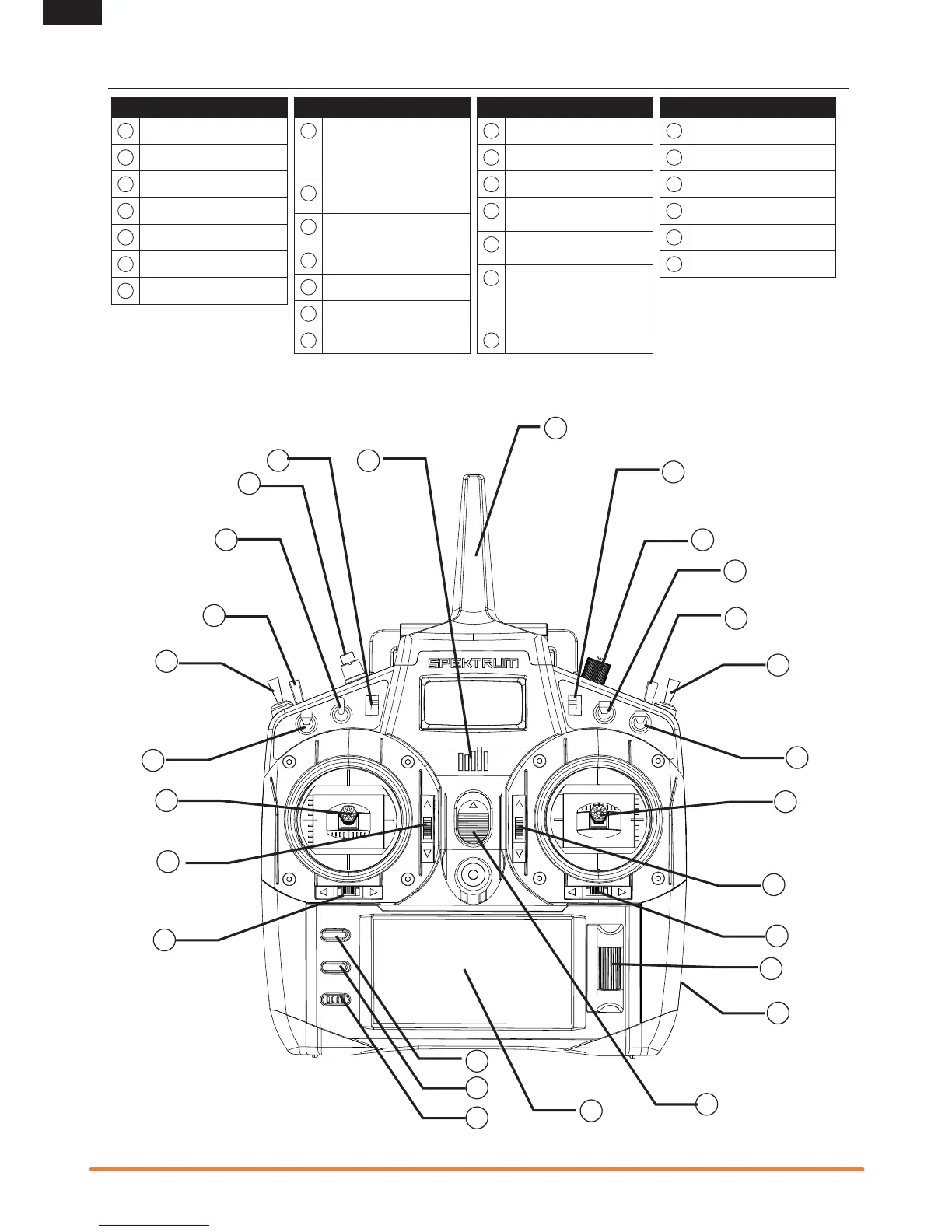6 SPEKTRUM DX18 • TRANSMITTER INSTRUCTION MANUAL
EN
Function
1
Antenna 1
2
RIght Trim
3
Right Knob
4
Switch E
5
Switch H
6
Switch G
7
Switch F
Function
8
Throttle/Aileron Stick (Mode 1)
Elevator/Aileron Stick (Mode 2)
Throttle/Rudder Stick (Mode 3)
Elevator/Rudder Stick (Mode 4)
9
Elevator Trim (Mode 2, 4)
Throttle Trim (Mode 1, 3)
10
Aileron Trim (Mode 1,2)
Rudder Trim (Mode 3,4)
11
Roller
12
Charge Port
13
On/Off Switch
14
LCD
Function
15
Clear Button
16
Back Button
17
Speaker Grill
18
Rudder Trim (Mode 1,2)
Aileron Trim (Mode 3,4)
19
Elevator Trim (Mode 1,3)
Throttle Trim (Mode 2,4)
20
Elevator/Rudder Stick (Mode 1)
Throttle/Rudder Stick (Mode 2)
Elevator/Aileron Stick (Mode 3)
Throttle/AileronStick (Mode 4)
21
Switch C
Function
22
Switch B
23
Switch A
24
Switch D
25
Bind/Switch I
26
Left Trim
27
LED
The transmitter comes with a thin,
clear plastic fi lm applied to some
front panels for protection during
shipping. Humidity and use may
cause this fi lm to come off. Carefully
remove this fi lm as desired.
TRANSMITTER FUNCTIONS
11
12
13
14
15
18
19
20
21
22
23
24
25
26
27
16
17
10
9
8
7
6
5
4
3
2
1
