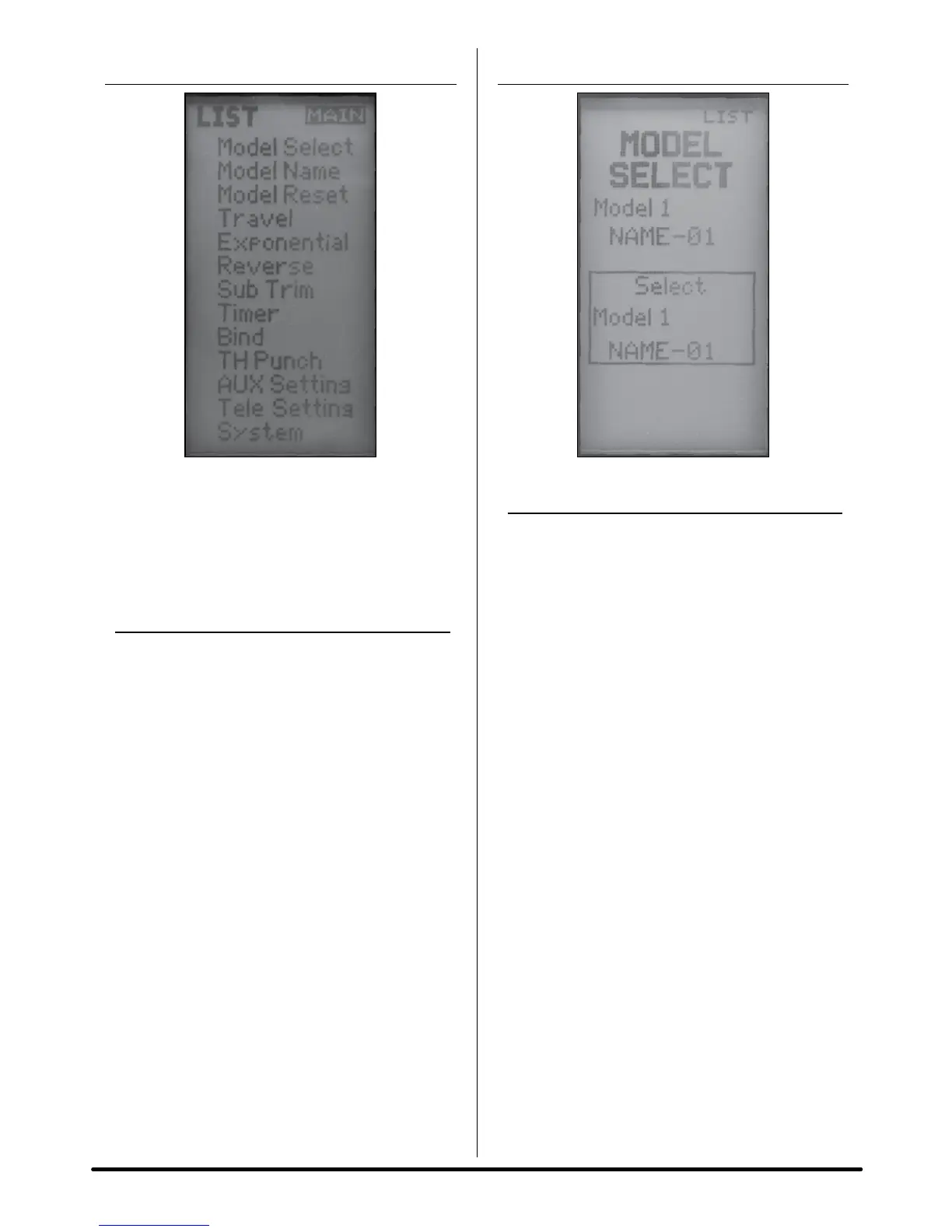10 SPEKTRUM DX3S USER GUIDE
LIST
The List screen displays all the available functions. The
desired function can be accessed by highlighting the
desired function using the Rolling Selector and, when
highlighted, pressing the Rolling Selector to enter the
function.
TO ACCESS THE LIST SCREEN
From the telemetry or main screen press the Rolling
Selector until the List screen appears.
From any other screen, List is located at the top right
side of the programming screens. Highlighting List
with the Rolling Selector and then pressing the Rolling
Selector will return back to the List screen.
MODEL SELECT
TO ACCESS THE MODEL SELECT FUNCTION
In the List screen rotate the Rolling Selector to highlight
the Model Select function.
Press the Rolling Selector to access the Select function.
Rotate the Rolling Selector to highlight the Select
function by placing the box around it.
Press the Rolling Selector and the box will flash,
indicating the Select function is active.
Use the Rolling Selector to select the desired model
memory. (Models 1 thru 10)
To return to the main screen press and hold the Rolling
Selector for more than three seconds, or to go back to
the list screen roll up and select List.
