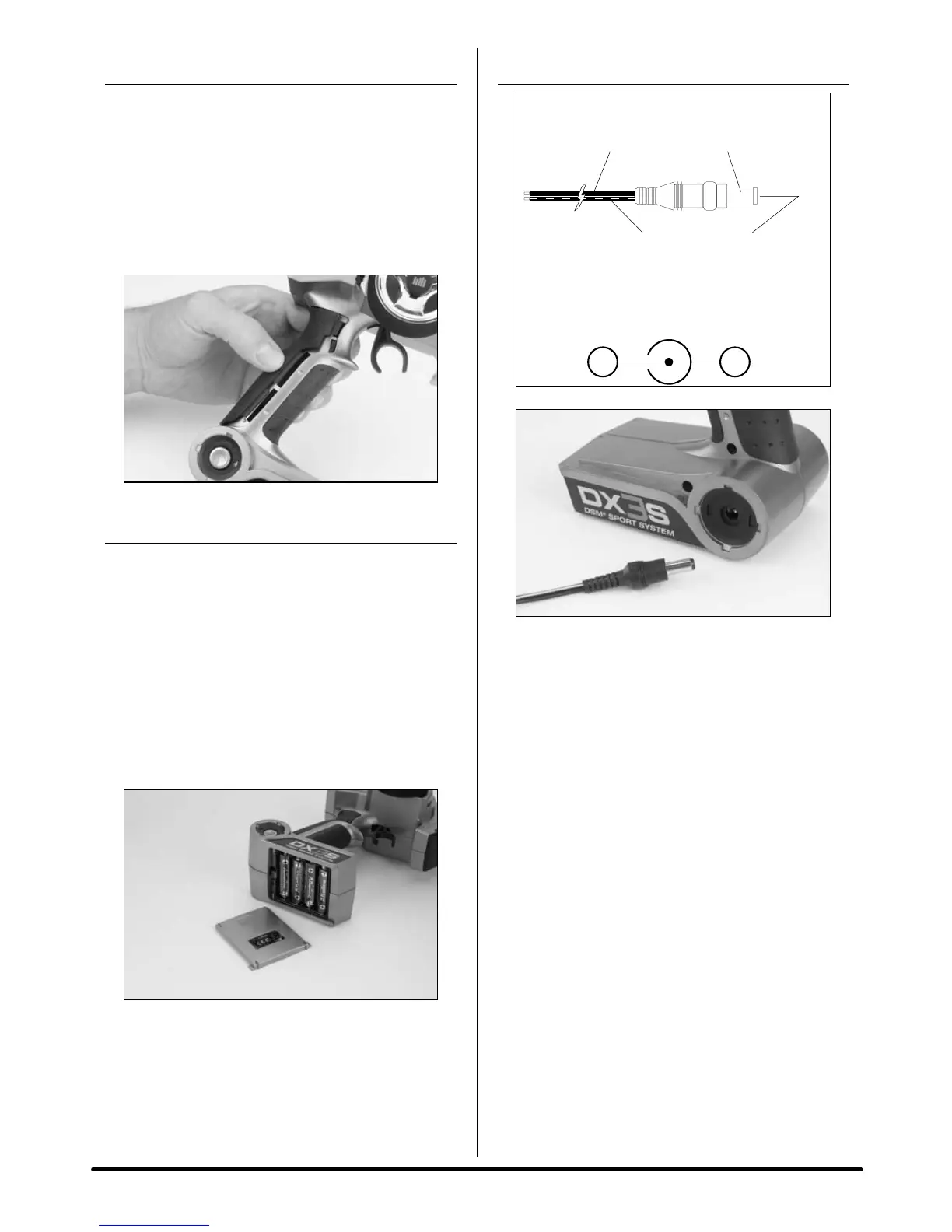5SPEKTRUM DX3S USER GUIDE
SWITCHING RUBBER GRIPS
The DX3S is supplied with 3 different sized rubber
grips with the medium size installed on the transmitter.
Each grip’s size is identified with an “S” (small), “M”
(medium), or “L” (large) on the inside of the grip for
easy identification. To remove, simply lift the edge of the
grip and continue around the grip until it is completely
removed. To replace, align the tabs of the grip to the slots
in the handle and press the grip in place.
INSTALLING THE BATTERIES
The DX3S radio system is supplied with 4 AA alkaline
batteries required for operation that provide over 16
hours of run time. Many drivers prefer alkaline batteries
over rechargeable batteries finding it more convenient to
simply replace the batteries when depleted rather than
taking the time to recharge.
OptionalNiMH1.2-voltAArechargeablebatteries
(SPM9525)canalsobeused.Achargejacklocated
opposite of the on/off switch is provided for convenient
recharging.
Remove the battery door and install 4 AA batteries
observing the polarity marked on the battery holder.
Replace the battery door.
CHARGING
Achargingjackislocatedontheoppositesideoftheon/
off switch. If rechargeable batteries are used they can be
conveniently charged without removing them from the
transmitterusingthechargejack.
IMPORTANT:AllSpektrumchargejacksare
center-pin negative. This is opposite of many
chargers. Before using a charger, make sure
the connector is center-pin negative. This
can be done using a voltmeter. Also, unlike
conventional radio systems that use 8 cells to
power the transmitter, the DX3S uses 4 cells.
This is due to the electronics being more
efficient. When charging, be sure to use a
charger designed for 4 cells (a 4.8-volt battery
pack) when charging the transmitter. Many
drivers simply make a harness and use the
same charger used to charge their car packs
but turn the current rate down to 1 to 2 amps.
