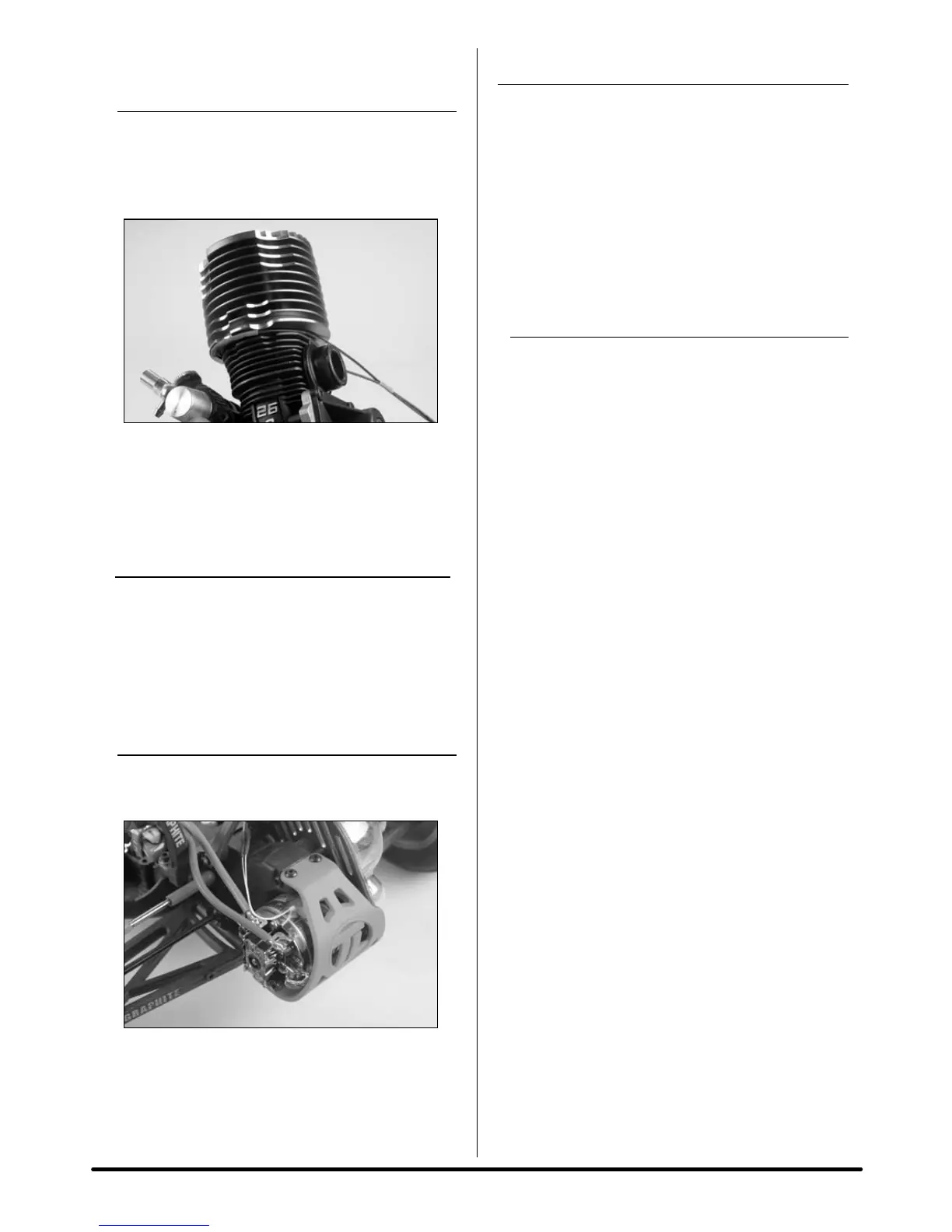25SPEKTRUM DX3S USER GUIDE
Temperature Sensor Installation (Nitro)
• Installtheloopasshownaroundthecylinderofthe
engine. It is best to place the sensor near the point
at which the head meets the cylinder to get the most
accurate consistent readings.
• Plugthetemperaturesensorintotheportmarked
TEMP in the SR3300T receiver. The Telemetry
screen on the DX3S should now display the room
temperature.
TEMPERATURE SENSOR (ELECTRIC)
A Thermister-type temperature sensor is included in
the electric system that can be taped to the battery or
motor to monitor real time temperature. Transparent tape
can be used to attach the sensor for temperatures up
to approximately 250°F high. High-temperature tape is
needed for temperatures exceeding 250°F.
Temperature Sensor Installation (Electric)
• Tapethetemperaturesensortothedesiredareayou
wish to monitor (normally the batteries or motor).
• Plugthetemperaturesensorintotheportmarked
TEMP in the SR3300T receiver. The Telemetry screen
on the DX3S transmitter should now display room
temperature.
GENERAL NOTES
Radio controlled models are a great source of pleasure.
Unfortunately, they can also pose a potential hazard if not
operated and maintained properly.
It is imperative to install your radio control system
correctly. Additionally, your level of operating
competency must be high enough to ensure you are able
to control your model under all conditions. If you are a
newcomer to radio controlled models, please seek help
from an experienced modeler or your local hobby shop.
Safety Points to Obey for Modelers
• Ensureyourbatteries(bothtransmitterandreceiver)
have been properly charged for your model.
• Keeptrackofthetimethesystemisturnedon
so you will know how long you can safely operate
your DX3S.
• Checkallservosandtheirconnectionspriorto
each run.
• Donotoperateyourmodelnearspectators,parking
areasoranyotherareathatcouldresultininjuryto
people or damage of property.
• Donotoperateyourmodelduringadverseweather
conditions. Poor visibility can cause disorientation
and loss of control of your model.
• Donotpointthetransmitterantennadirectlytoward
the model. The radiation pattern from the tip of the
antenna is inherently low.
• Donottakechances.Ifatanytimeduringthe
operation of your model you observe any erratic
or abnormal operation, immediately stop operation
of your model until the cause of the problem has
been ascertained and corrected. Safety can never be
taken lightly.
