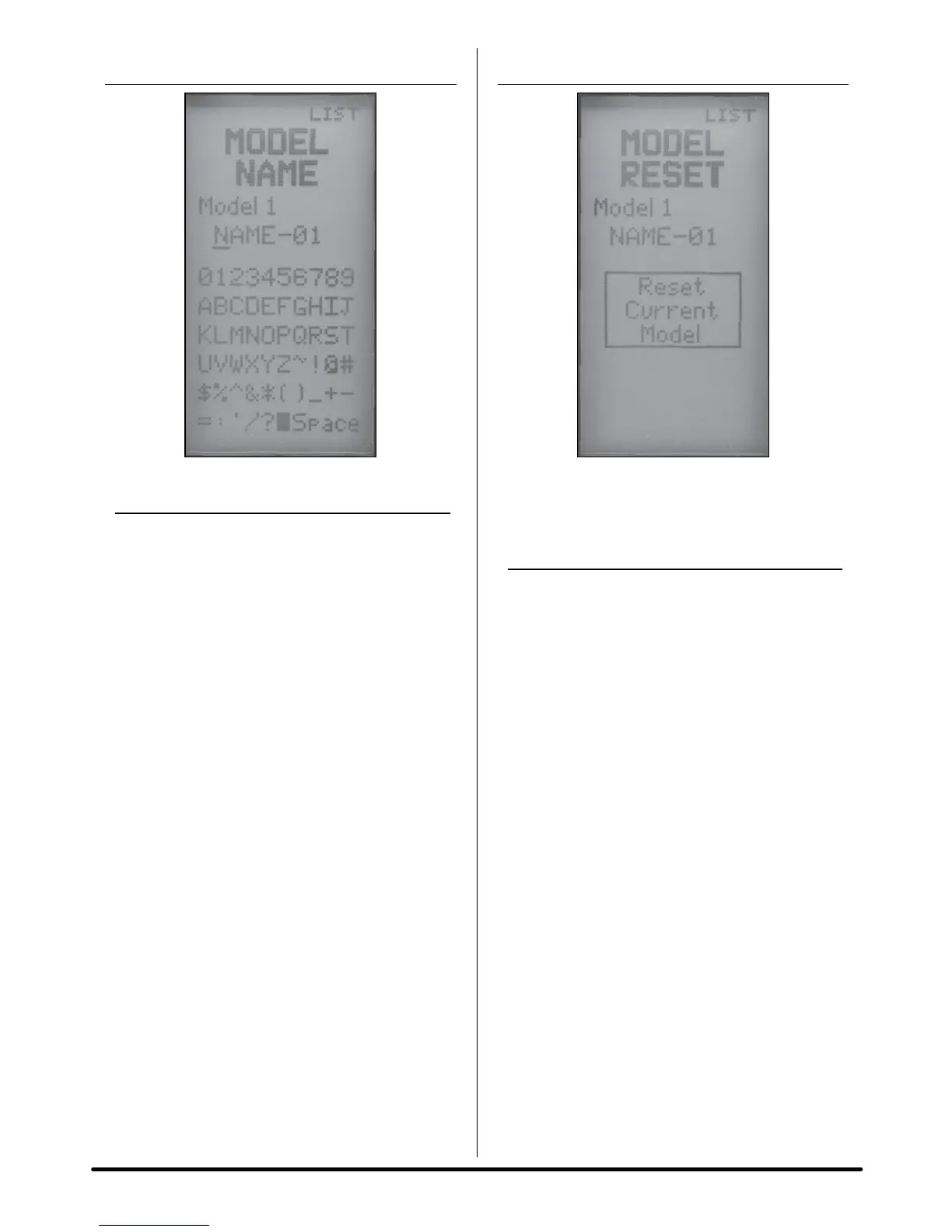11SPEKTRUM DX3S USER GUIDE
MODEL NAME
TO ACCESS THE MODEL NAME FUNCTION
In the List screen rotate the Rolling Selector to highlight
the model name function.
Press the Rolling Selector to access the Model Name
function. The above screen will appear.
Use the Rolling Selector to select the desired model
name character position by placing the cursor below the
desired position.
Press the Rolling Selector to access that character field
then use the Rolling Selector to change to the desired
number, letter or character.
Press the Rolling Selector to allow the cursor to be
repositioned to the next field. A total of 10 characters is
available for the model name.
To return to the Main screen, press and hold the Rolling
Selector for more than three seconds. You can also use
the Rolling Selector to select List.
MODEL RESET
The Model Reset function is used to reset the current
model memory to the factory defaults.
TO ACCESS THE RESET FUNCTION
In the List screen use the Rolling Selector to highlight the
Model Reset function then press the Rolling Selector.
The above screen will appear.
Rotate the Rolling Selector to place the box around Reset
Current Model, and then press the Rolling Selector to
access the Confirm prompt.
Rotate the Rolling Selector to highlight YES then press
the Rolling Selector to reset.
To return to the main screen press and hold the Rolling
Selector for more than three seconds.
