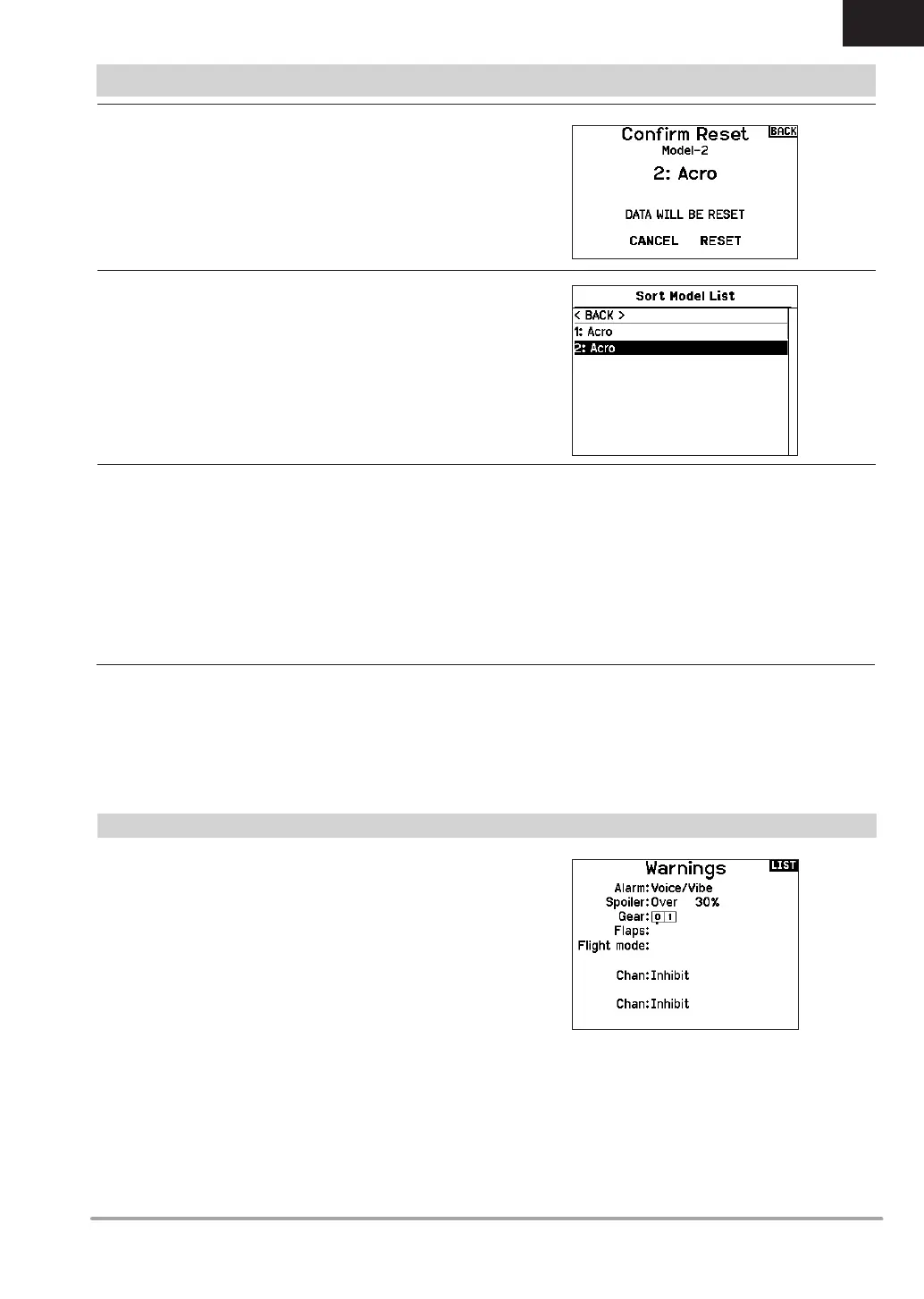19SPEKTRUM NX6 • TRANSMITTER INSTRUCTION MANUAL
EN
Use the Model Reset menu to delete all model programming in
the active model memory. Reset returns all model settings to the
default settings and erases all programming in the selected model.
After a model reset, it is necessary to re-bind.
With this function you can sort the model order in the model select
function. This is helpful to group similar models together to make
them easy to nd. To move a model, highlight the model that you
wish to move with the scroll wheel, then press the scroll wheel to
select it. Scroll the scroll wheel to move the selected model to the
position desired. Press the scroll wheel when you have the model
in the position desired.
Run this option to verify your model les are valid. If there are any
corrupted model les this process can detect them.
This option will delete all model les. Only run this option if you
want to remove all models les, they cannot be recovered once
this option has been executed.
The Warnings menu enables you to program a voice, tone or
vibration alert during power on of the transmitter for any selected
switch or channel position.
The alarm activates and an alert message appears on the screen if
a specic switch or control stick is in an unsafe position when you
power the transmitter on.
Return the switch or control stick to the safe position to silence the
alarm.
For safety reasons, the default throttle alarm activates if the
throttle position is above 10%.
SYSTEM SETUP
Warnings
Sort Model List
Validate All Models
Delete All Models
Model Reset
