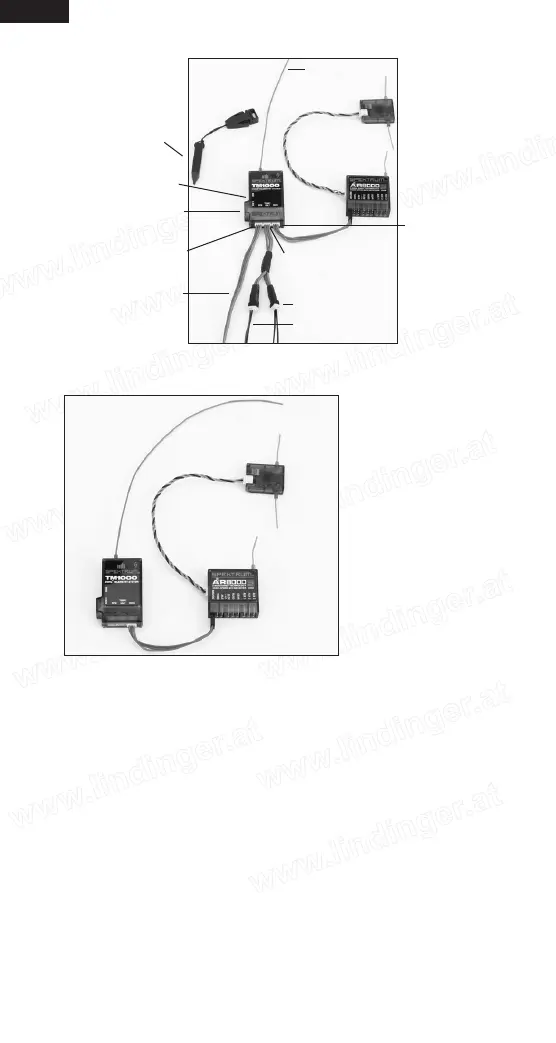EN
Hook up
Installation and Hook Up Information
Installing the TM1000 Module
MounttheTM1000modulenearthereceiverinapositionthatallowsthe2.5-inchdata
leadtoextendfromthereceiver’sDataporttotheDataportonthetelemetrymodule.You
can use servo tape to secure the TM1000 module or wrap it in foam with the receiver. Plug
the Data lead into the TM1000 port marked DATA and plug the other end of the lead into
the receiver’s DATA port.
NOTICE: Route and secure the antenna away from any metallic or conductive materials to
give the best range.
At this point the internal telemetry DATA is now fully functional. This includes:
•Flightlogdata(fades,framelossesandholds)
•Receiverpackvoltage
Before continuing, bind the system to the transmitter and confirm the telemetry system is
functioning.
Bind Stylus
Data Port
with Data Lead
Temp/Volt Port
withY-Harness
Temperature Lead
Voltage Lead
X-Bus
(for future telemetry options)
RPM Port
Antenna
Optional RPM Sensor (nitro)
OptionalElectricRPMSensor
(not attached)
Bind Button
Modellbau Lindinger GmbH e-Mail: office@lindinger.at www.lindinger.at
Modellbau Lindinger GmbH e-Mail: office@lindinger.at www.lindinger.at
