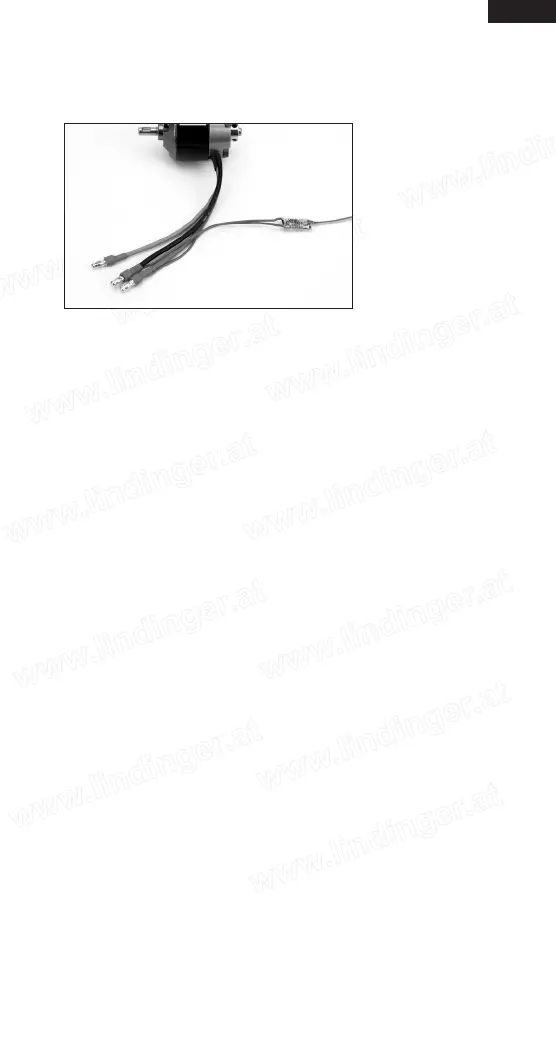EN
Electric RPM Sensor
The optional electric RPM sensor is designed to be used with any brushless motor.
The sensor has two leads to attach to any two of the three motor wires. This is typically
done by soldering.
Installation
To install the electric RPM sensor using servo tape, attach the sensor in a convenient
place that allows the leads to reach the motor wires and the TM1000 telemetry unit.
Solder the two sensor wires to any two motor leads.
Plug the sensor lead into the RPM port on the TM1000 telemetry module.
Testing
Turn the transmitter and receiver on and scroll to the RPM telemetry screen.
Run the motor and the RPM should register on the screen.
TheREDLEDontheTM1000indicatesthesensorispickingupproperly.
NOTICE: It is necessary to program a matching pole count in the telemetry RPM
screen to have accurate reading on screen. The motor’s pole count is normally in
the motor manufacturer’s instructions or on the manufacturer’s website.
Modellbau Lindinger GmbH e-Mail: office@lindinger.at www.lindinger.at
Modellbau Lindinger GmbH e-Mail: office@lindinger.at www.lindinger.at
