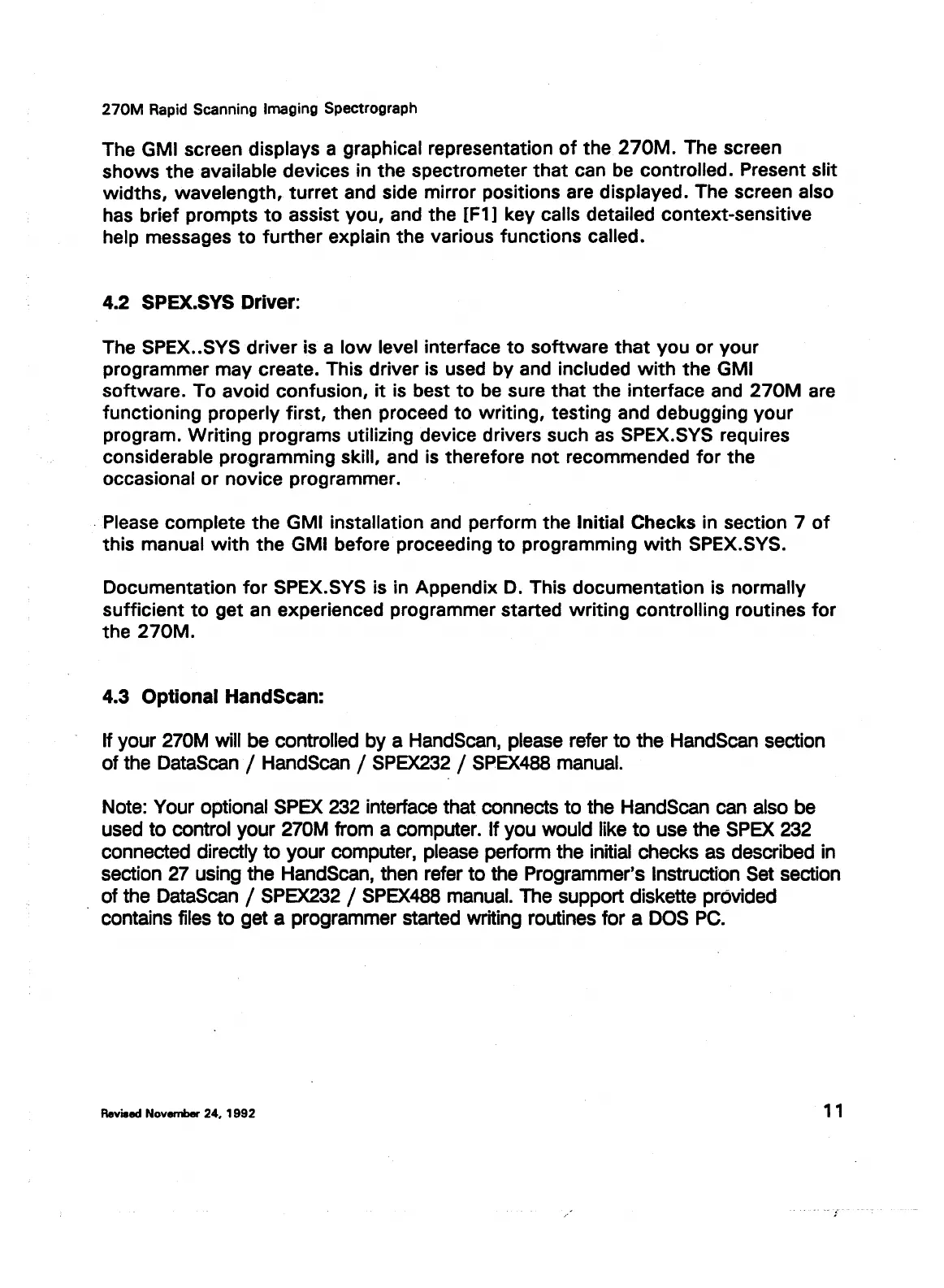270M
Rapid
Scanning Imaging Spectrograph
The GMI screen displays a graphical representation
of
the
270M.
The screen
shows the available devices in the spectrometer
that
can
be
controlled. Present slit
widths, wavelength,
turret
and side mirror positions are displayed. The screen also
has brief prompts
to
assist you, and the
[F11
key calls detailed context-sensitive
help messages
to
further explain the various functions called.
4.2 SPEX.SYS Driver:
The
SPEX
.. SYS driver is a
low
level interface
to
software
that
you or
your
programmer may create. This driver is used
by
and included
with
the GMI
software. To avoid confusion,
it
is best
to
be
sure
that
the interface and
270M
are
functioning properly first, then proceed
to
writing, testing and debugging your
program. Writing programs utilizing device drivers such
as
SPEX.SYS requires
considerable programming skill, and is therefore
not
recommended
for
the
occasional
or
novice programmer .
. Please complete the GMI installation and perform the Initial Checks in section 7
of
this manual
with
the GMI before proceeding
to
programming
with
SPEX.SYS.
Documentation
for
SPEX.SYS is in Appendix
D.
This documentation is normally
sufficient
to
get an experienced programmer started writing controlling routines
for
the 270M.
4.3 Optional HandScan:
If your 270M will be controlled by a HandScan, please refer
to
the HandScan section
of
the DataScan / HandScan / SPEX232 / SPEX488 manual.
Note: Your optional SPEX 232 interface that connects
to
the HandScan can also be
used
to
control your 270M from a computer. If you would like
to
use the SPEX 232
connected directly
to
your computer, please perform the initial checks as described in
section 27 using the HandScan, then refer
to
the Programmer's Instruction Set section
of
the DataScan / SPEX232 / SPEX488 manual. The support diskette provided
contains files
to
get a programmer started writing routines for a DOS
PC.
Revised November
24,
1992
11
Leica Microsystems, Inc.'s Ex. 1033