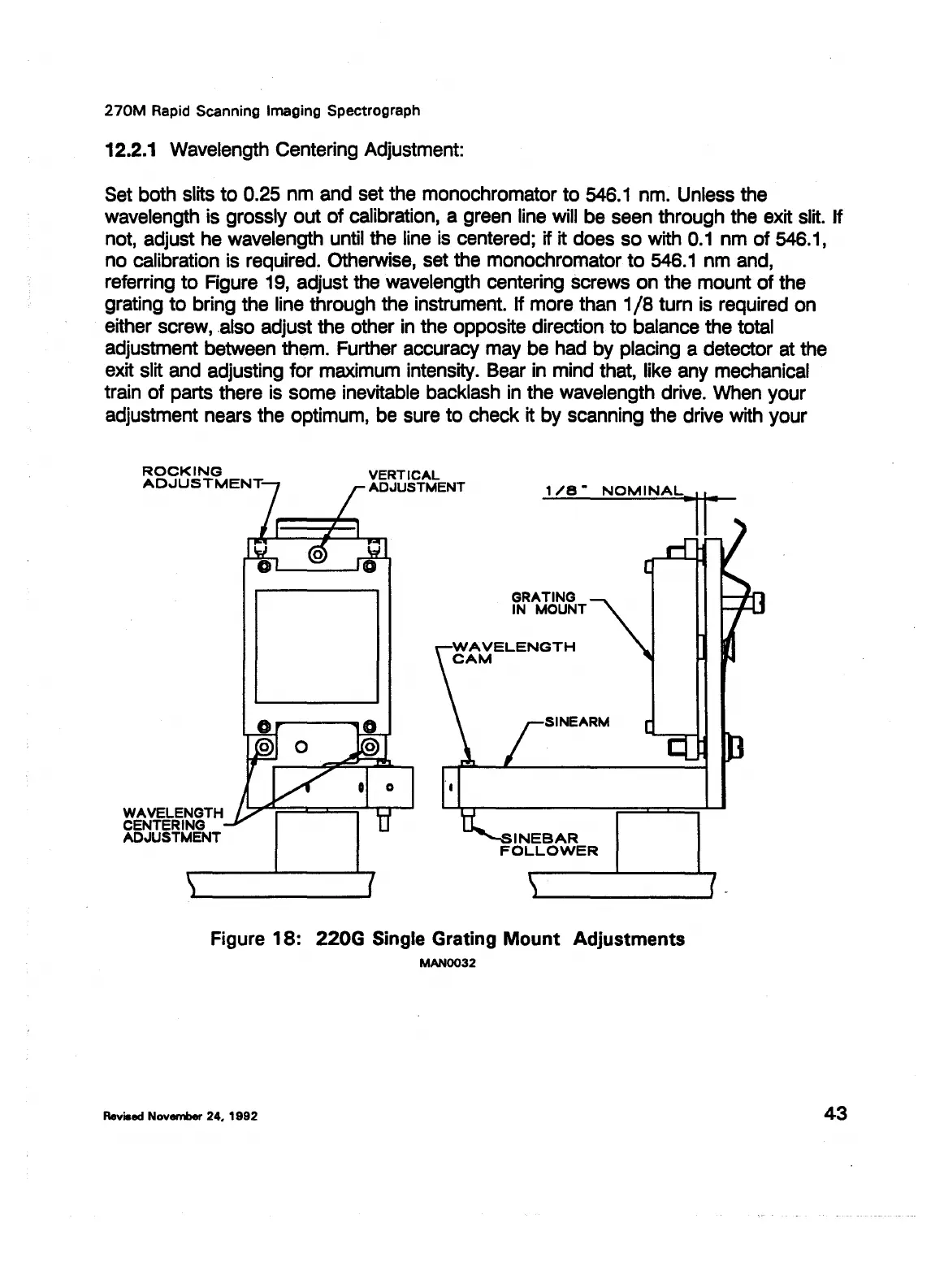270M
Rapid Scanning Imaging Spectrograph
12.2.1 Wavelength Centering Adjustment:
Set both slits
to
0.25 nm and set the monochromator to
546.1
nm. Unless the
wavelength is grossly out of calibration, a green line will be seen through the exit slit. If
not, adjust he wavelength until the line
is
centered; if it does so with
0.1
nm of 546.1,
no calibration is required. Otherwise, set the monochromator
to
546.1
nm and,
referring
to
Figure
19,
adjust the wavelength centering screws
on
the mount
of
the
grating
to
bring the line through the instrument. If more than 1
/8
turn is required on
either screw, .also adjust the other in the opposite direction
to
balance the total
adjustment between them. Further accuracy may be had by placing a detector at the
exit slit and adjusting for maximum intensity. Bear in mind that, like any mechanical
train of parts there is some inevitable backlash
in
the wavelength drive. When your
adjustment nears the optimum, be sure to check it by scanning the drive with your
ROCKING
ADJUSTMENT-
WAVELENGTH
CENTERING
ADJUSTMENT
VERTICAL
ADJUSTMENT
GRATING
IN MOUNT
SINEARM
INEBAR
FOLLOWER
Figure
18:
220G Single Grating
Mount
Adjustments
MAN0032
Revised
November
24,
1992
43
Leica Microsystems, Inc.'s Ex. 1033