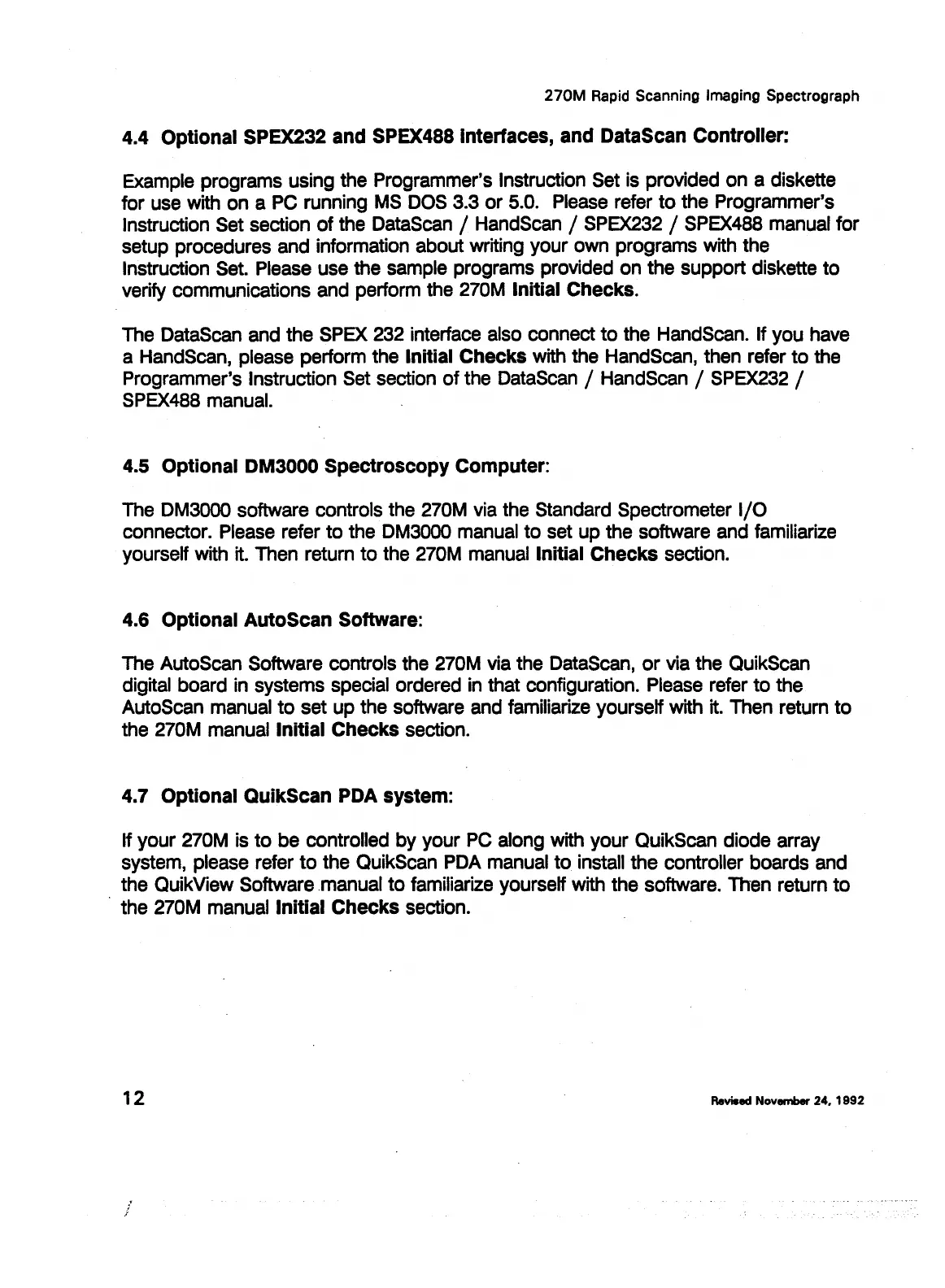270M
Rapid
Scanning Imaging Spectrograph
4.4 Optional SPEX232 and SPEX488 Interfaces, and DataScan Controller:
Example programs using the Programmer's Instruction Set is provided on a diskette
for use with on a PC running MS
DOS
3.3
or
5.0. Please refer
to
the Programmer's
Instruction Set section
of
the DataScan / HandScan / SPEX232 / SPEX488 manual for
setup procedures and information about writing your own programs with the
Instruction Set. Please use the sample programs provided on the support diskette
to
verify communications and perform the 270M Initial Checks.
The DataScan and the SPEX 232 interface also connect
to
the HandScan. If you have
a HandScan, please perform the Initial Checks with the HandScan, then refer
to
the
Programmer's Instruction Set section
of
the DataScan / HandScan / SPEX232 /
SPEX488 manual.
4.5 Optional DM3000 Spectroscopy Computer:
The DM3000 software controls the 270M via the Standard Spectrometer
1/0
connector. Please refer
to
the DM3000 manual
to
set up the software and familiarize
yourself with it. Then return
to
the 270M manual Initial Checks section.
4.6 Optional AutoScan Software:
The AutoScan Software controls the 270M via the DataScan,
or
via the QuikScan
digital board in systems special ordered
in
that configuration. Please refer
to
the
AutoScan manual
to
set up the software and familiarize yourself with it. Then return
to
the 270M manual Initial Checks section.
4.7 Optional QuikScan PDA system:
If your 270M is
to
be controlled
by
your PC along with your QuikScan diode array
system, please refer
to
the QuikScan PDA manual
to
install the controller boards and
the QuikView Software manual
to
familiarize yourself with the software. Then return
to
· the 270M manual Initial Checks section.
12
Revised November
24,
1992
Leica Microsystems, Inc.'s Ex. 1033