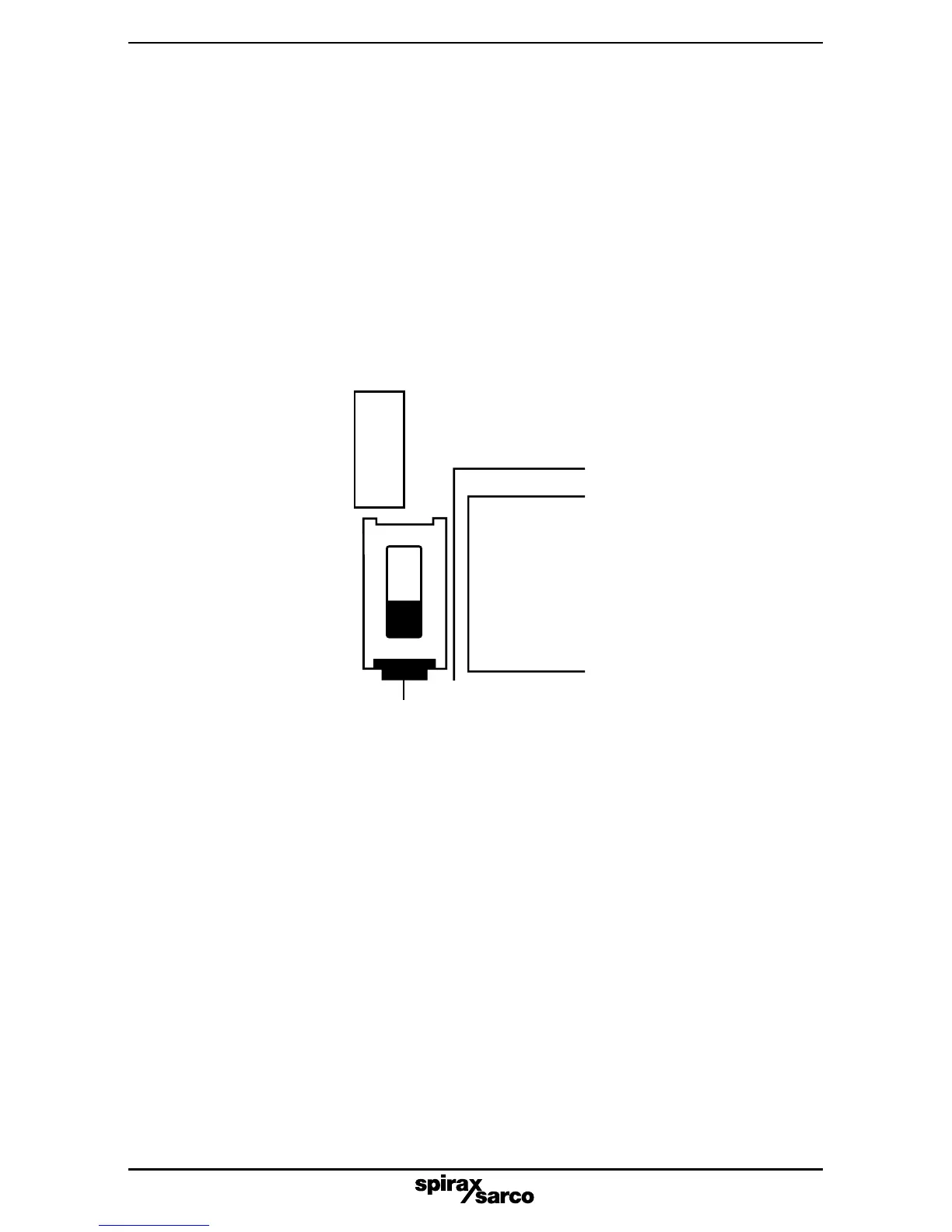7
IM-P403-47 AB Issue 7
Transformer
230
Slide switch up for 115 V setting
Fig. 3
4.3 To change the controller range:
Remove the printed circuit board as described in Section 4.2. Select the required range
in µS/cm or ppm by setting switches 1, 2 and 3 as shown in Figure 2.
4.4 To change other settings:
- Remove the printed circuit board.
- Select the required functions by setting switches 4 to 8, as shown in Figure 2.
Note: Switch 6 setting 'valve pulsed' can only be used with a quick-acting blowdown valve, and
so is not recommended for the BCV30.
Fuse
4.2 To change the mains supply voltage:
- Loosen the two cover clamping screws.
- Unplug the controller from its base.
- Remove the rear cover panel.
- Slide out the printed circuit board assembly.
- Move the voltage selector switch to the 115 V setting. See Figure 3.
- Replace the printed circuit board assembly.
- Replace the rear cover panel.
- Plug the controller into its base.
- Tighten the cover screws.