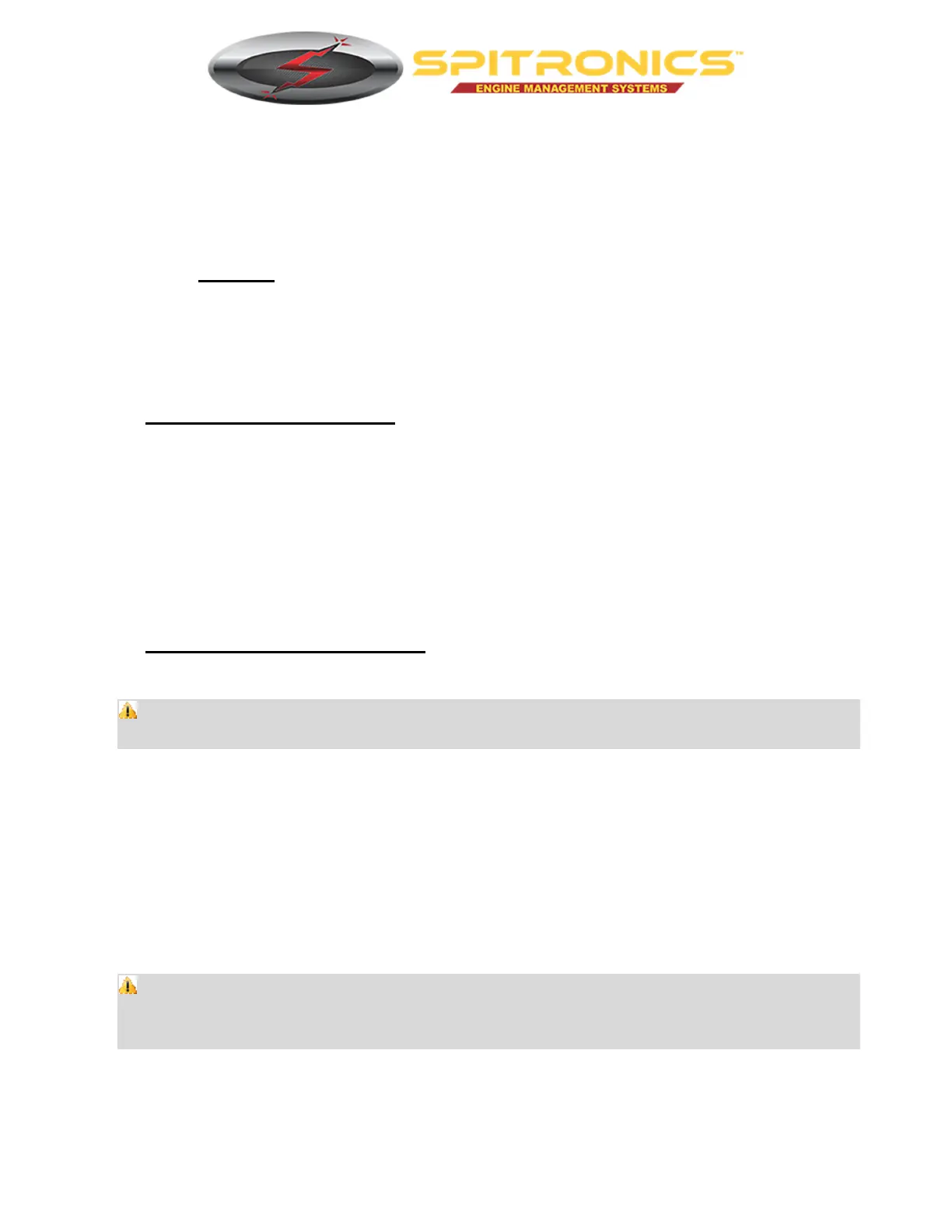Spitronics Simulator3 Manual
Spitronics Simulator3 Manual Ver 1.0 Page 5 of 11
into the simulator as it will lock the internal processor. Once the processor is locked the
simulator will have to be sent back to Spitronics to be repaired.
5.4. 8Way
The 8Way is for future use
6. Signal Simulating
The simulator is capable of simulating more than 30 different triggers; Crank and TDC (Top
Dead Center) position sensors as well as two Cam sensors can be simulated and can be
selected by the program button located on the simulator. The simulator program can be
changed via the program button located on the simulator.
7. Changing Programs
Note
When programming the Simulator, two rapid flashes signifies a zero
1. Switch the simulator off.
2. Hold the button in while turning the power on to enter program mode.
3. Release the button and press once, the green trigger LED will indicating the current
mode of the simulator. If the simulator is in the correct mode and do not want to
change the mode, simply just switch the power off and on again to retain that mode.
4. Enter the new program: press the program button on the simulator to enter a
program
Note
Press the button 5 times in succession to enter a zero in the first character. Press the
button 10 times to enter a zero in the second character.
4.1 Example1: To enter program 09 to simulate a 36-1 trigger, enter a zero by
pressing the button 5 times, then the simulator will confirm a zero by flashing