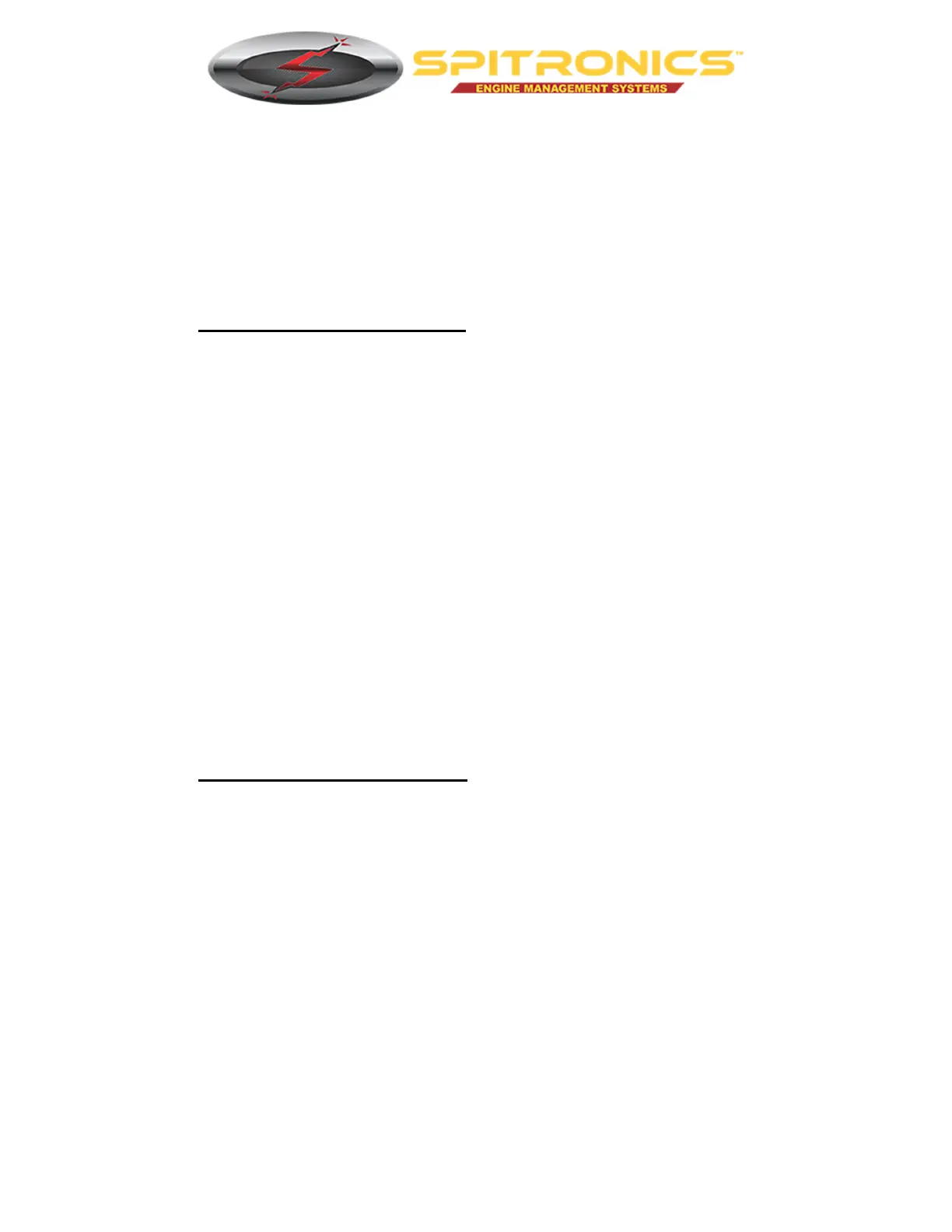Spitronics Simulator3 Manual
Spitronics Simulator3 Manual Ver 1.0 Page 7 of 11
When testing a TCU or a Neptune TCU use the NEPTUNE harness. (Sold separately)
When testing a Mercury TCU use the MERCURY TCU harness. (Sold separately)
9.1. LED Indicators : TCU
The LED's will indicate all simulated outputs:
Relay = Fuel Relay (Mercury TCU only) E-Relay = Electronic Relay (Mercury TCU only)
P5 = Solenoid 5 / Line Pressure P6 = Solenoid 6 / Lockup
P3 = Solenoid 3 P4 = Solenoid 4
P1 = Solenoid 1 P2 = Solenoid 2
GP1 = GPO1 (Mercury TCU only) RPM = Speedo Output (Mercury TCU only)
N1 = Line Pressure 1 (Mercury TCU only) N2 = Line Pressure 2 (Mercury TCU only)
N3 = Line Pressure 3 (Mercury TCU only) N4 = Line Pressure 4 (Mercury TCU only)
N5 = Line Pressure 5 (Mercury TCU only) N6 = Line Pressure 6 (Mercury TCU only)
GP2 = GPO2 (Mercury TCU only)
PWR = Power TRIG = Simulator Trigger
9.2. Turning Knobs : TCU
The Turning knobs simulates all inputs:
TPS = Throttle Position Sensor RPM = Engine Revolutions per minute
POT = Profile Switch Cam1 = Not Used
MAP = Reverse logic / Shifter Cam2 = Not Used
Altitude = Not Used Speed = Road Speed
Water = Oil Temp Sensor (Mercury TCU only) Lambda = Not Used
Air = Not Used Fuel Pressure = Not Used