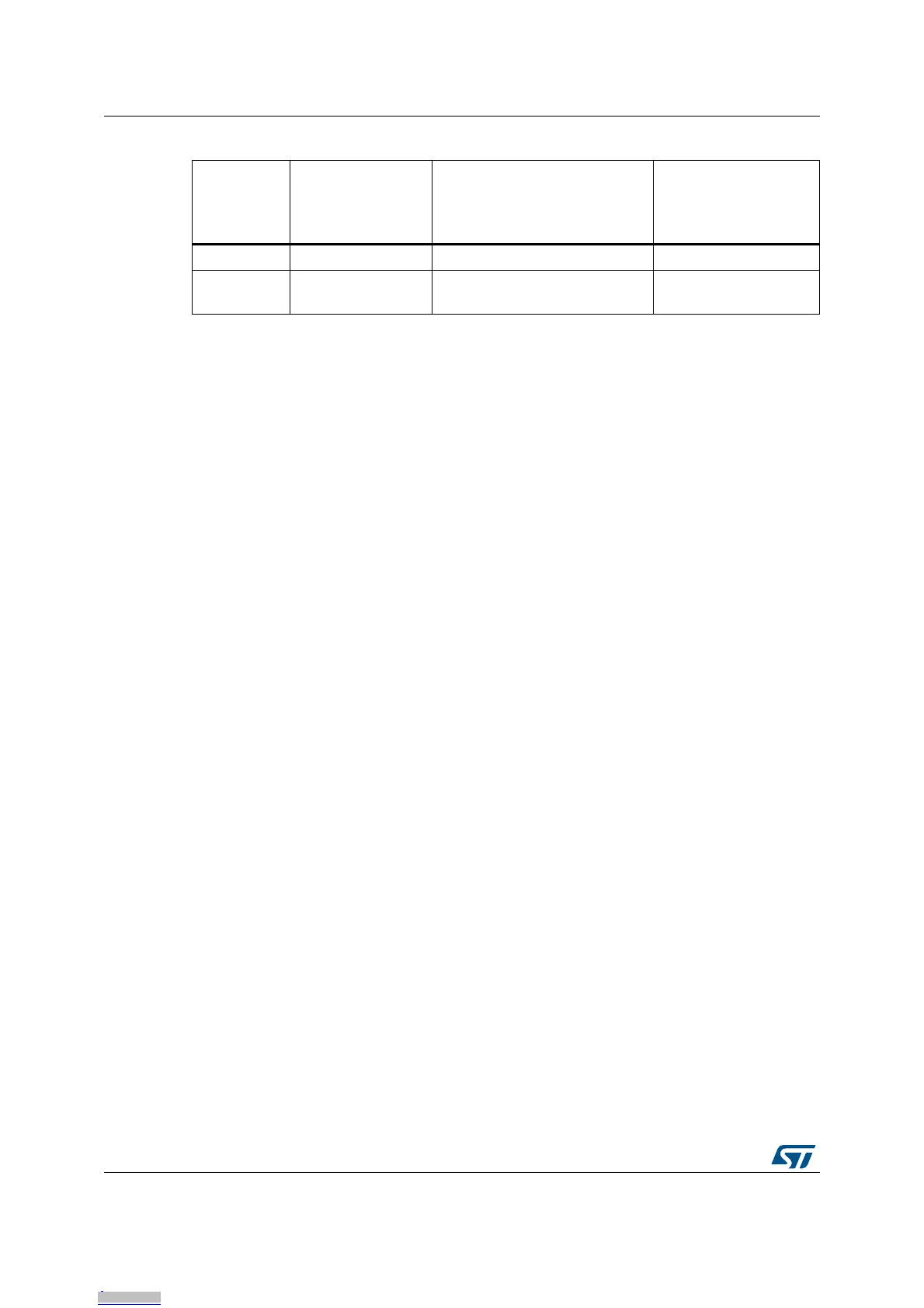Hardware layout and configuration UM2408
26/51 UM2408 Rev 2
6.6 LEDs
User LD1: a green user LED is connected to the STM32H7 I/O PB0 (SB65 OFF and SB54
ON) or PA5 (SB65 ON and SB54 OFF) corresponding to the ST Zio D13.
User LD2: a yellow user LED is connected to PE1.
User LD3: a red user LED is connected to PB14.
Caution: LD3 cannot be used if Zio D65 is used (In this case, remove R75).
These user LEDs are on when the I/O is HIGH value, and are off when the I/O is LOW.
LD4 COM: the tricolor LED LD4, green, orange, red, provides information about ST-LINK
communication status. LD4 default color is red. LD4 turns to green to indicate that
communication is in progress between the PC and the STLINK-V3E, with the following
setup:
• Slow blinking red/off: at power-on before USB initialization
• Fast blinking red/off: after the first correct communication between PC and
STLINK-V3E (Enumeration)
• Red LED on: when the initialization between the PC and STLINK-V3E is complete
• Green LED on: after a successful target communication initialization
• Blinking red/green: during communication with the target
• Green on: communication finished and successful
• Orange on: communication failure
LD5 PWR: the green LED indicates that the STM32H7 part is powered and +5 V power is
available on CN8 pin 9 and CN11 pin 18.
LD6 USB power fault: LD5 indicates that the board power consumption on USB exceeds
500
mA, consequently the user must power the board using an external power supply.
LD7 and LD8 USB FS: refer to Section 6.11: USB OTG FS or device.
6.7 Push-buttons
B1 user (Blue button): the user button is connected to the I/O PC13 by default (Tamper
support, SB82 ON and SB81 OFF) or PA0 (Wakeup support, SB81 ON and SB82 OFF) of
the STM32H7 microcontroller.
B2 reset (Black button): this push-button is connected to NRST and is used to reset the
STM32H7 microcontroller.
CN6 pin 7 GND GND -
CN6 Pin 8 SMPS_PG (PG12)
External SMPS Power good
“PGOOD”
(1)
SB42 ON / SB45 OFF
1. Refer to the ST1PS02D1QTR datasheet for more information about possible use cases.
Table 11. External SMPS selection (continued)
CN6 pin Pin name Function
Configuration when
using an external
module connected to
CN6
Downloaded from Arrow.com.Downloaded from Arrow.com.Downloaded from Arrow.com.Downloaded from Arrow.com.Downloaded from Arrow.com.Downloaded from Arrow.com.Downloaded from Arrow.com.Downloaded from Arrow.com.Downloaded from Arrow.com.Downloaded from Arrow.com.Downloaded from Arrow.com.Downloaded from Arrow.com.Downloaded from Arrow.com.Downloaded from Arrow.com.Downloaded from Arrow.com.Downloaded from Arrow.com.Downloaded from Arrow.com.Downloaded from Arrow.com.Downloaded from Arrow.com.Downloaded from Arrow.com.Downloaded from Arrow.com.Downloaded from Arrow.com.Downloaded from Arrow.com.Downloaded from Arrow.com.Downloaded from Arrow.com.Downloaded from Arrow.com.
