DocID025833 Rev 4 21/55
UM1724 Hardware layout and configuration
54
5.5 Push buttons
B1 USER: the user button is connected to the I/O PC13 (pin 2) of the STM32
microcontroller.
B2 RESET: this push button is connected to NRST, and is used to RESET the STM32
microcontroller.
Note: The blue and black plastic hats that are placed on the push buttons can be removed if
necessary, for example when a shield or when an application board is plugged on top of
NUCLEO. This will avoid pressure on the buttons and consequently a possible permanent
target MCU RESET.
5.6 JP6 (IDD)
Jumper JP6, labeled IDD, is used to measure the STM32 microcontroller consumption by
removing the jumper and by connecting an ammeter.
• Jumper ON: STM32 microcontroller is powered (default).
• Jumper OFF: an ammeter must be connected to measure the STM32 microcontroller
current. If there is no ammeter, STM32 microcontroller is not powered.
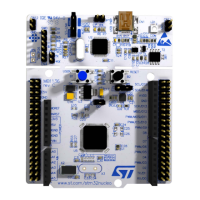
