DocID025833 Rev 4 23/55
UM1724 Hardware layout and configuration
54
5.7.2 OSC 32 kHz clock supply
There are three ways to configure the pins corresponding to low-speed clock (LSE):
• On-board oscillator : X2 crystal with the following characteristics: 32.768 kHz,
12.5 PF, 20 PPM, and SM308 footprint
The following configuration is needed:
– SB48, SB49 OFF
– R34 and R36 soldered.
– C31, C32 soldered with 10pF capacitors
• Oscillator from external PC14: from external oscillator through the pin 25 of CN7
connector.
The following configuration is needed:
– SB48, SB49 ON
– R34 and R36 removed
• LSE not used: PC14 and PC15 are used as GPIOs instead of low speed Clock.
The following configuration is needed:
– SB48 & SB49 ON
– R34 and R36 removed
There are two possible default configurations of the LSE depending on the version of
NUCLEO board hardware.
The board version MB1136 C-01 or MB1136 C-02 is mentioned on sticker placed on bottom
side of the PCB.
The board marking MB1136 C-01 corresponds to a board configured as LSE not used.
The board marking MB1136 C-02 corresponds to a board configured with on-board 32kHz
oscillator.
5.8 USART communication
The USART2 interface available on PA2 and PA3 of the STM32 microcontroller can be
connected to ST-LINK MCU, STMicroelectronics Morpho connector or to Arduino connector.
The choice can be changed by setting the related solder bridges. By default the USART2
communication between the target MCU and ST-LINK MCU is enabled in order to support
Virtual Com Port for mbed (SB13 and SB14 ON, SB62 and SB63 OFF). If the
communication between the target MCU PA2 (D1) or PA3 (D0) and shield or extension
board is required, SB62 and SB63 should be ON, SB13 and SB14 should be OFF. In such
case it possible to connect another USART to ST-LINK MCU using flying wires between
Morpho connector and CN3. For instance on NUCLEO-F103RB it is possible to use
USART3 available on PC10 (TX) & PC11 (RX). Two flying wires need to be connected as
Part number example: ETMB32.768B125B
Manufacturer: BEIJING JINGYUXING TECHNOLOGY Co., Ltd.
Website: http://en.jfvny.com/
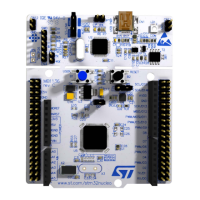
