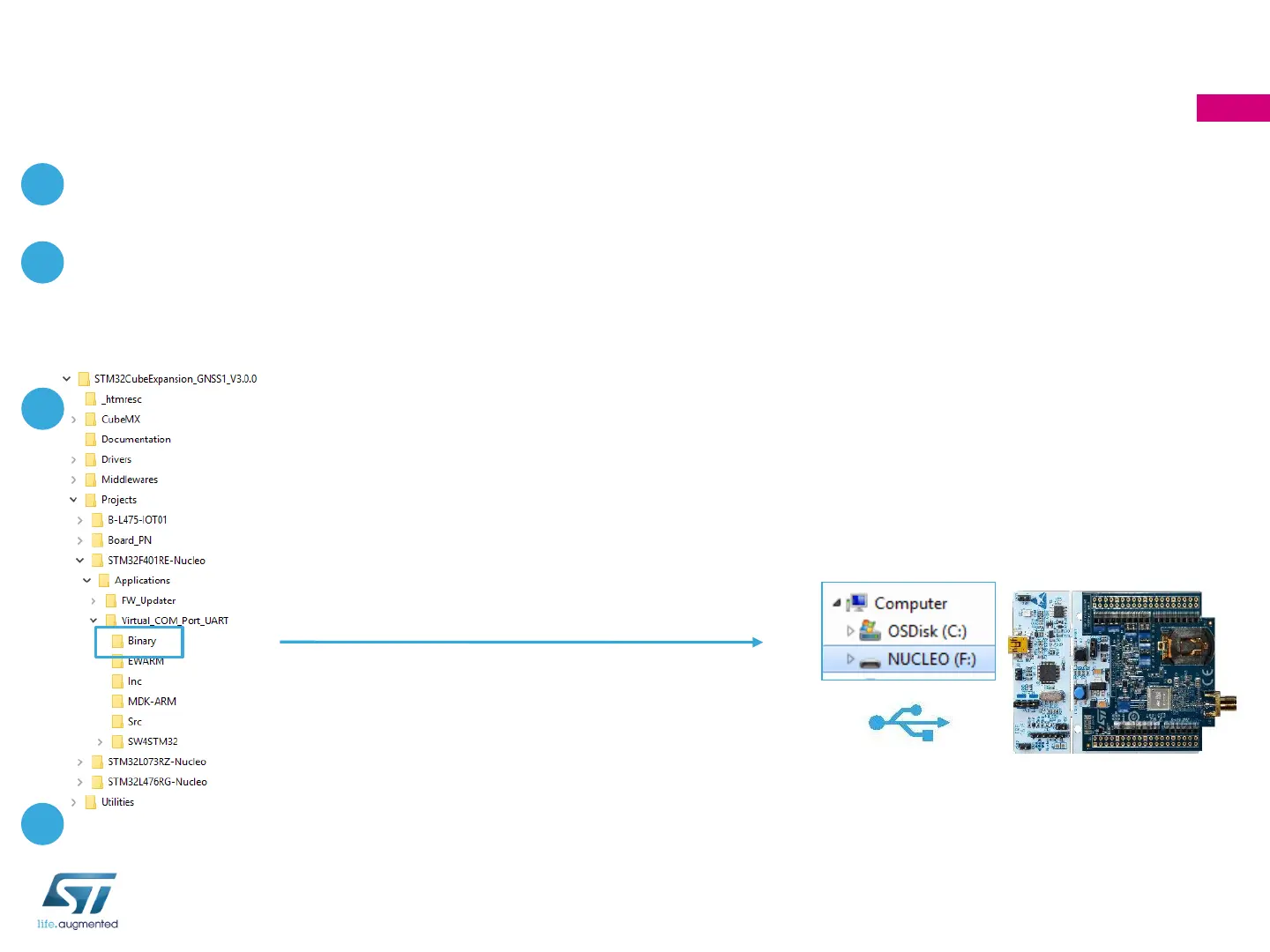GNSS expansion board
Evaluate Teseo-LIV3F using X-CUBE-GNSS1 and Teseo-Suite
13
2
1
From X-CUBE-GNSS1 software resource
package drag and drop
Virtual_COM_Port_*.bin (in Binary folder)
on Nucleo drive
• Download and install on your PC the ST Teseo-Suite software tool from st.com
4
• Launch the ST Teseo-Suite on your PC
• To start managing, configuring and evaluating the Teseo GNSS device follow the
Quick Training Guide available at the Teseo-Suite web page on st.com
3
• Connect the STM32 Nucleo board and the X-NUCLEO-GNSS1A1 expansion board
• Connect the GPS/GLONASS antenna to the connector on the X-NUCLEO-
GNSS1A1 expansion board
• Connect the STM32 Nucleo board to your PC
