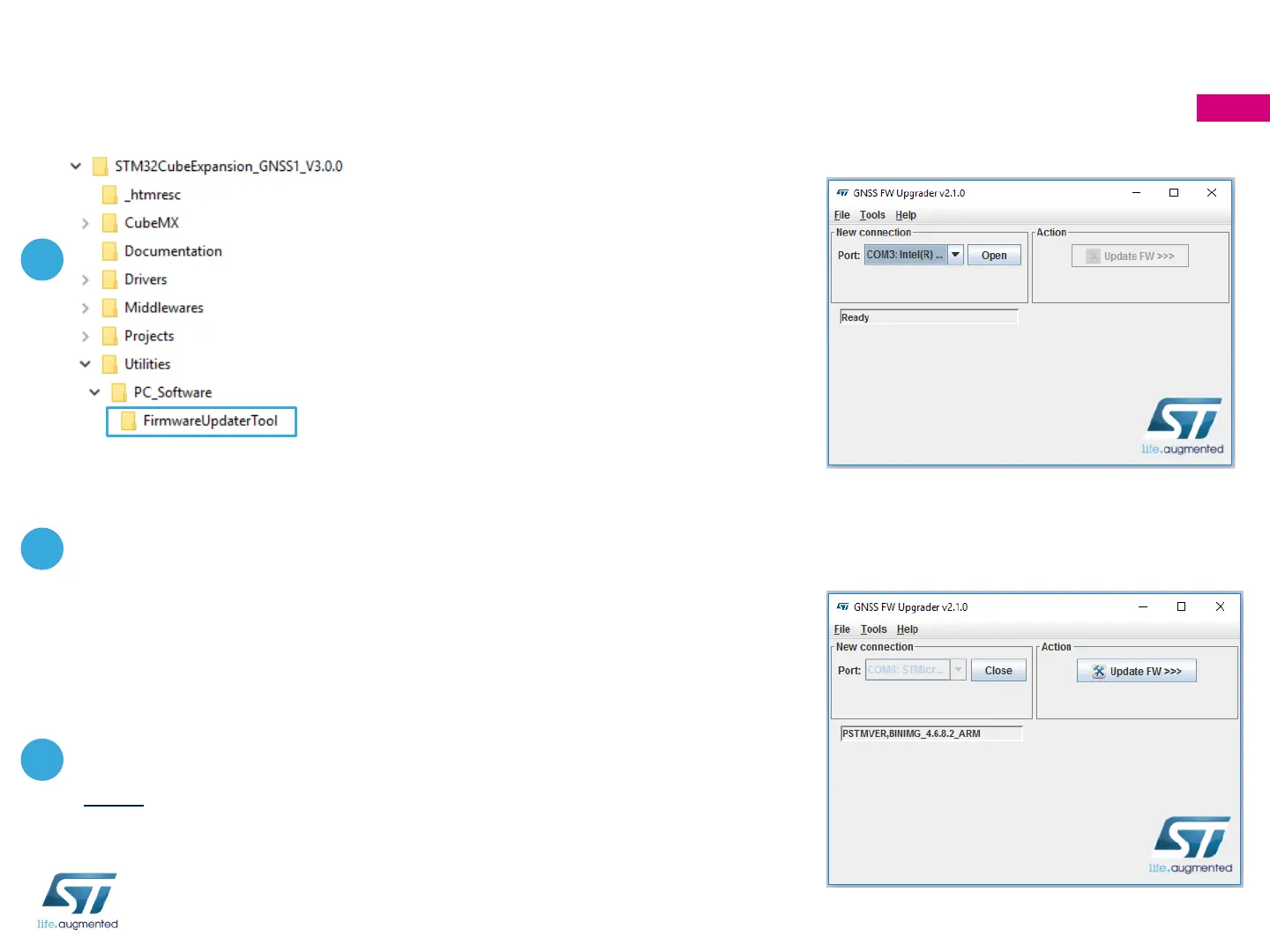GNSS expansion board
Update Teseo-LIV3F FW using X-CUBE-GNSS1 (2/2)
12
3
4
5
From X-CUBE-GNSS1 software resource
package open the java tool FWUPG.jar (in
FirmwareUpdaterTool folder)
After selecting the right serial port, click Open to start a connection with your STM32
Nucleo and X-NUCLEO-GNSS1A1 expansion boards.
If the FW version on the Teseo-LIV3F module is not the
latest one, click the Update FW >>> button to start the
firmware upgrading process.
Note: keep the Reset button on Nucleo board pressed
until the updating procedure is started.
