
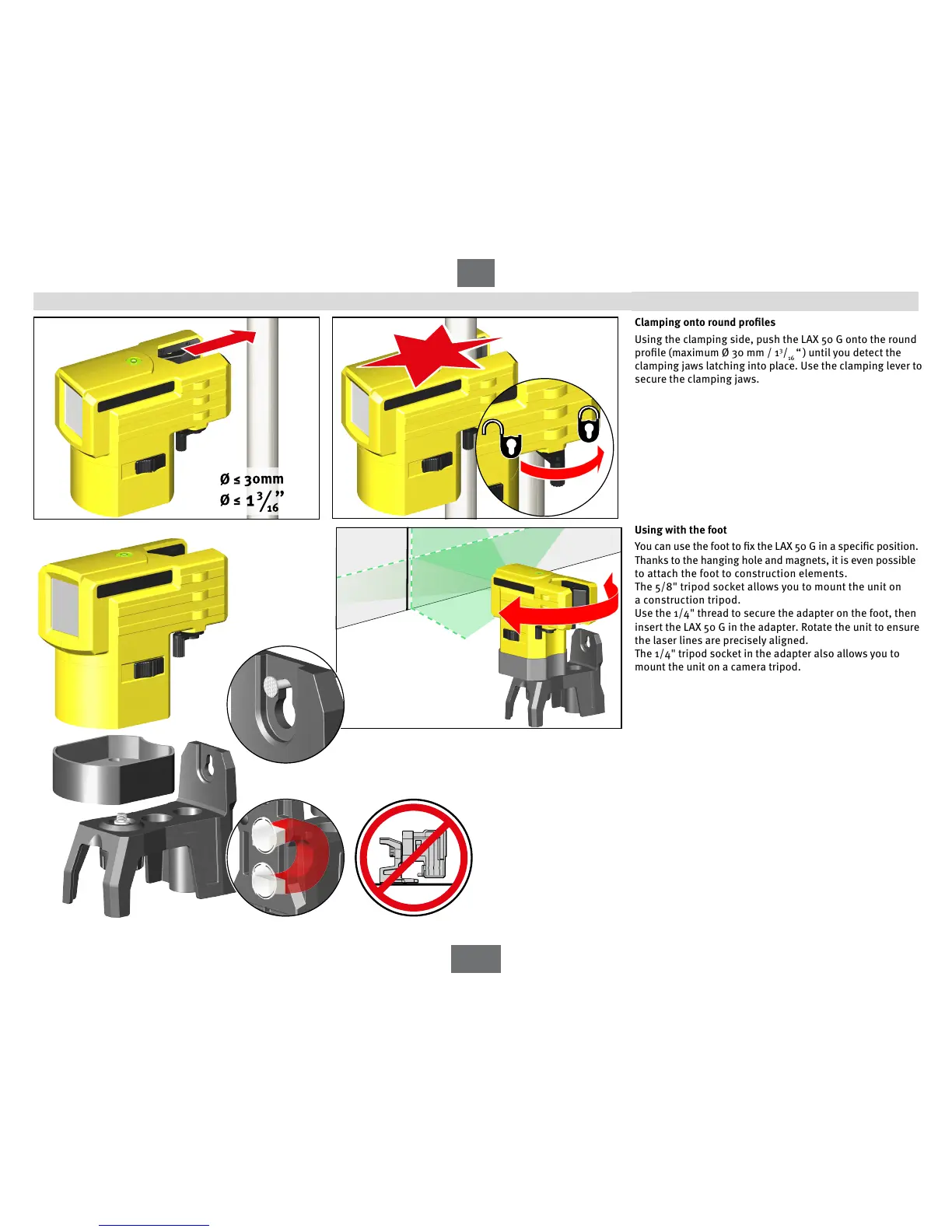 Loading...
Loading...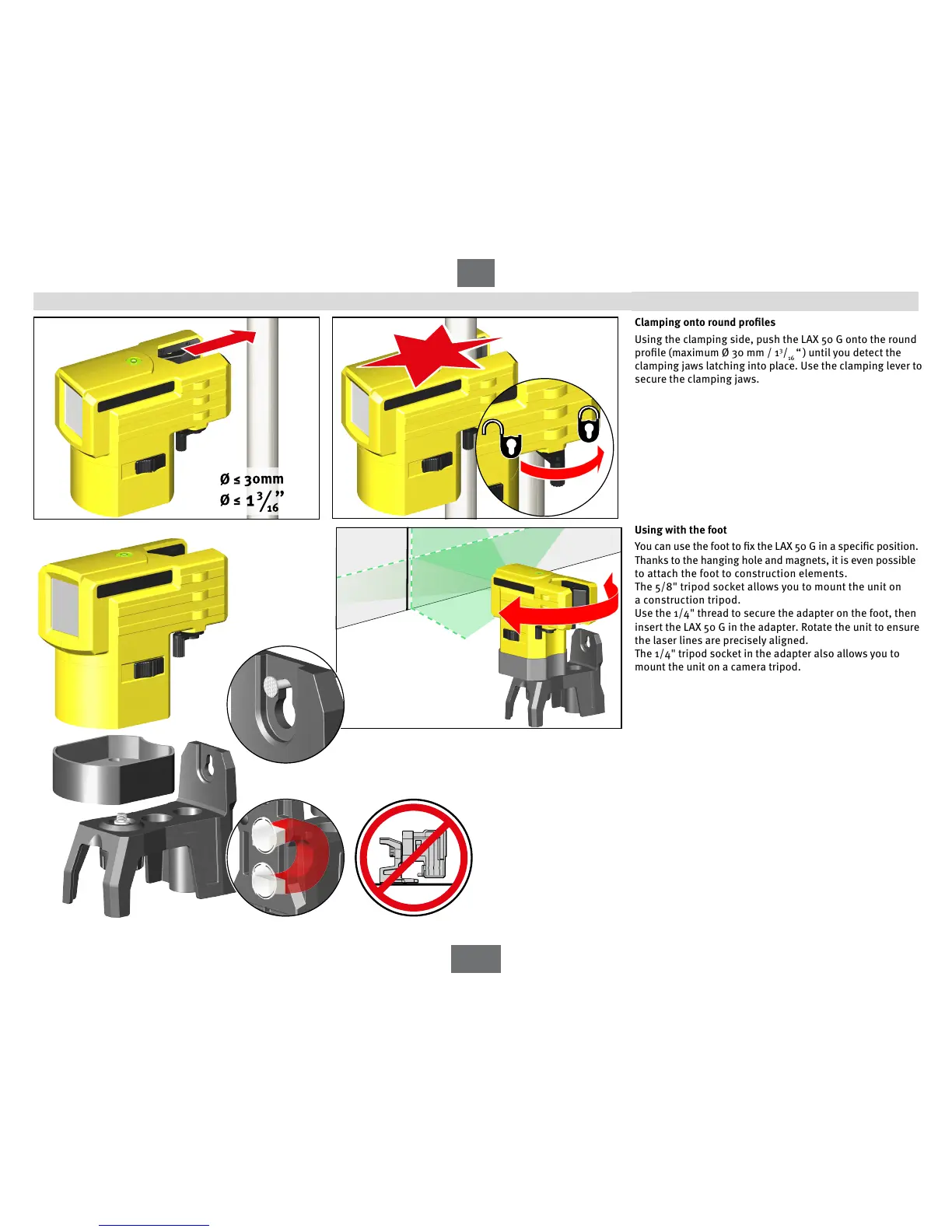
Do you have a question about the Stabila LAX 50 G and is the answer not in the manual?
| Wavelength | 530 nm |
|---|---|
| Maximum range | 30 m |
| Self-leveling | Yes |
| Number of laser lines | 2 |
| Leveling accuracy (±) | 0.5 mm/m |
| Self-leveling range (±) | 4.5 ° |
| Operating time | 7 h |
| Type | - |
| Certification | CE |
| Product color | Black, Yellow |
| Tripod thread | 1/4, 5/8 \ |
| Tripod mounting supported | No |
| International Protection (IP) code | IP53 |