LAX600series
6
en
4.2 Switching the unit on
Move the laser unit to the working position and switch on
using the sliding switch.
The LAX600/LAX600G always starts in horizontal mode
and levels itself automatically.
The green LED indicates that the unit is switched on.
4.3 Commissioning without the levelling
function
Marking function mode can only be switched on with the
"Manual mode" switch. The laser beam flashes twice every
5seconds.
The LAX600/LAX600G is not in self-levelling mode and
can only be used in this mode for marking and alignment.
Always use the centre
of the laser line when
marking and aligning.
The laser beam flashes if the inclination
of the laser unit is too steep.
The laser unit is outside the self-levelling
range and cannot level itself automatically.
<
±
4°
>
±
4°
NO
FUNCTION
OFF ON
OFF ON
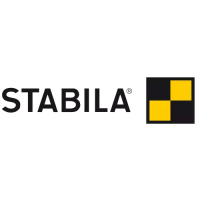
