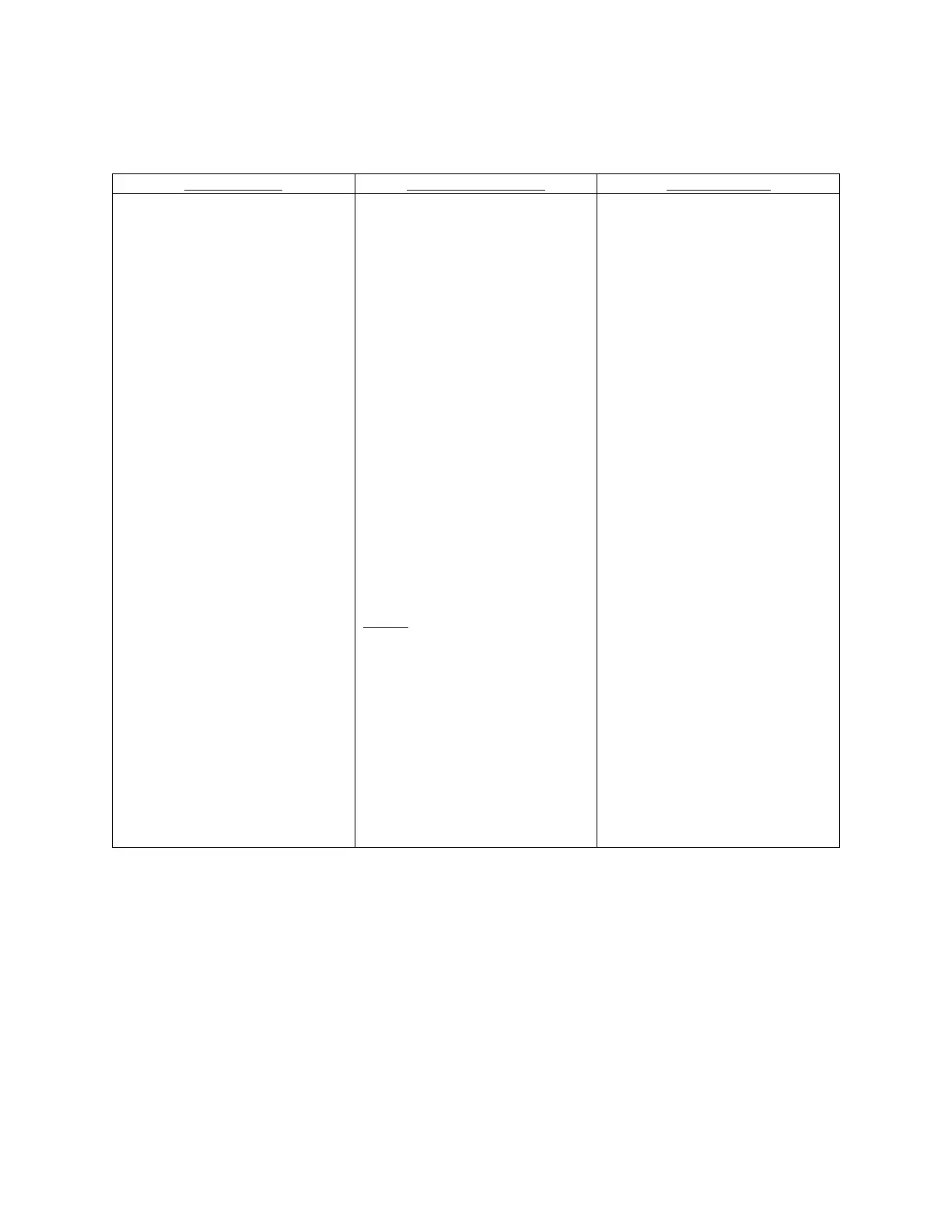MAX 4000 PLUS ELECTROMETER 11
Select a Charge Collection Mode (Proceed to desired step 4)
4. Use the arrow buttons to
select the collection time.
Available time periods in
seconds are:
• 1 to 10 (increments of 1)
• 15 to 120 (increments of 15)
• 180 to 600 (increments of
60)
5. Irradiate the ionization
chamber.
6. Press the START/RESET
button. The MAX 4000 Plus
will count down from the
time set and display the
charge accumulated. When
the countdown is complete,
the charge accumulated will
remain until the unit is reset.
7. Record the reading and
press the START/RESET
button to clear the reading
and reset to the chosen
collection time.
8. Repeat steps 4 - 7 for other
charge readings.
NOTE: Charge
measurements greater than
999,999 nC will produce an
“OVERLOAD” message.
4. Use arrow buttons to
select CON.
5. Press START/RESET button
to start charge collection.
The MAX 4000 Plus will
continue to collect charge
until stopped by pressing
the START/RESET button.
6. Irradiate the ionization
chamber.
7. Record the reading after
irradiation period.
8. Press START/RESET to stop
collection and reset reading.
9. Repeat steps 4-8 for other
charge readings.
NOTE: The charge collection
is erased when stopped, so
record value before stopping
electrometer.
.
4. Use arrow buttons to
select TRG DET.
5. Press START/RESET button
to start detection. Meter will
display TRG RDY.
6. Irradiate the ionization
chamber.
7. When the threshold start
level is exceeded, the MAX
4000 Plus will begin to
collecting charge and the
display will change to TRG
TRG.
8. The MAX 4000 Plus will
continue to collect charge
until the measured current is
below the threshold stop
level. When stopped, the
display will change to TRG
RDY.
9. Record charge value.
10. Repeat steps 6-10 for
other charge readings.
11. Press START/RESET button
to exit threshold charge
collections. The display will
change to TRG DET.
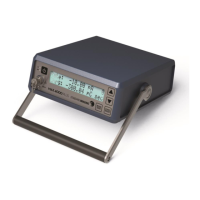