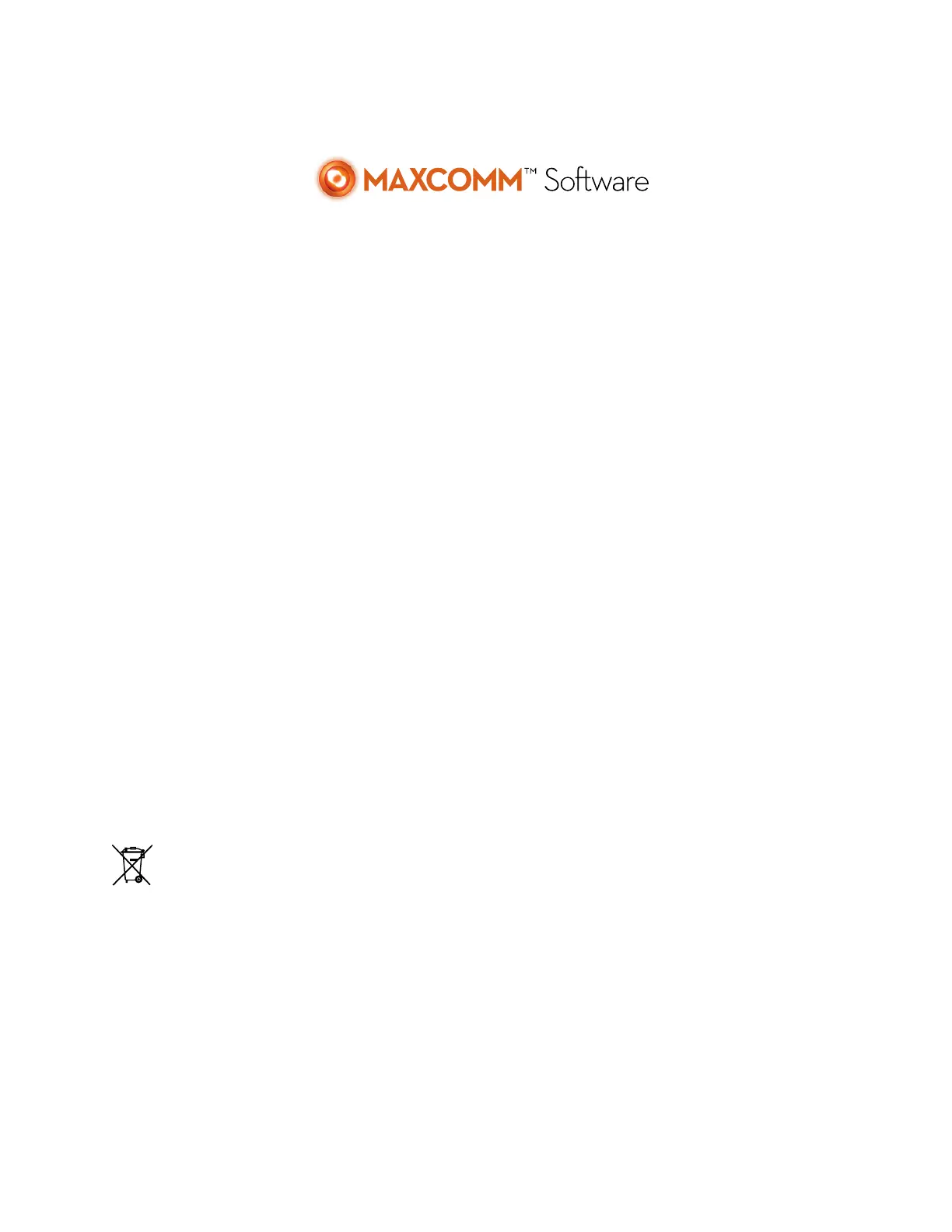MAX 4000 PLUS ELECTROMETER 12
6 MAX COMM™ Software
The MAX 4000 Plus electrometer is compatible with Standard Imaging MAX COMM software.
MAX COMM expands the functionality of a MAX series electrometer by adding chamber
libraries, temperature/pressure correction factors, and more. The program installation package
is included with your MAX 4000 Plus shipment, with an enclosed CD-ROM. The MAX COMM
user manual is available electronically in PDF format on the program CD-ROM and includes
detailed instructions for installation, setup, and use with this electrometer.
7 Maintenance
As is standard practice for other electrometers, it is recommended that the MAX 4000 Plus be
calibrated every 2 years. This calibration should be performed by an Accredited Dosimetry
Calibration Laboratory.
Exterior cleaning of the device can be done with a soft brush and a cloth. Gently brush all
surfaces to remove dirt and dust. Remove any remaining dirt with a cloth slightly dampened
with a solution of mild detergent and water or a liquid disinfecting agent. Do not use water or
liquid on triax jack. Do not permit any liquid to seep into the MAX 4000 Plus in any manner
during cleaning, as there is no protection from the harmful ingress of water. It is not
recommended to clean the window of the LCD with anything other than a mild detergent
and a very soft cloth. Failure to use a soft cloth may result in a scratched window, and this may
impair the visibility of the LCD. No sterilization of the MAX 4000 Plus is required.
Qualified individuals may replace the Lead Acid battery. An illustrated instruction booklet is
available and is distributed with the replacement battery from Standard Imaging. See the
Parts and Accessories List below. There are no other user serviceable parts in the MAX 4000
Plus.
If assistance is desired in the proper disposal of this product (including accessories and
components), after its useful life, please return to Standard Imaging.
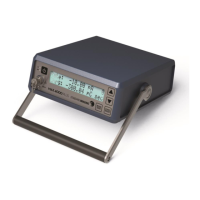