MAX 4000 PLUS ELECTROMETER 4
Table of Contents
General Precautions ................................................................................................................................................................................ 2
Table of Contents ....................................................................................................................................................................................... 4
1 General Operation ......................................................................................................................................................................... 5
2 Front Panel .......................................................................................................................................................................................... 6
3 Rear Panel ............................................................................................................................................................................................ 7
4 Setting up the MAX 4000 Plus ............................................................................................................................................. 7
4.1 Warm Up and Zero Adjustment .............................................................................................................................. 7
4.2 Range Selection Mode ..................................................................................................................................................... 8
4.3 Bias Mode .................................................................................................................................................................................. 8
4.4 Trigger Mode Threshold Levels ................................................................................................................................. 8
4.5 System Zeroing ..................................................................................................................................................................... 9
5 Using the MAX 4000 Plus......................................................................................................................................................... 9
5.1 Charging the internal battery .................................................................................................................................... 9
5.2 Automatic shutdown ...................................................................................................................................................... 10
5.3 Charge Mode & Rate/Charge Mode ..................................................................................................................... 10
6 MAX COMM™ Software ............................................................................................................................................................12
7 Maintenance .....................................................................................................................................................................................12
8 Description of Symbols .............................................................................................................................................................13
9 Parts and Accessories List .......................................................................................................................................................13
10 Troubleshooting ............................................................................................................................................................................ 14
10.1 Questionable Readings ................................................................................................................................................. 14
10.2 Can’t Get Out of Charge Mode or Rate/Charge Mode ............................................................................15
10.3 No Response ...........................................................................................................................................................................15
10.4 Avoiding Electromagnetic or Other Interference ......................................................................................15
10.5 Low Battery .............................................................................................................................................................................15
10.6 Threshold Mode - False Triggering ........................................................................................................................15
11 Features and Specifications.................................................................................................................................................. 16
12 WARRANTY STATEMENT- 4424-18 .................................................................................................................................. 18
13 Serialization Information ........................................................................................................................................................ 20
14 Customer Care Policy Statement .................................................................................................................................... 20
15 Customer Responsibility ..........................................................................................................................................................21
16 Service Policy ...................................................................................................................................................................................23
17 Return Policy ....................................................................................................................................................................................23
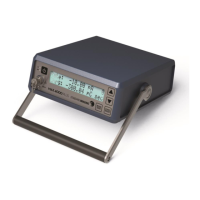
